The work environment has started to adopt new technologies and devices, and that’s where the standing desk came. If you too are struggling and getting backache after using the desk then we recommend you to go through this guide to know how tall is a standing desk to avoid health issues.
What Is The Ideal Height Of A Standing Desk?
Quick Navigation
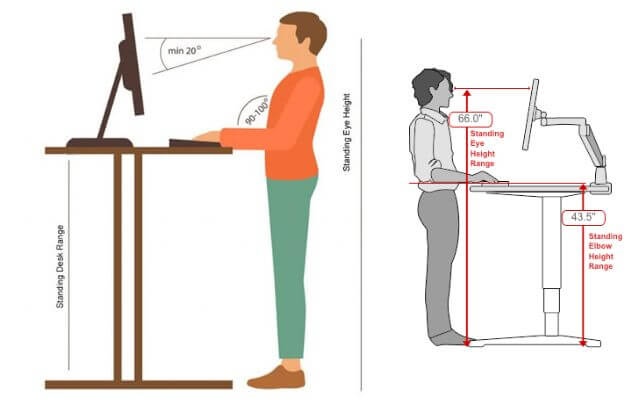
Based on our research, the ideal height of a standing desk is at elbow level. Look at the points to know better. If a person is on the standard height of 5’11 they should have their desk at the height of 44 inches increased. To set it in a proper way, check out the chart. It will help the person to get a proper posture and will reduce the chances of back pain.
Step1: Keep your arms straight as you stand and the forearms should be parallel to each other.
Step 2: Try to adjust the standing height in such a way that while you place your hand on a keyboard, then your elbow must be at a 90-degree angle but if it is not the correct angle, it means that the elbow is below the level of the desk and that posture can be harmful. This one mistake can also change the desktop height if the screen gets too close it can cause a problem to the neck area and can cause eye strain. Always make sure you have a good adjustable standing desk at your home.
Step 3: To calculate the accurate height check the chart given and make the changes according to that. It will help you create a comfortable setup to sit and stand on.
Standard Height Of The Desk As Per Your Height
Finding the proper height for a standing desk can be difficult, yet if it is not accurate then it can cause problems like backache, neck pain, varicose vein, eye strain, etc. Most of you who are going through this article must be wondering how can you find the desk height which is relevant to your height. If yes, then do not forget to go through each step as it will give you an idea to set up your own standing desk.
Step1: Select the height of your desk
To get the minimum height, start to measure the height for the desk make sure to include it till the shoe height. Getting the exact measurements can be helpful and will make your work more leisurely
Step2: Write it down in a paper/notebook
Write down the suggested height after checking the chart as it will help you when you will begin the process and start adjusting your desk. Writing it down will discard the measuring process for every day, but if you change your footwear then you will have to go through the chart again.
Step3: Adjust the desk
After writing down the correct measurement, start adjusting your desk, it will help you gain comfort and you can focus on your work without facing any issues. Users can face a few difficulties like neck and back pain if they do not sit at the right height because it can change the posture, which will harm the body. Make sure you have a posture accurate standing desk frames to support
Step:4 Print details for the future measurements
Do not forget to print the details as alternating between positions can be confusing for the first few days. If the user takes a printout of the height he/she can save time by not doing it daily as printing the numbers will help you to remember the heights.
Few tips to look after:
- Stand straight at your desk with your feet flat, keep your shoulders straight, do not slouch them
- Bring your shoulders back and stand straight, there should be a 90-degree angle at your elbow.
- Hands should lay in a perfect way to your keyboard. It is fine if you want to have your desk to be a bit lower.
- Try not to put your legs, hands, and wrist under pressure as it can cause problems in those particular areas.
- If your desk is low and you want to bring it to the correct spot, hold your left hand on the keyboard and then bring the desk up to the height. The desk can be adjusted how you want it to be.
- Get your desk surface to be at your resting elbow and hang the arms down to your side; where your elbow falls, it is your resting height.
- Put the monitor at your height level to get rid of the problems like eye strain, infection.
- Adjust your chairs and desk in a way that your desk, keyboard, and mouse end up at your resting elbow height and the monitor at your eye level.
Benefits Of Using At Correct Height
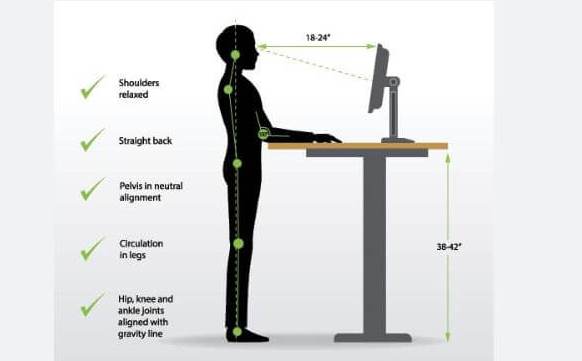
- Helps in increasing the energy and lowers the chances of gaining weight
- Improves the mood, especially for those who sit more than the half-day
- Tackle the muscle and joint movement which requires switching between positions from standing to sitting.
- Reduce caffeine intake and lights up the mood
- Helps in the risk of getting a heart attack
- Maintains a suitable energy level
- It helps in burning more calories and reduces the chance of obesity
- Helps in maintaining the sugar level
- Reduces back pain
- Helps in improving the body posture
- These tables can also help in reducing the chances of cancer
- It’s all desk is tall enough you can install a good treadmill under it.
How To Adjust The Height Of The Standing Desk?
Adjusting the height of the standing desk can be a huge task but once you nailed it then there is no going back to the standard chart to check if you have done it the right way.
Step1: Height of standing desk
- The height and the measurement are different for every person according to his/her height, therefore, it is mandatory to follow the proper measurement and adjust the desk properly in case if someone does not follow these basic rules then it can lead to severe problems like backache, obesity, neck pain, etc.
- Hence to get the accurate height start with parting your arms and legs apart till you feel the weight is equal on both and stand with your feet apart.
- The height of your shoes may change each day so in that case, you should measure the height again.
Step: Height of the desktop
- Changing the height of the standing desk is not enough, you will have to change the height of other devices to therefore you can make use of the height chart to make the following changes.
- It is important to get the perfect posture no matter if you sit and stand which is why look after the other devices too.
- While changing the height of the monitor make sure that it is not close and far from your eyes.
- Measure the desktop height with help of the top of the screen to get the minimum idea if it works or not. Keep your desktop in a way that you do not have to bend or look up to et the exact view from your desktop.
Step 3: Height of the keyboard and mouse
Just like the standing desk and monitor height, it is important to adjust the keyboard and mouse. Because they can create a few troubles for your body that can lead to surgeries, to avoid these conditions follow the tips given below;
- To get a comfortable height for the keyboard, put your arm at a comfortable height so that you can get access to the device without bending or slouching
- Put the mouse on the safe surface where you have put the keyboard in the first place.
- Keep your keyboard in a way that when you type something on that device your wrist should be parallel to the desktop and the keyboard
- If the desktop gets high when you change the surface then adjust it in a bit different way
- To get the accurate height and discard any type of health issue for these devices, check out the standing desk chart to get a perfect idea.
Or simply you can just place a standing desk converter to adjust the height of your computer according to your preferences.
Step 4: Sitting desktop Height
People often get into bad postures or go through back pain due to sitting in the wrong way. Some bend and few slouches which is why it leads to many health issues. Read the guide to avoid a bad posture. When you switch the position from standing to sitting,, ensure that your arms reach the keyboard without bending too much. Install a tall stool to match the height of your desk.
Final Talk
While using a desk table users can reduce the chances to go through these health-related issues. Using the height chart, you can alternate the positions and change your device positions easily after measuring your height, if you do not look at the chart for setting up the table it can cause you back pain, eye strain, because of the wrong height, and incorrect posture. Make sure you go through the chart before/after you change the positions to get the ideal height that is healthy for you and your body hence, set the height and the devices accordingly.
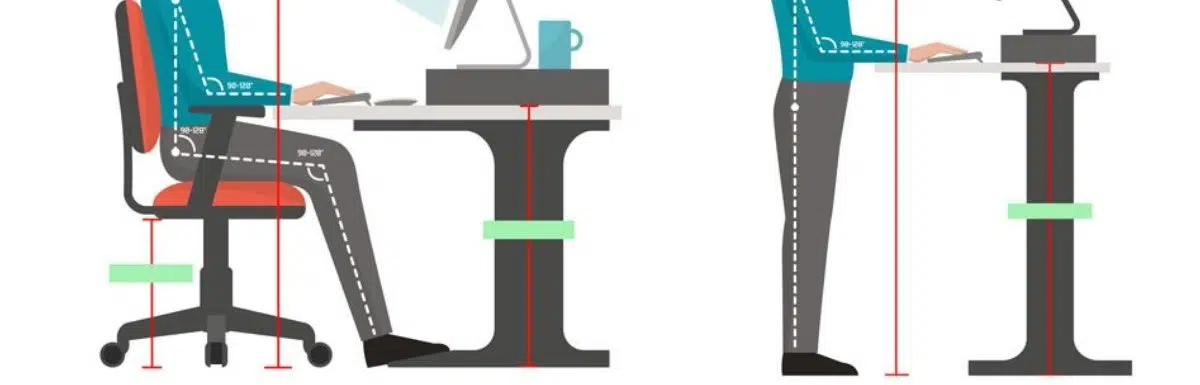
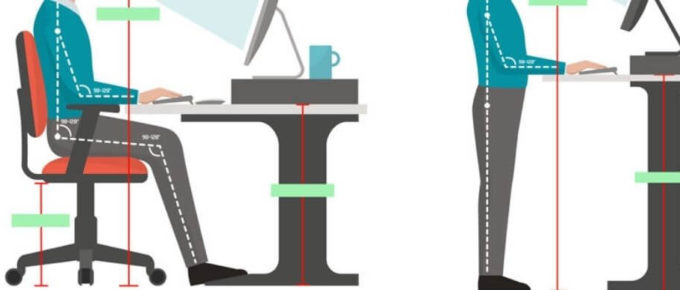
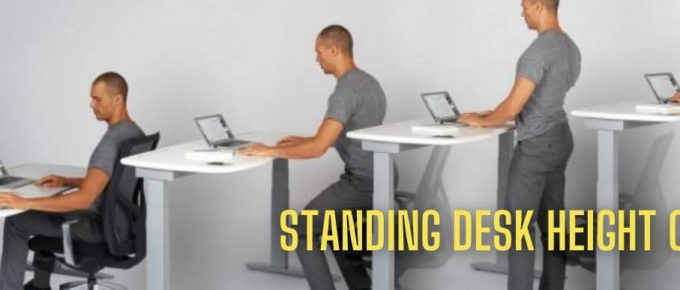
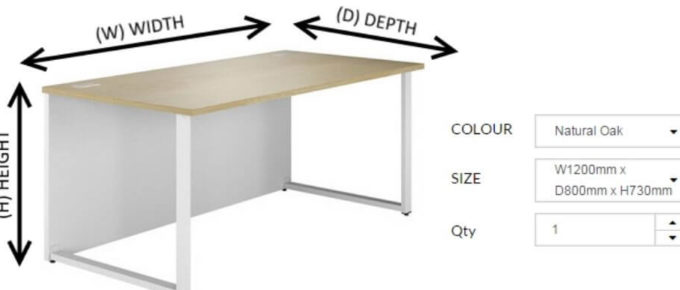



Leave a Reply