If you have a standing desk, you should use it properly to gain the maximum benefit. It may be confusing to utilize the space provided by the standing desk efficiently. One should try to arrange monitors, books, or other material at the right place to work uninterruptedly without compromising on ergonomics and aesthetics. You should choose the best standing desk for yourself. Here we have some beneficial ways to use a standing desk like a pro.
Tips For Using It Like a Pro
Quick Navigation
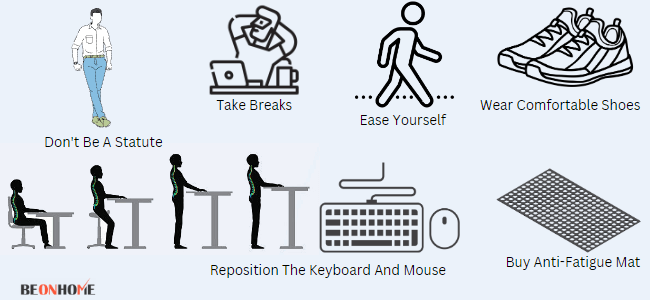
1. Buy Anti-Fatigue Mat
You have to stand on your desk for a significant amount of time. It can be a burden on your feet. They will make you feel comfortable while standing around. It will eventually increase your productivity at your work. They can also prevent slips, trips, and falls at work. Do you know the science behind using a mat? Let us tell you.
When you stand for an extended period on the hard surface, your muscles begin to tense. Your heart has to work faster to pump the blood through your blood circulation while your muscles contract. Nerves are also harmed when muscles remain tense. Standing for long periods can cause pain in the feet, legs, and back which demands a mat. You should get yourself a flat non fatigue Mat to place under your standing desk.
2. Ease Yourself
You have to be patient while using your standing desk. You can’t just fit into something within a couple of hours. You have to ease in it. First, try to stand and do your work for a couple of hours. Slowly increase your duration for standing so you won’t feel tiresome instantly.
3. Don’t Be A Statute
If you are standing while doing your work, then take a rest for a while. Standing for a long period will make you monotonous and lethargic. Even scientific study shows that you should take breaks frequently to improve concentration.
4. Try A Leaning Stool
It will help you build your posture. Instead of making 90-degree on your chair, it will make 120. It will eventually help you in blood circulation. It keeps you more active. Rather than sitting on your chair, use these stools as they are much more comfortable too! So, you should pick the best-leaning stool for your standing desk from the market.
5. Do The Twist
Standing still for a long period might make you feel irritated. Standing helps you a lot in comparison to a chair. But it won’t harm you to do a bit of twisting. Twisting your body can make you feel more active. It will release some tension and help you to concentrate more efficiently.
6. Treat Your Wrists Right
If your standing desk is not at a proper height, it will cause a problem for your wrist. That will make you feel your wrist numb and distract you from your work. Please adjust the height of your standing desk according to your comfort.
7. Avoid The Lean
Leaning is not beneficial for your health. Leaning on your chair will cause pressure on your spine. It will also affect your blood circulation. If you are feeling an urge to lean on your standing desk, perhaps it is time to take a walk or sit.
8. Track Your Steps
Nowadays everyone is fond of smartwatches. You can use them in a very effective manner for your benefit. While standing, you tend to walk a bit every time. You can measure your steps with smartwatches and keep a count on your weight loss.
9. Adjust Your Monitor Height
If your monitor is not at your eye level, it will affect your eyes. You should maintain your screen level for your eyes. In case you tilt according to the monitor you might sprain your neck. It’s better to adjust the height before getting into a severe problem.
10. Wear Comfortable Shoes
We will suggest preferring more comfortable shoes. You won’t want to cause pain in your toes. To prevent that you should switch to wearing more comfortable shoes. You should prefer a good brand over locals.
11. Roll Out Your Feet with a Lacrosse Ball
While standing on your feet might feel a lot of pressure and start to pain. Rolling them off on a ball might help you to ease your pain. This might help you to release the pressure off your feet. It’s a perfect exercise to strengthen your arches while working. Or you can preferably install a battery-powered treadmill under your desk.
12. To Avoid A Mishappening Concentrate On Proper Cable Maintenance
Trust me, you don’t want your table to look untidy and tangled cables lying all over. That will also not create a good impression on your colleagues. Try to avoid this else will cause damage to the wires as well as your devices.
13. Switch Between Standing And Sitting
The human body cannot survive by either standing or sitting the whole day. You can’t stand for the whole day on the very first day. Alternately sit and stand. Make time intervals. A lot of standing will make you feel tiresome. It will also put more pressure on your feet and calves.
14. Reposition The Keyboard And Mouse
When your keyboard and monitor are quite far, your eyes and hands have to work hard. That might not seem necessary, but poor keyboard and mouse positioning can cause wrist strain. It can lead to severe problems.
15. Arrange Arm Support
While you are working on your computer, you can harm your hand while doing so. To prevent wrist strain, you can use arm support. It will also release some stress from your shoulders. You won’t believe that the armrest also helps to build posture.
16. Take Breaks
While working, take multiple breaks. Working continuously is sometimes monotonous and makes you dull. Taking breaks after a while can lead to an increase in productivity. Working for a long time will put you under pressure and harm your health.
17. Hold Your Shoulders Correctly
Humans tend to slouch at their desks while working. It puts your body under pressure and causes harm to the blood circulation. Don’t slouch unnecessarily on your table. It will lead to bad posture. To avoid this habit, you can do some shoulder exercises.
18. Use The Memory Setting Feature Of the Chair
With the increase in techniques, your ergonomic chair has also evolved. It comes with a new feature of memory where you can set the height of your choice. By using this, you do not have to adjust the perfect height of your desk. You can just set the height according to your needs.
19. Set Up Your Ergonomic Workstation
This means that you must keep in mind that your standing desk must be set at the proper height. There’s a reason it’s adjustable. The movable desk should be set at a height where your display will be at eye level, so you don’t have to adjust your position to see better, such as turning your head backwards or forward. Your keyboard should also be at chest level so that your wrists wouldn’t be in a situation where they could cause long-term injury.
20. Learn How To Stand Properly
Yes, you read it right. Learn to stand straight without any leaning. It will help you to build your body posture.
It will also help you to burn more calories and strengthen your core. Standing straight will also enhance your confidence and help you communicate without hesitation.
21. Reset Height Of Ergonomic Chair
Sitting at an uncomfortable height of the chair can be intolerable. Your hands can get strained. You will start to have pain in your back. So to prevent all these set the height according to your choice to avoid back pain.
22. Heal Injuries
Once if you had already got injured in the past. Then again putting pressure on those muscles won’t be beneficial for you. If you had been injured in your past then never neglect the injuries. Before switching to a standing desk, heal your injuries. It will cause you more trouble and pain.
Benefits
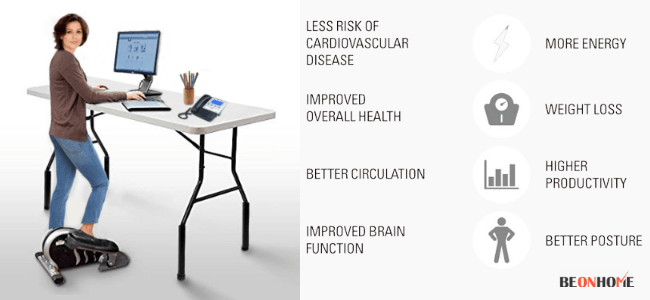
- Standing lowers your risk of weight gain.
- It may assist you in regulating your blood sugar levels.
- It will also help you to prevent heart disease.
- Most effectively, it will help you to reduce back pain.
- It will help you to enlighten your mood.
- It will increase your productivity at work.
- Standing for long periods may help you live longer.
How Much Does It Cost?
Whenever you have to decide to buy something, the first thought that comes to your mind is- Budget. People often ask how much does it cost to buy a standing desk? Honestly, it’s conditional.
Various types of standing desks have different features and styles. It’s great to have choices. Based on these choices, it can cost you between 100$ to 2000$. Let me tell you about a few of them-
- Standing desktop converter- It will maintain the height of your monitor. It’s a small desk you can use with your current desk to raise your monitor. It may cost you 100$ to 450$. You can choose the best desk converter for your standing desks.
- Sit-to-stand adjustable desk- This is a height adjusting desk according to your need. You can sit or stand while working on this desk. It can cost you a minimum of 180$ and more.
- Electric sit-to standing desk– If you want to switch your position while working, all you need to do is push a button to control your desk. This extra function might cost you a little but it’s worth it!
- Add memory for even more comfort– It comes with two pushbuttons. It will memorize the perfect height you need while working. The perfect height is necessary for your better posture. It comes for 600$.
Additional Feature- You can add some more features to your standing desk like a monitor arm, a tray for your keyboard, and cables.
Is It Worth Getting A Standing Desk?
Indeed, it is worth it. It will enlighten your mood, increase your productivity. Simply switching your normal desk to a standing desk will improve your health issue as well.
Final Talk
To sum up everything we would recommend you a standing desk over anything. We hope these tips help you use your standing desk like a pro. If you have any confusion before buying it, just go for it!
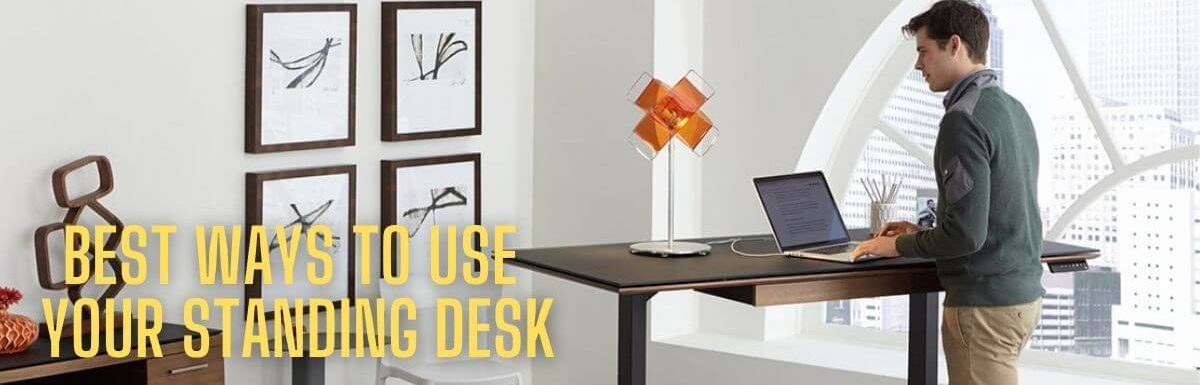
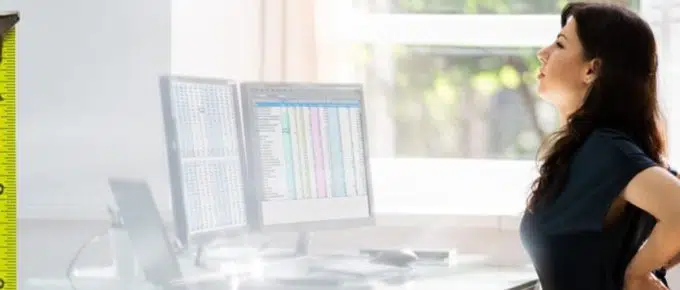


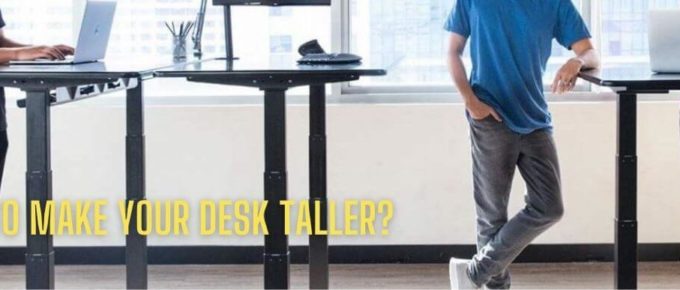

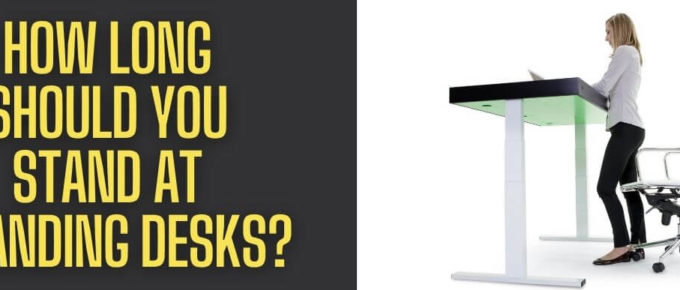
Leave a Reply