Apple HomeKit is not only popular but is also the most secure option out of the bunch. The level of privacy Apple’s HomeKit offers is unmatched.
If you have bought Google Nest despite having an Apple HomeKit and wonder do Google Nest works with Apple HomeKit.
Google Nest devices don’t natively support Apple HomeKit. But there is a way to make them work. The only way you can make this work is with the help of a HomeBridge Hub or device.
We will discuss how to make your Google Nest work with Apple HomeKit using a HomeBridge device or Hub.
How can you integrate Google Nest Protect with Apple Homekit?
Quick Navigation

Google’s Nest Protect is a smart smoke and carbon monoxide alarm by Google. It is one of the best smoke and CO alarm available on the market.
It comes with a plethora of features and smart home compatibility. Whereas Apple’s HomeKit offers unparalleled customizability and automation features.
But these devices are not natively compatible with each other. The only way you can use Google Nest Protect with Apple Homekit is with the help of HomeBridge Hub.
The first way is by using a computer. You will have to set up your HomeBridge on a computer that will run 24/7. This process is complicated, and we do not recommend it unless you are tech-savvy.
Even still, it is not recommended to run your computer 24/7. But if you still want to set up HommeBridge using a computer.
Here are the steps to do so. You will need a Mac, HomeKit capable device, and a Google Nest device.
- Download and install Node.js
- Download config.json. Include your Google Nest password by saving and editing it.
- Open the terminal and type these particular commands; sudo npm install -g homebridge, sudo npm install -g homebridge-nest HomeBridge. It’s normal to get the error on the last command.
- Open Finder → Go → Go to Folder… paste “~/.homebridge” (without quotes) and click go.
- Drag the config.json to your .homebridge folder.
- Open the terminal and type homebridge
- Download devices from the app store
- Launch devices and allow them access to your home data, tap edit → Create a new room → tap HomeBridge. Tap Add Anyways.
- Tap your 8-digit accessory code, which is 987-65-432. Manually add this code.
After this, you will see your Nest device. Save the configuration by clicking the save button.
The other and the best way you can set up a HomeBridge hub is with the help of a separate device. Setting up HomeBridge on a separate device is much easier. It doesn’t take that long to set up either. We recommend using Starling Home Hub as it is easy to set up.
Here is how you can set up your Starling Home Hub.
- Connect your hub to your router. The hub comes with an ethernet cable. You can also use that to connect it.
- Since your Nest device and Apple HomeKit are connected to the same Wi-Fi, the hub will pair with them.
- Connect your hub to a power outlet in your house.
- On your computer connected to the same network, visit “setup.starlinghome.io” (without quotes).
- Follow the instruction on the screen to proceed.
- Your Google Nest device should work with your Apple HomeKit now. Set up two-factor authentication to login into your Google accounts.
- You should be able to see your Nest device in your Home App on your Apple device.
This is how you can make your Google Nest Protect work with your Apple HomeKit.
Does Google Nest Work With Cam Apple Homekit?
Google’s Nest Cam is a smart cam with a slick design and many other features, including artificial intelligence, facial recognition, and a floodlight version for night view. When it comes to security, you can’t go wrong with Nest Cam.
But if you already have Apple HomeKit in your home, the question arises, does it work with Apple HomeKit? Unfortunately, it doesn’t work natively, but you can make it work using a HomeBridge hub or device.
There are two ways you can make this work. You can either set up HomeBridge on your computer and have it run 24/7, or you can buy a separate HomeBridge device.
We recommend buying a separate device as it can be very complicated to set up HomeBridge on your computer. Plus, you will have to run it 24/7, which is not advisable. The steps to set up the HomeBridge, either with the help of a computer or a separate device, are the same as we discussed earlier.
Does Google Nest Work With Hello Apple Homekit?
Google Nest Hello or Nest Doorbell (wired) is a smart doorbell that gives us live footage. You can view the video feed from your computer or phone.
It can even send you emails if it detects a loud noise or even a person. Overall it is a nice device that is also pretty smart.
If you wonder if it works with Apple HomeKit, the answer is the same. Since it isn’t natively compatible, you must make it work using a HomeBridge hub or device.
Again you can set it up using a computer or a separate device. The steps to set up Google Nest Hello with Apple HomeKit are the same as before.
Does Google Nest Work With Mini 2 Apple Homekit?
Google Nest Mini 2 is a really good smart speaker. Compared to the previous generation, it is faster, more responsive, and can comprehend complex commands. It is a perfect device to use as a smart hub for your smart devices in your household.
Again it doesn’t natively support Apple Homekit. The only way to make it work is with the help of a HomeBridge Hub or device. Whether via a computer or a separate device, setting it up is the same as before.
Does Google Nest Camera Work With Apple Homekit?
Here you have to write steps for the specific brand in detail. It should help the reader to know about HomeKit. Try to write it in steps or bullet points that help to provide a clear solution. Try to research on google and check YouTube videos to know the exact procedure for its working.
Does Google Nest Thermostat Compatible With Apple Homekit?
Google’s Nest Thermostat is slick and one of the best thermostats available in the market. Google’s nest Thermostat helps in regulating cooling and heating in your home.
Not only that, but it also learns the temperate which suits you the most and automatically changes the temperature. It also comes equipped with a power-saving mode. Overall, Google’s Nest is undoubtedly one of the best in the market.
If you were wondering whether it connects to the Apple Homekit, the answer is the same as before. You will need a HomeBridge hub or a device to make it work with Apple HomKit since they aren’t natively compatible. The step to set them up are the same as before.
How To Integrate Nest With HomeKit?
There is no doubt that Google’s Nest devices are a good line of products that come with their advantages and disadvantages. Right now, they aren’t natively compatible with each other, but in the future, they might be, thanks to matter.
The matter will enable us to connect any type of smart device, even if they are of different ecosystems. But right now, the only way to integrate nest with HomeKit is with the help of a HomeBridge hub or device.
There are two ways by which you can integrate Nest with HomeKit. It’s either using a computer 24/7 or buying a separate device. Using a computer 24/7 is not advisable, so we recommend investing in a separate HomeBridge device. The steps to integrate Nest with HomeKit using a HomeBridge device are the same as mentioned above.
Final Talk
Both Google’s Nest and Apple HomeKit come with their advantages and disadvantages. Right now the only way to integrate them Is with the help of the HomeBridge hub or device. But in the future, that might not be required thanks to the matter which Google is working on.
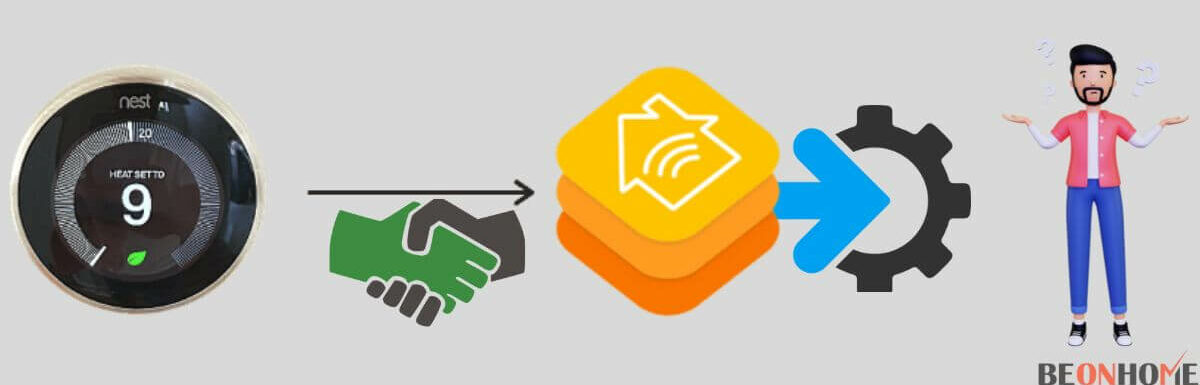






Leave a Reply