We have seen how easy our lives have become because of home security kits, and SimpliSafe makes the work even safer. But what if I told you that you could connect Simplisafe to your home kit devices?
It must be difficult to believe. But Here, we will figure out how to connect the two. Let us get into the article and find out the simple steps to do so.
Steps To Connect Simplisafe Apple With Homekit
Quick Navigation
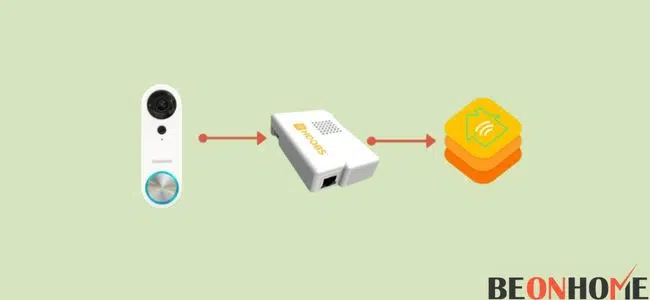
Simplisafe can be connected to Homekit. This can be done using a Homebridge. It means that Homebridge can help in the integration of Homekit and Simplisafe.
The home bridge helps in the connection of Simplisafe and the Home kit. Thus, it makes a bridge between the two.
There are two ways to install the home bridge.
- Step 1: This step involves you installing a home bridge on your computer. But in this case, to keep the home kit working. We have to keep the computer on. This makes it inconvenient as the device needs to be switched on for 24 hours. This will increase electricity consumption. So, if this doesn’t suit you, you can opt for the second step.
- Step 2: Buy a home bridge hub with a small hardware device. It helps you to operate and connect through the network. You can easily connect the devices using this hardware. This is a much more compatible and easy-to-operate option.
After the installation, HOOBS will do the job for you. It will automatically connect the home kit to your device and will also connect you to a server app.
- Step 1: Connect your network to HOOBS.
- Step 2: Now, create your HOOBS account.
- Step 3: Install the Simplisafe app on the device.
- Step 4: Now, you have to set up the configuration. They will ask for the device’s name, username, and password.
- Step 5: Open the public configuration page and enter your username and password.
Is Simplisafe Apple Homekit Compatible?
As mentioned above, Simplisafe and the home kit are not directly compatible. The compatibility can be made through a connection. That is why people install a home bridge or a home bridge hub.
With this, we can figure out how to connect Simplisafe and the Home kit. You can follow the above steps and use the Simplisafe plug-in for the home bridge.
You can install it on your computer or bring the hardware to your house. As here, we are connecting it with the Apple home kit; we can only use HOOBS as a bridge between the two.
Does Simplisafe App Work With Apple Watch?

Yes, you can operate your Simplisafe app from your wrist. All you need to do is install the app on your Apple watch, and then you are good to go. The main drawback is that it is paid.
But don’t worry, it doesn’t cost you a bomb. It is just 83 cents per day. You can get notifications and alarms as per your safety. If your security is hindered or you have some issue with your safety for any reason.
Then this feature would help you in providing alerts. The best feature is that you do not need a third-party integration system. As in the above case, we relied upon HOOBS; you must install the app on your watch.
Can Siri Control Simplisafe?
Yes, it can work with Siri. You can make your things move just by asking them to do so. Simplisafe can also work with amazon and google. Siri is successful in working with Simplisafe.
It can help a lot when it comes to controlling and regulating your safety. Make sure that you connect your devices to Simplisafe and apple home kit. The procedure for the same is mentioned above. You can make check the previous part of the article.
How do you make a HomeKit security system?

To make a HomeKit security system, you need HomeBridge HOOBS, a siren of 120 decibels and 8dc, a smart plug, and sensors. There are three steps to set this up.
First, set up the siren; Second, set up the home bridge plug-in and Third, create automation.
- Step1– Set up the siren- Connect your siren with the DC power supply plug into your smart plug. Now name your smart plug something on your phone in the app settings. Turn on the switch to check whether the alarm is working correctly.
- Step 2– Set up the home bridge plug-in- Land on the HomeBridge dashboard. Install the security system for the plug-in. Now, you will see many options available on the screen from which you can customize the settings. After installing the security system, you can name the system accordingly.
- Step 3– Swipe right the automation button in the app from your phone; Now, a new automation page will appear on the screen; Click on the option ‘an accessory is controlled’; Now, choose your outlet and turn it off; Scroll down and choose ‘Homepod’; After clicking on next at the top right corner of the screen, list of options will be shown where you need to tap on ‘Pause Audio’
There are also some great home kit-enabled smart locks compatible with an Android hub which works well with Apple’s home kit too and are easy to install.
FAQ
SimpliSafe is compatible with which device?
SimpliSafe is compatible with Google Home, Amazon Alexa, Apple Siri, Apple Watch, Nest thermostat, and Smart Locks.
Is Apple HomeKit compatible with alarm com?
No, Apple HomeKit is not compatible with Alarm.com. After 2020, no integration is present which can link the HomeKit platform with the user’s Alarm.com account.
What can I do with Apple HomeKit?
With the help of Apple HomeKit, you can access all your smart accessories remotely from your iPad, HomePod, or Apple TV.
Final Talk
At last, we would like to conclude that SimpliSafe can be connected to a home kit. You can find a step-by-step procedure to integrate them through the home bridge. The significant drawbacks and alternatives are also mentioned above. If you’re unable to make an integration with home kit, Try connecting your SimpliSafe with the ring and then to the homekit. Lastly, we would highly recommend applying these steps to your devices. If you are finding an issue. Read the entire article before actually doing anything. We hope this article gives you some extra information about Simplisafe and Homekit.






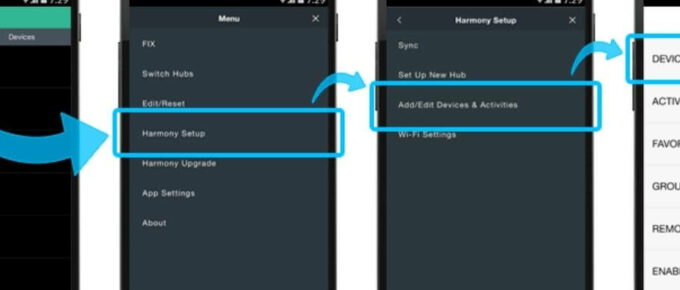
Leave a Reply