It gets annoying when the thermostat suddenly stops working. Mainly during the winter season. If you are facing such conditions, then do not get anxious. We are here to help you. In such a situation, you need to reset the thermostat.
Here we will discuss how to reset the White Rodgers Thermostat. This step-by-step guide will help you to reset the thermostat. These instructions are simple. You can easily reset the thermostat to a factory setting.
Resetting White Rodgers Thermostat: Step By Step Method
Quick Navigation

Resetting the White Rodger Thermostat is easy. You need to follow the below steps to program it:
- Factory reset;
- Time reset;
- Display backlight;
- Temporary temperature reset;
- Indefinite temperature reset;
- Customized temperature schedule;
Here are the steps to reset the White Rodgers Thermostat :
Step 1–
The initial step is a factory reset by pressing the up, down and time buttons. When you press these two buttons simultaneously, you see that the thermostat’s display is blinking. After a few seconds, the thermostat is reset and will not display the time.
Step 2–
The second step is to set the time. To do that, press the time button. With the help of the up and down buttons, now put the hour in the thermostat device. Select am or pm correctly.
Again press the time button to set the minutes. Set the day on the device by again pressing the time button. Finalize the time by pressing the run button.
Step 3–
Backlight can be set up for specific models of thermostats. To do this, press the time button and run button together. The thermostat will display d-l. Next is to finalize the settings by pressing the up or down button.
Step 4-
Set the temperature on the thermostat. There are three ways:
- Temporary set
- Indefinite set
- Weekly Schedule
For a temporary temperature set, adjust the system switch to cool. If you want cold or heat air, then to set the desired temperature, press the up and down button to change. By doing this, you will be able to keep the desired temperature.
Step 5-
For a fuzzy temperature set. Follow the similar steps as the temporary temperature set. After this, press the hold button. When you do this, the thermostat will hold a specific temperature indefinitely.
It will hold the temperature up till you hit the run button. The run button notifies you to adjust the temperature based on a weekly schedule.
Here is how to program a weekly temperature schedule:
Each mode has its technique to set the desired temperature. The desired temperature can be set for both modes, i.e., heat and cool. The week is divided into weekdays and weekends for each of these modes. Further, days are divided into four-time slots.
Step 6–
Follow this step to set the customized temperature schedule. To program your temperature on the thermostat. Write your desired temperature and plan.
Now, change the thermostat to cool mode by setting the switch. After this, either press the PRGM button or the program button.
Now check the thermostat. You will see that it shows from Monday to Friday time, and its display will blink the temperature digits.
To set the thermostat at the desired temperature for a specific period. Press the up and down button to change it. To change the time, press the time button.
You will see that the time digits are blinking. Adjust the time by using up or down. To go back to settings, again press the time button.
To set the temperature for the next period, press the period again. Repeat this process to set the temperature for weekdays and weekends. When you are done with the temperature setting for cool mode, press the run button to finalize it.
Set the temperature for heat mode. Firstly, change the mode from cool to heat. Then repeat this process for heat mode.
Reset White Rodgers Thermostat 1f79?
If there is a voltage spike or static discharge in the device, which blanks out the display, or any fluctuation in the thermostat operation. Then you can reset the thermostat.
Here are the ways to reset the White Rodgers Thermostat 1f79:
- To reset the thermostat, press the up, down, and time buttons at the same time;
- Then change the mode to “heat” mode;
- This will reset the thermostat to factory reset;
Even after resetting the thermostat, if it has power and is still not functioning correctly, reach out to your heating/cooling service or replace it. For optimal performance of the batteries, it is recommended that you must replace the old battery with a new one. Changing a battery is recommended once a year. “AAA” alkaline batteries can be used.
White Rodgers Thermostat 1f87:
You might have to reset the thermostat if there is a voltage spike or static discharge. Such conditions may cause the display to blank out or alternate in the operation of the thermostat device.
Following are the steps to reset White Rodgers Thermostat 1f87:
- Press the up, down, and time buttons at the same time
- This will reset the thermostat to factory reset
- Check, if the thermostat has power
- If the configuration is still not working after resetting. Then contact the service person or replace it.
- Change batteries once a year. Use “AA” alkaline batteries for better performance.
Final Talk
I hope this article will help you to reset your thermostat and set the desired temperature. We have mentioned methods to reset the various models of the White Rodgers Thermostat.



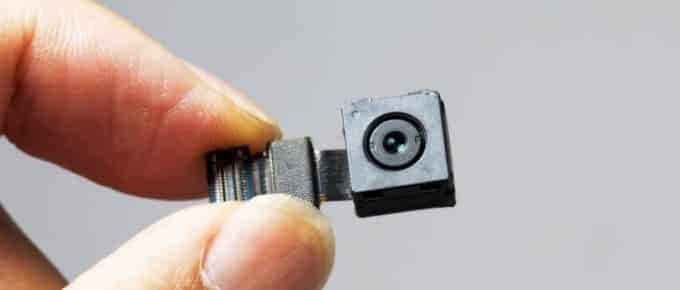



Leave a Reply