For those who live in severe winter regions, having the opportunity to warm up your house before you go home is a gift. Still, it is frustrating when you’re all set with your Braeburn Thermostat and after reaching home you found that it is cold. If you’re facing something similar issue it can be fixed by resetting the thermostat., don’t worry, we got a step-by-step guide to reset Braeburn Thermostat
Steps To Reset Braeburn Thermostat?
Quick Navigation
To reset a Braeburn thermostat, use a toothpick, a paper clip, or a pin to press the RESET button found within a small hole on the front side of the thermostat.
The reset button on the Braeburn BlueLink Model 7205, 7305, and 7500 Thermostat models will erase all of your programming and custom-made settings.
- It’s reassuring to know that the Installer Settings will remain the same even if you reset your thermostat.
- A RESET button is situated within a tiny hole on the face of every thermostat.
- To press the button and reset the thermostat, use a toothpick, a pin, or a paperclip.
- It is important to remember that you can’t reset your thermostat if it’s locked.
When Should Your Braeburn Thermostat Be Reset?
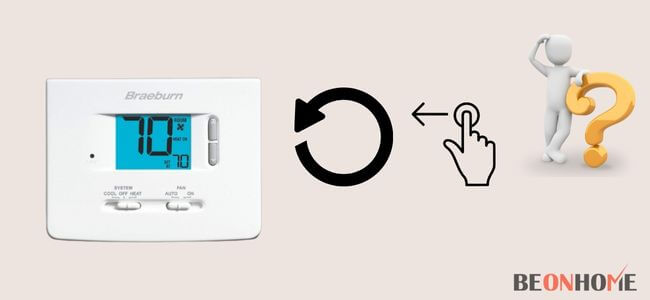
When you have a problem with your heating and cooling devices, such as after a power outage, resetting the thermostat is the safest course of action to take.
All previous settings, such as turning the thermostat on and off at regular intervals or operating the thermostat for a defined period, will be lost if you factory reset the thermostat.
You may fix the problem by resetting the thermostat if the room is warmer than usual.
- If you have a Braeburn air conditioner and a Braeburn thermostat and the air conditioner isn’t working, turn off the thermostat first.
- Remove any thermostats that rely on batteries for electricity. Then click the reset button on the thermostat’s face and replace the batteries in their proper locations.
- Reset the thermostat to “cool” and leave it running. You’ll see that the air conditioner can now effectively chill the space.
There may be times when resetting is not the best option. If the check status sign blinks continually, for example, the problem is with the heat pump.
In that scenario, you should get technical assistance from a professional. If the thermostat’s display screen is blank, a fuse may have blown.
Changing the fuse instead of resetting it will solve the problem.
How to Reset a Touchscreen Braeburn Thermostat?
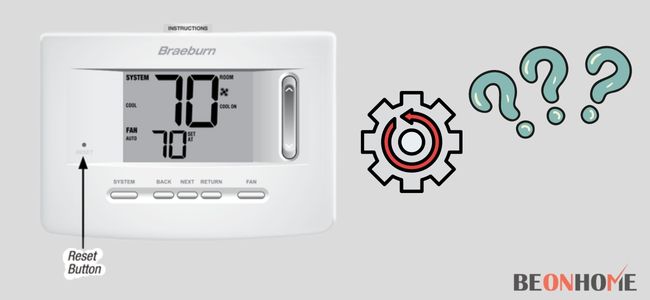
The technique for resetting almost all Braeburn models is the same. The Braeburn Premier Thermostat Versions 5320, Model 6425, and Model 6100, which come with a touchscreen console, are reset in the same way as the models without touchscreen consoles.
A pin, toothpick, or paperclip can be used to hit the reset button on the front panel of a touchscreen thermostat, just as previously. Again, the resetting procedure does not affect the Installer Settings.
This consistency in the resetting method makes it easy to use different thermostat models. Resetting the thermostat is not feasible if it is locked. Make sure the thermostat is unlocked before attempting to reset it.
Braeburn Thermostat Not Working Troubleshooting
In the great majority of situations, the problem turns out to be rather simple to resolve. Sure, some of you will be unable to repair it and will be forced to go through the lengthy process of replacing it.
However, it is always a good idea to check a few easy things first to ensure that you won’t be able to get it up and running on your own. We’ll walk you through a brief course of simple troubleshooting choices below that will save you time and money. So, let’s get this party started!
1. Problems with the batteries.
The batteries still play a part in how the Braeburn Thermostat operates, even if many of you have elected to hardwire gadget.
Even though it is powered by the mains, it might still start to malfunction if the batteries are low or dead.
So, the first thing that we would advise attempting is getting some new batteries (of a respectable brand – they last considerably longer) and replacing the old ones that are in the Thermostat.
This may be sufficient to resolve the issue for some of you. Others will need you to go to the next stage.
2. A blown fuse
If your Braeburn Thermostat is having serious problems, the next thing to check is whether the display is completely blanked out. If it is, it is quite probable that it has blown a fuse at some stage.
If this is the case, the next step is to examine the circuit breaker. With luck, one has tripped, and you can simply turn it back to restore functionality. Otherwise, the fuse may need to be replaced.
3. Try resetting the thermostat.
In some circumstances, the thermostat will operate well for a while before going wild and doing things you didn’t want to do. In such cases, the cause is most likely a problem that is causing it to perform poorly.
Though there are various options, we can only propose one that you can accomplish from the comfort of your own home. It’s been reset.
The reset button on the Braeburn Thermostat can be found on the side or the front, depending on the model. Unfortunately, these are built inside the gadget in such a way that they are quite difficult to operate.
As a result, you’ll need to take a tool to assist you with this — a pencil or a safety pin generally suffices. To reset the thermostat, press and hold the button for about 5 seconds.
4. Ask for help
Unfortunately, if nothing we’ve tried so far has worked then the situation you’re having is more than likely to be significant. This leaves us only two options for getting it examined. You may hire a specialist to check that the essentials, such as the heat pump, are operational.
You may also need to contact customer service to diagnose issues that are more directly related to the item itself.
Be sure to tell them about all of the actions you’ve taken to solve the problem while you’re talking to them. This will make it much easier for them to pinpoint the source of the problem. With any hope, they’ll approve a replacement and put an end to the problem.
FAQ
How do I reprogram my Braeburn thermostat?
1. On your thermostat, press the ‘prog’ button.
2. Press and hold the system button until the cold or hot setting appears.
3. Then, pick the day/time option to make settings for each day.
4. To change the time and temperature, use the arrow buttons.
How do I factory reset my Braeburn?
A RESET button is situated within a tiny hole on the face of every thermostat. To press the button and reset the thermostat, use a toothpick, a pin, or a paperclip.
How do I reset my Braeburn 3000 thermostat?
Switch the thermostat to the OFF position. Remove the batteries (if applicable) and push the reset button on the thermostat’s front panel. Replace the batteries and set the system switch to HEAT or COOL before attempting to use your heating or cooling system once more.
Why is the Braeburn thermostat not working?
By hitting the RESET button on the Braeburn thermostat, you may fix it if it isn’t cooling. Then see whether the AC filters in your thermostat need to be replaced. Check for coolant leaks as well. Finally, make sure your Braeburn thermostat has enough power to remedy the cooling problem.
How do I reset my Braeburn 5000 thermostat?
Turn off the thermostat. Remove the batteries from the thermostat (if it has them) and push the reset button on the front. Replacing the batteries and switching the system switch to HEAT or COOL will allow you to use your heating or cooling system once more.
Final Talk
You should be aware of the dangers of changing your thermostat. All of the personalized customizations you’ve made to your thermostat will be lost when you reset it.
As a result, make certain that resetting your thermostat is the sole answer to your problem. When using the reset button, use caution. The reset button may be destroyed if you press it too hard.
After that, you’ll need to contact a professional to get the button repaired. The thermostat may be reset with a simple touch of the button. Before resetting the thermostat, you might try alternative options like restarting it or replacing the batteries.







Leave a Reply