The 4-digit version is the latest version of the locking system. But if you are troubled by the forgotten pin of your lock then this is a perfect guide for you. You don’t need to worry anymore. In this article, we have provided a detailed step-by-step guide for the various problems related to how to reset a 4-digit combination locks. You will know it is not that difficult to reset the lock. Just take a while and through our guide.
Methods To Reset A 4 Digit Combination Lock
Quick Navigation

A 4 digit lock is a locking system where every digit on the lock possesses a wheel. As soon as a dial is turned, the connected spindle rotates its drive cam. This in turn makes a connection with the reel fly’s tab, which is near to the rotation. Like this, they all are connected each time the correct sequence is dialed. This opens your 4-digit combination lock. This is simply because of the lining up of all the notches on the spindle.
Since you have now known about its basic working you will do the following steps more efficiently. Let us get started on the steps by which you can reset your locking system.
Total Time: 15 minutes
Step 1: Set the combination to all zero

You have to rotate all four digits until the number zero is reached. Set zero in all the number zones. After setting the combination your lock will show 0-0-0-0 like this combination.
Step 2: Get the reset tool
The reset tool can most of the time come with the lock itself. If you do not have a reset tool you can get one from the manufacturing company of your lock. It is a very helpful tool in this case.
Step 3: Put the reset tool at the side hole in your lock
You need to put the reset tool carefully into the hole provided mostly at the side of the lock. Just hold the reset tool and fix it, then you need to push it into the lock chamber. You can look for any circular hole at different sides though. Some locks may have them at the bottom of the lock.
Step 4: Turn the element to 90°
Now, the next step is to hold the whole element and turn it to 90°. You can do this by turning in any direction. This turning is important for the alignment of the lock components.
Step 5: Set the new combination pin
Now, finally, you are all ready to reset the lock pin to your desired mixture. We advise you to choose the combination smartly. It should not be too obvious but something you can remember very easily. People choose their marriage anniversary dates and birthdates are most common.
Tools:
- Reset Tool
Materials: NA
Methods To Reset Without The Code

If you are mainly troubled by the forgotten code don’t worry we still have a solution for this. Many people just lose hope about the problem and the locks remain as a showpiece article. As we have discussed the mechanism of the lock just before. This will enable you do your chore more efficiently. For this, you don’t need any big tools either. You can try to reset a new code with just a few easy steps.
Here are the following steps for resetting your lock even if you do not possess the code.
Time required: 10 minutes
Step 1: Pull The Shackle Upward
The shackle is the part of the lock which is elevated and you can find it much above the lock. Hold the shackle and pull it in the upward direction. Be gentle enough and the shackle should not break.
Step 2: Rotate The Shackle To Perpendicular
The next step is to fasten the shackle to 90°. The shackle should be rotated such that it aligns in a perpendicular way to the lock. You can whirl the shackle in an anti-clockwise direction though. After you have turned it, do not forget to press down the shackle. After pressing it down our main step will be reached.
Step 3: Hold The Shackle And Set Your New Combination
You have to keep holding the shackle in this step while you reset the code. The code should be something that you do not forget. You should not indulge again in a situation like this.
Step 4: Set The Shackle In The Initial Position As Before
After all the new setting of the code is done do not forget to set the shackle in the previous position. This will set and confirm the new pin. Your lock is now all ready to go and use.
Methods To Reset A 4 Digit Master Lock

Master combination locks are one of the most popular lock brands. It comes with a standard technique for unlocking the lock. These types of locks are also helpful for securing warehouse sheds and other areas around your home. For opening them you just need to know which direction to turn the dial. And also how many extents, can enable you to open any mixture lock easily.
Tools required: Reset tool
Time required: 10 minutes
Step 1: Open The Lock If It Is Locked.
You need to open the master lock if it is showing you locked. Use the last code you have set to unlock it. If you don’t have the code you can try the above-mentioned guide to open it.
Step 2: Insert The Tool Used For Resetting And Turn.
The next step is to put the tool used for the resetting i.e. the reset tool in the specific hole. Now, you need to fasten the reset tool. You can get the hint Of the correct direction by looking if the Master logo is facing you.
Step 3: Turn The Lock Dial 3 Times And Set The New Pin
You need to turn the lock dial every 3 times. This is important as it will erase the previous combination completely. After that, you can set a new code for your lock.
Step 4: Remove The Tool Inserted
You should remove the tool used for resetting from the lock. The lock will be automatically locked after that. You can also check if it is working with your new code. After that, you can also note down your new code so that you don’t lose it.
Methods To Reset A 4 Digit Bike Lock

Most of the bikes contain a simple four-digit cable lock, you can skilfully conclude the combination. You can try a quick peck-and-go procedure. This technique doesn’t need any tools or special knowledge. Also, you can reuse the cable lock again after it. All you require is a bit of time and you’ll figure out your combination in no time.
Let us look at the steps for resetting your bike combination code one by one:
Time required: 10 minutes
Step 1: Get Started With Rotating Numbers While Observing It
You have to set each digit in the row so that the row gets the same alignment. The number can be any number although number 1 is preferred. You have to start rotating the dial until at any number you observe a gap. There should be a gap between the 1st and 2nd slot if you’re turning the numbers in the 1st slot.
Step 2: Continue The Process With All The Rows
You have to keep changing the numbers and keep rotating them while you observe. There should be a gap between the slots for the digit you decide is final. This process you have to do with all the rows. This will lead you to the correct mix of the code digits.
Step 3: Turn It To 180° And Set The New Code
Now for setting the new code you need to scan for the set network. It should turn clockwise up to 180 degrees. Doing so will enable you to begin the resetting procedure. You can set your desired code now for the lock.
Step 4: Turn It To The Initial Position
After setting the code you need to turn back the lock 180° in the counter-clockwise direction. This is a ‘set mechanism’ which is used in bikes. You are advised to check if your set code it’s working.
Methods To Reset A Brinks 4 Digit Lock

Brinks locks come in great variety. Even if you do not remember their name and model this method will still work. This is because the method for resetting all kinds of the brinks lock is almost the same. You don’t need to even worry if your model actually consists of four digits or three digits of combinations.
Although 4 digits are more common now. We have provided this step-by-step guide for the same.
Tools required: Reset tool
Time required: 10 minutes
Step 1: Place The Dial With All Zeros
The first step is setting all four rows with the zero number in each. From here you are beginning to reset the lock.
Step 2: Use The Reset Tool
There is a reset tool that the company provides the customer along with the lock. You can use it to reset your brinks lock. Put the reset tool at the back or side of the lock in the provided lock. You have to carefully inject the tool into the lock.
Step 3: Make Rotation Of 90°
You have to rotate the lock to 90°. By this, the locks get ready to be reset by the new code. You need to then choose a combination for the code and set the wheel respectively.
Step 4: Remove The Tool And Check The Combination
Now you can take out the reset tool. The lock is all reset now. You should check if the combination you have provided works or not. You can also write down the combination if you doubt you’ll forget it.
Methods To Reset A 4 Digit Padlock
A padlock is extensively used in the case of bikes and other things. These are detachable locks that are utilized to protect something. This is done using a sliding or pivoted bind. The lock is used for padlock, which can merely be unlocked with a combination.
The padlock combination can be set in the following ways. You can reset the combination for the lock as many times as you wish by it.
Time required: 10 minutes
Step 1: Move The Shackle Upwards
For this step grab the shackle upward and pull it. This will lead to the opening of the lock. Check the lock if it is unlocked.
Step 2: Rotate And Press
Now hold the shackle once more. You will need to rotate it anti-clockwise. After that just press the shackle in a downwards direction. Remember to do this step gently.
Step 3: Hold And Set New Code
Now you will need to clasp the shackle so that it will not move. This will also allow you to set a new code for the lock. You can choose any desired mixture of the digit for this purpose.
Step 4: Position The Shackle As Early
You are almost done with the job you just need to now put the shackle as it was before. Move the shackle gently and carefully. Write down the new code if you doubt that you will not be able to remember it.
Final Talk
In this article, we saw the quickest ways by which you can reset different locks. The method does not require any hard-to-get tools. Most of them require only one or even no tools. This method is simple and of only a few steps. We also discussed resetting the locks which are brand specific i.e. Brinks and Master. We hope this article was able to better assist you.
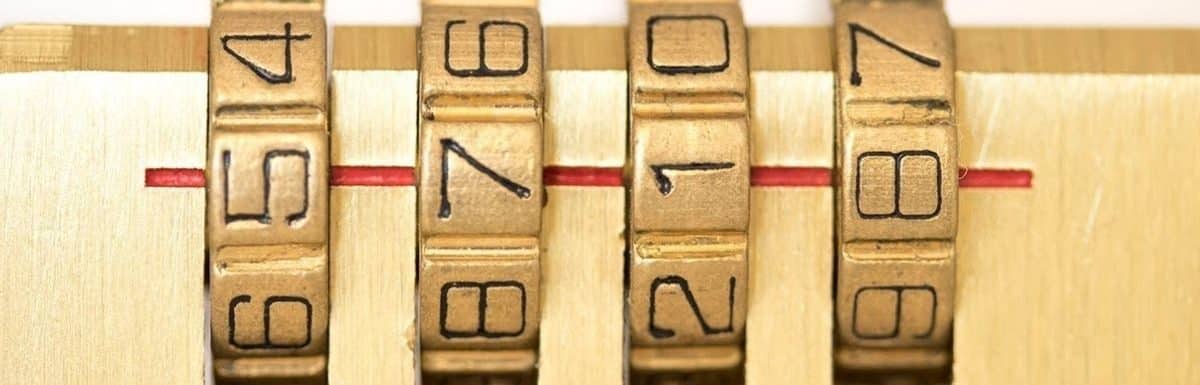





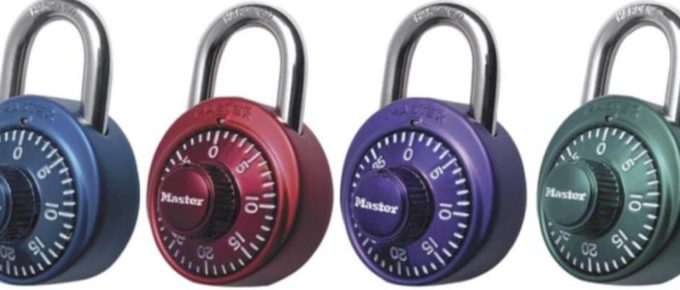
Leave a Reply