If you are facing a problem connecting your harmony apple hub with your home kit and searching for the best solution, we have a detailed step by ste[ guir to resolve your issue. It will be feasible to get your work done after proper research.
Steps To Set Up
Quick Navigation

Steps are given below. Here the HOOBS hub is used to connect the Harmony hub and Home kit:
Total Time: 20 minutes
1. Connect To Your Network
The first step is about the connection of HOOBS with the home’s network. You can connect the HOOBS to your network using the USB cable or you can go with the Wi-Fi.
2. Open Browser
Now go ahead and open the browser. Open the HOOBS interface. Type http://hoobs.local in the browser. Make a new account or if you have Login into the interface with a username and password.
3. Install The Plugin
The next step is the installation of the harmony hub plugin. This is done with the help of HOOBS. HOOBS can make sure that there is smooth integration between the harmony hub and Home kit. For this, after you set up the account. Go to the dashboard. Now select the plugin tab. In that search tab, type the harmony hub plugin. Now scroll down to the page and click on the install button.
4. Configure Plugin
Now you have to configure the harmony hub plugin. Go on the browser. GO to the NPM page and update the Config file. After that, come back to the NPM page and search for the fields. Here you can modify the Config file.
5. Open the App And Add Accessory
The next step is the launching of the home app. For this, open the Home App. On the right upper side, you can see an add button. The add button can be seen as a + sign. There choose the add accessory tab. Or you can scan the QR code and can add it as well. Thus harmony hub is successfully updated and connected to the home app.
6. Control Device
Now you can control the devices using the app. On the add accessory tab, you can add the devices which you are willing to control with the help of the harmony hub. There the setting button will help you with the harmony hub activities switch if you want to.
Supply:
- N/A
Tools:
- N/A
Materials: N/A
Why Should You Use HOOBS To Link Harmony Hub To HomeKit?

I prefer HOOBS in a Box as a Homebridge hub for several reasons. Integrating all of your devices with HomeKit can unify your smart home. It can accommodate almost 2000 accessories. Beginners should use the device. However, expert users may find it helpful because it provides a variety of alternatives for customers who want specific automation for their smart home.
HOOBS features a dedicated support team and plugins that have been optimized exclusively for HOOBS. Some powerful HomeKit integration plugins include SimpliSafe, TP-Link, and SmartThings. HOOBS has already proven its ability to bring together Smart Home Ecosystems. It’s made Ring HomeKit integration a simple, for example.
FAQ
1. What Are The Other Features?
HOOBS is designed for beginners. So even if you don’t have much knowledge. You can use it to integrate the hub and home kit. It has excellent support. Also, we can use the wide range of plugins supported by HOOBS. So, due all the above features are added when you use it rather than others. Also, it can be used as Siri. Just add the Siri commands, and you can use it as a Siri device as well.
2. What Is HOOBS?
HOOBS are used as plug-and-play hubs. HOOBS is compatible with the Home kit environment. Where there is a home kit-based system there, you can work with the HOOBS.
3. Why Only HOOBS?
There are various other hubs, but it is advised to go with the HOOBS. Because HOOBS comes with various other features and functions, as HOOBS comes with the Home kit devices, it can support the 2000+ accessories.
Final Talk
Harmony hub with home kit makes the best out of it. You need to add the devices, and you can use its services. It would help if you referred to the articles for the connection and configuration of the hub and home kit. You should also get a home kit-enabled smart lock that works with HOOBS to easily connect to your smart home.
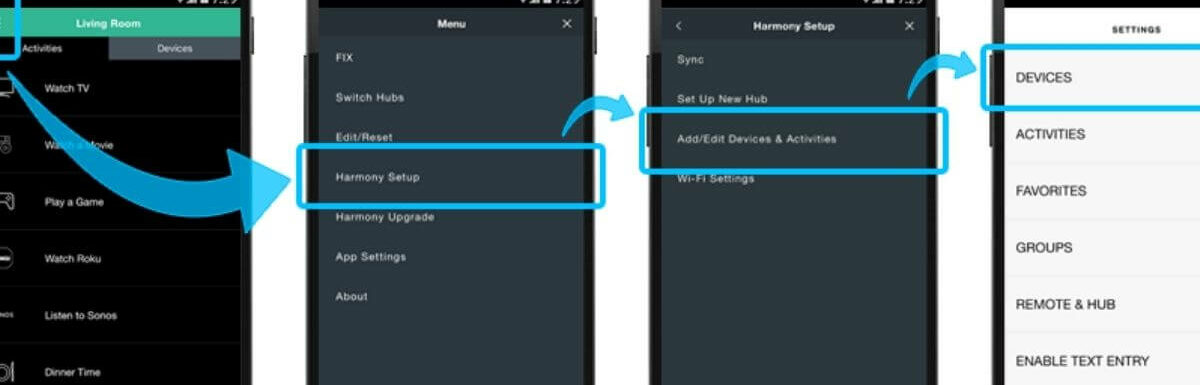






Leave a Reply