I know a younger brother of my friend who is living in a dormitory kind of accommodation. Here he has to share his room with other roommates. They make use of DirecTV because of its stunning packages. Due to the fact that DirecTV is compatible with all remotes, you can use any one of them, without any trouble.
The other day, I remember, him complaining about how the remote did not work, and his roommates were quite annoyed due to the lack of any entertainment. I decided to help him out and did some research on the internet. I came across several websites, forums, and other solutions.
However, I was pretty surprised with the fact that the solution to the DirecTV remote not working, and how to fix was quite simple. Here are some of the best ways to diagnose and fix it.
Methods To Fix Directv Remote Not Working
Quick Navigation
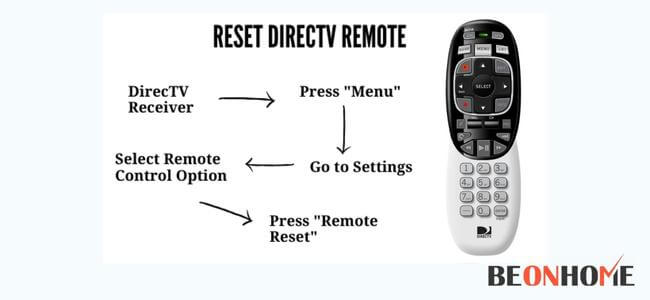
If the Directv remote is not working, there might be several reasons. The very first thing you should do is remove the obstacles that are coming in between remote and signals.
Even if not working well then change the batteries of the remote. Even if it is not working then we have to reset the remote and receiver.
1. Check Batteries:
- Click any button on DirecTV and check for the following to cope with battery issues.
- The stable green light is out. This indicates that the battery is healthy.
- The light blinked fast. This indicates that the batteries are good for now, but you should replace them in near future.
- The light blinked slowly. Batteries should be replaced.
- There is no light. The batteries are dead.
Any of the above is detected. Try replacing or rearranging the batteries. Even if it is not solved then follow the other methods below.
2. Check Input:
Here you should do the remote setup. The steps for setup are:
- Click and hold the enter button for 6-10 seconds.
- Release the button when the source menu has appeared on the screen.
- Now select and check if it is done properly
3. Restart the Remote Control:
Restarting your DirecTV will have the following steps.
- Click the menu button and scroll down to see for checking the settings option.
- Select settings and in that go for Remote control.
- Click on the pair and program remote option.
- Now you have to enter the codes manually or it will take it automatically, depending on the remote. The code will be available on the upper left side of the remote.
4. Reset DirecTV Receiver:
Resetting is the easiest way. Just press the red button till the receiver reboots.
5. Restore Factory Settings:
The steps for restoring are as given below:
- Click and hold simultaneously the select and mute buttons.
- Press it till the remote light blinks three times.
- Now press 9, 8, 1, and 3 in the same sequence. Then select button should be pressed.
- Now the remote is restored.
6. Additional method Remote Reprogramming:
Steps are as given below:
- Simultaneously click the Mute and Enter buttons.
- Complete the IF/RF setup.
- Select the menu button and go specifically to settings and help.
- Now in the setting, select the remote control.
- Select the program remote option.
- Also get a remote control holder for kids to avoid the risk of losing it
For manual rebooting, after the second step. Press 9, 6, 1 and click channel up. Now set up the device and you are done.
Why Is My Direct Tv Remote Not Working?
Most of the time when we are using a Remote and it is not working we got frustrated. But instead of it, we should check for the reasons for the DirecTV remote not working.
The most probable reasons can be:
- Battery Issue: Maybe the remote is working well, but the batteries in it are not supporting it properly. Maybe the case that it is not aligned properly or it may be misplaced in the remote or maybe time for us to replace those batteries.
- Keys Are In pressed Position: Maybe the device keys are left in the pressed position only. This again might be a reason for the remote not working properly.
- Remote Incompatibility: An uncertain condition can be like the TV is fine. Also the remote is working fine. But the Remote and TV are not compatible. Maybe due to the compatibility issue, we will find that the remote is not working well.
- Remote Programming Issue: The remote may not be programmed properly. It can be the reason that the remote is not working properly.
- Distance Between Tv & Remote: The distance between the remote and the TV is more than the ideal distance kept. This might be the reason that signals are not getting captured well. Thus, affecting the working of the remote.
- Disturbance Between TV & Remote: The distance between the TV and the Remote is proper but there are some disturbances between them. So, the remote is not working well.
- The brightness of the TV is high so that remote is not able to access the TV.
- Remote hardware is damaged: It may be the case that remote hardware is damaged now and it’s time to replace the remote.
Preliminary check
When talking about the preliminary check, we can categorize it into two parts a basic check and an advanced check. The basic check is further subdivided into five stages.
The Basic check will probably fix all of your issues and it is recommended to do this basic check at regular intervals of time for the smooth working of your device.
The basic check should have the following stages:
- All keys should be un-pressed: all keys on your remote should be un-pressed. No keys should be kept pressed. It will affect the working of the remote. So, the first thing you should check is whether the keys are pressed, if they are un-pressed.
- Checking the batteries: You should always check the batteries of the remote. Checking with the batteries is the simplest task. You should press any key on the remote and if it emits green light then the battery you are using is working well.
- Do the top switching: The top switching is switching the mode from AV to TV. Sometimes this switching also works and your issue is fixed. So do try and switch the modes 2-3 times at least.
- Check if the Receiver is clean: The TV box must be clean for the proper functioning of the device. If it is not clean, use a cloth and clean it. Cleaning dirt might fix the problems.
- Plug OFF the receiver: The receiver should be plugged OFF from the power supply and then you should wait for 3-5 minutes. Then again pug in the receiver to its place.
The above-mentioned are the basic checking steps you should follow. The Advanced check includes the following. They are given under fixed specific conditions of the article.
Not Working With Red Light:

Probable reasons for the red light staying ON or is blinking are:
- The battery is about to die: The red light is not getting off it might be due to the low battery level.
- The devices are unpaired:
If the remote gets disconnected or is not paired with the receiver the red light stays on. It indicates that the remote does not have a receiver yet.
- Hardware problem: The hardware problem might be due to the inappropriate environment. It can also happen due to the dust and dirt particles on the board unit. All of these reasons lead to the Failure of hardware.
- Failure in memory: Many a time the red lights remain ON if you have memory issues.
Fixing these issues can be done using:
Check for Power Refresh and batteries:
You can see on the backside of the remote have a compartment for battery holding. Open it up. Remove the batteries and now check by pressing each key of the remote for 3 seconds. Now after that again insert the same battery and check if the issue is resolved or not.
If it is not, then replace the batteries. It should be taken care that the battery should be fitted incorrectly Now you can look at whether the issue is resolved or not.
- Now coming to power refresh, power refresh does cold boot of your system.
- Again you can restart your TV using the power button on the hardware receiver. Turn that button off. Plug off the adaptor as well for a few minutes. After some minutes plugin again and check if the red light is properly working or not. If not, we have another method.
- You can reset the receiver using the red button on it. Now, wait for 10 minutes to complete. Now you should check if the issue is solved or not.
- The next method is the resetting of the TV remote as mentioned above. By using the MUTE and SELECT buttons at the same time and then further steps.
- The next method is Resync the remote. To do this, put the remote in front of the TV and press ENTER and MUTE buttons at the same time. Continue the process till the IR option appears and now it is resynced.
Not Working After Changing Batteries:
Even if you have changed the batteries of the remote and it is not working. Then there might be an issue with the receiver or some problem with the TV. Above all are the steps given to reset the receiver and TV.
They should be followed and your issue must be resolved. Even if the issue is not resolved then probably now it’s high time to reset the Directv remote.
RC73 Remote Not Working
If rc73 is not working fine. It’s time to reset the RC73 remote. For resetting the RC73 the first thing you should do is press the MUTE and SELECT buttons at the same time.
Then after releasing those keys press 9 8 and 1 in the same order as is given. Check if the light is blinked again or not after pressing the above keys. This remote is reset now. Now as RC73 is reset it should work fine. Just make sure your R73 is programmed properly.
Fix Specific Conditions
- Greenlight is not working: The green light is not blinking. This issue is directly related to Batteries. For this issue, you should open the back cover, and take out the older batteries. Take the new batteries and place them there. Put the cover again. The issue will be solved now.
- Other keys are not working but the green light is working: The issue is encountered when there is some kind of interference or disturbance between the Remote and the TV. Using a remote from a proper distance will solve the issue.
- Remote commands are not able to be recognized by TV: For this issue, reconfiguring the codes will work as the best solution.
- Channels changes are not shown: In this case, the best solution will be to reprogram the TV.
- Remote volume is not working: If the remote volume is not working then check for the batteries first. Secondly, the Connection between the remote and TV receiver should be done. Now you should try to change the modes of the TV frequently from AV1 to AV2 and TV. It should fix the issue if not. You should reconfigure the device.
- Remote keys are hard to press then only respond: the best solution for this is to clean the remote and then use it.

How To Repair Directv Remote?
The steps to repair DirecTV Remote are:
- To remove the remote, make sure that there are no batteries in the remote. For this, you should remove the battery cap and remove the batteries out of it.
- Now unscrew all the screws.
- Now you should take out the top panel with the button.
- Now you should take a cloth or brush and clean the buttons on the panel.
- Now put some pencil lead powder and put it at the back of the buttons.
- Now reassemble the remote again.
- You are done now. The remote is repaired.
Maintenance of Remote
To maintain the remote check for the following points.
- Checking with the batteries of the remote: It is always advised to check for the batteries at regular intervals.
- Make sure that there is no interference: There should be no interference between the TV and the remote.
- Do clean the Direct Box: Clean the remote and the TV box regularly for the smooth working of it.
- Put the brightness to Low: Putting brightness at low will fix almost all the problems of connectivity.
How to Replace Directv Remote Control?
Need to replace a Directv remote can be like you did all kinds of resets and even then nothing is working out well. In this case, you need to replace Directv remote control.
This remote can be bought online using some apps or websites. For booking a remote through an app. The first thing you should do is make an account to book the remote.
Then check for the package option. Select the suitable one and place an order now. Select the suitable option for payment. In case you are using a website to book the remote.
You should visit the website and your login details there. Then go on my account tab. Select the kind of equipment you want to buy.
Click on order new item. Choose the appropriate remote for your Receiver. Click on continue and submit. Check for a suitable payment option for yours. Now it is done. You will get it within probably a week. Or else you can buy it in its respective stores as well.
Final Talk
Remotes are the most harshly used component in our day-to-day life. So, it may be possible that the remote may not function well. So, before replacing the remote control one should check for all of the above problems. If resetting the remote, receiver or TV works well after then so it’s good. Else replacing it is a better option.







Leave a Reply