On Demand DirecTV can be a great way to access pay-per-view content. You can easily access anything you want to watch through DirecTV. However, sometimes, you can face a problem accessing the content, you have paid for, on DirecTV.
This problem arises in DirecTV, and many users have reported it. However, you can quickly fix this problem on your DirecTV. This article will provide detailed information on How To Fix Directv On Demand Not Working.
Ways To Fix Directv On Demand Not Working
Quick Navigation

You should make sure that your internet is working when using DirecTV. This is how you can fix DirecTV on-demand not working. You can also try to reset the DirecTV. If your DirecTV still does not work, there can be other reasons for it.
1. Check Network Status On Both Receivers
You should test the receiver of your DirecTV. Make sure that the receiver of your DirecTV is working appropriately.
If the receiver does not work, try to restart it. Changing the receiver would fix your DirecTV if the problem was due to the receiver.
2. Check Your Cable Connections
You should also check all the cables that connect your DirecTV. If the connections are not proper, your DirecTV may not work. It would help if you used good quality HDMI cables to connect your DirecTV.
Your DirecTV on-demand should work if the issue is due to improper connections. After you properly attach all the wires in your DirecTV.
3. Update Directv Firmware
Sometimes bugs can also create trouble in the working of your DirecTV. You should make sure to update the receiver of your DirecTV regularly.
You can effortlessly update the receiver of your DirecTV by following a few simple steps.
- You should first restart the DirecTV receiver.
- A blue screen will appear after you restart the receiver. You should push the ‘0 2 4 6 8’ on your DirecTV remote.
- If there is a new update in your DirecTV. You can update your DirecTV. The problem of DirecTV On-Demand not working should be fixed now.
4. Clear The Cache Of Your Cable Box
If there is an unnecessary cache in the receiver of your DirecTV. This can slow down the functioning of your DirecTV.
Your DirecTV On-Demand may not work due to excess cache. So you should always remove all the cache from your DirecTV receiver.
- You can follow these steps to remove the cache of your DirecTV receiver.
- You should open the MyDirecTV option on ‘AT and T account overview.’
- On the Manage Pack, select the Manage Receiver option.
- You can select the Refresh Receiver option. This should clear all the cache from your DirecTV receiver.
5. Reboot Your Router
Sometimes your DirecTV on demand may not work due to poor internet connection. So you should test and make sure that your router is functioning appropriately. Sometimes rebooting your router can fix the problem of DirecTV On-Demand not working.
A. Reboot Both Receivers
You can also reboot your DirecTV receivers. This should change all the settings, of your DirecTV receiver, back to default.
Once the settings of your DirecTV receiver are back to default. The DirecTV On-Demand should function appropriately.
To reboot the DirecTV receiver, you need to follow these steps.
- Push the red button that is present on the DirecTV receiver.
- Now you have to wait for your DirecTV receiver to reboot.
B. Reboot The TV
If your TV is hindering the DirecTV On-Demand service from functioning appropriately. Rebooting your TV should ensure that the DirecTV On-Demand TV would function properly.
6. Reset Network Connection On Both Receivers
You should try to reset the network connection of your DirecTV receiver. This will ensure that your DirecTV receiver gets a proper internet connection.
An increase in the speed of the internet should make. Your DirecTV On-Demand Service function smoothly.
You can reset the connection of your DirecTV receiver by following a few simple steps.
- Open the settings of your DirecTV receiver.
- The ‘Network Setup’ menu should have a ‘Reset Network Settings’ option.
- You can reset the network connection of your DirecTV receiver. By selecting this option.
7. Power Loss
Power loss can cause various problems in your DirecTV service. Your data can be lost from your DirecTV receiver after a power loss. It takes some time to restore all the data of your DirecTV.
So if there was a power loss in your house, you should wait for some time before using DirecTV. Your DirecTV On-Demand service should function appropriately after waiting for some time.
8. Contact Support
If you have tried everything to fix your DirecTV On-Demand service. But you are not able to resolve this issue with DirecTV. You can contact the help service of DirecTV.
The contact service of DirecTV can help you in resolving a major issue that may cause problems. They can even send a professional to fix your DirecTV On-Demand Service not working.
Contacting the customer service of your DirecTV. This can resolve any issue that you are facing with your DirecTV.
Ways To Fix Directv On Demand Not Working 927

Error 927 is very common in DirecTV and is reported by many users. Error 927 represents that. This error in your DirecTV can be caused due to numerous reasons.
The video that you have downloaded is facing an issue while loading. You will have to download the video again if facing Error 927.
1. Weak Internet Connection
Sometimes unstable internet can cause Error 927 in your DirecTV. So you should ensure your internet is working properly before downloading any video on your DirecTV.
You can try resetting the network connection of your DirecTV receiver to resolve this issue.
You can reset the connection of your DirecTV receiver by following a few simple steps.
- Open the settings of your DirecTV receiver.
- The ‘Network Setup’ menu should have a ‘Reset Network Settings’ option.
- You can reset the network connection of your DirecTV receiver. By selecting this option.
- This should fix the problem caused by slow internet in your DirecTV.
2. Reset your Receiver
You will have to reset the DirecTV receiver regularly. This will ensure that there are no problems in the settings of your DirecTV receiver.
You can easily reset your DirecTV receiver by following a few simple steps:
- Push the red button that is present on the DirecTV receiver.
- Now you just have to wait for your DirecTV receiver to reboot.
- This should fix Error 927 if it was caused due to improper functioning of your receiver.
3. Clear the power code
Remove your DirecTV receiver from the power source. Wait for one to two minutes before reconnecting the DirecTV to the power source. You can also try to restart your DirecTV receiver.
4. Delete all data
You can factory reset your DirecTV receiver. But this will delete all the data stored in your DirecTV receiver.
You can factory reset your DirecTV receiver by following these steps.
- Push the blue power button that is present in the DirecTV receiver.
- Push the button of the DirecTV receiver for ten to twenty-second.
- This will factory reset all the data of your DirecTV receiver.
- Error 927 should now be resolved if your DirecTV receiver caused it.
5. Check the internet status
The internet can sometimes disconnect from your DirecTV receiver. So you should test to see if the internet works appropriately in your DirecTV receiver.
You can connect your DirecTV receiver to the internet by following these steps.
- Unlock the settings of your DirecTV receiver.
- Click the internet option to reconnect your DirecTV receiver to the internet.
- Fixing the internet of your DirecTV receiver can resolve Error 927 easily.
Fixing Directv On Demand Not Working Genie 2

There can be numerous reasons why DirecTV On-Demand is not working in your Genie 2. Make sure that all the cable connections of your DirecTV are proper.
Also, ensure the internet speed is good enough for DirecTV to work properly if the problem persists in your Genie 2. You might have to update your Genie 2.
You have to follow these steps to update the software of your Genie 2:
- A red button is on the side of the Genie 2 receiver. You have to push that red button present on the side of the receiver.
- The LED of the receiver will shine white at some point. When the LED shines white, you have to push the client button. The LED of the receiver will flash white.
- This will start the update on your Genie 2. When the update is finished, the receiver will restart on its own.
This should resolve the issue of the DirecTV On-Demand service not working. You can also try deleting the cache data of your Genie 2.
This will ensure that DirecTV’s On-Demand service works properly on your Genie 2 if the problem persists in your Genie 2. You might have to reset the network connection in your Genie 2.
You can reset the network connection in your Genie 2 by following these steps:
- Unlock the settings of your Genie 2.
- On the ‘Internet Set Up’ menu. Select the ‘Reset Network Settings’ option.
- This should reset the network connection on your Genie 2 receiver.
- If the problem of On-Demand service not working continues in your Genie 2. You should try contacting the tech support of Genie 2. They will ensure the proper functioning of your DirecTV On-Demand service in your Genie 2.
Is Your DirecTV On Demand Working Again?
Following this troubleshooting guide in the letter will help you get your OnDemand service up and running again. And if not, DirecTV’s staff team will help you solve the problem.
My Fios On Demand service is not working, and I wanted to try DirecTV’s On Demand service. I found a solution but needed on-demand content outside of Netflix and Amazon Prime.
FAQ
Why is my direct stream not working?
You don’t need to enable the on-demand service specifically. Activate your receiver on your myAT&T account page and make sure your satellite plan includes OnDemand.
How do I clear the cache on my DirecTV box?
Go to the History menu or select Ctrl+Shift+Del if you’re on a PC. Select the items you want to remove from your browsing history. Select the Remove or Delete button.
How do I update my DirecTV streaming app?
Go to Search > Go to AppStore > Click Search > Use Keyboard Input with DIRECTV Streams > Click this option. A refresh button will appear on this screen if update options are available, select Update. The latest version of the app (4.0).
How do you activate DirecTV On Demand?
You don’t need to enable the on-demand service specifically. Activate your receiver on your myAT&T account page and make sure your satellite plan includes OnDemand.
Do you have to pay for on-demand on DIRECTV?
It takes approximately 24-48 hours for all content to load on the receiver. Until then, receiver functionality will be limited.
Why is my DIRECTV control not working?
If the remote does not work, reset the receiver and remote. Press the red button on the receiver to reset it, then remove and reinsert the batteries in the remote control.
Final Talk
DirecTV On-Demand service may not work properly. You can easily fix the DirecTV On-Demand not working problem by following a few simple steps. If on-demand is not working for you, Don’t worry, You can try Metv on Directv.
In this article, we have provided thorough data about DirecTV’s On-Demand service. And how you can fix DirecTV On-Demand not working problem.
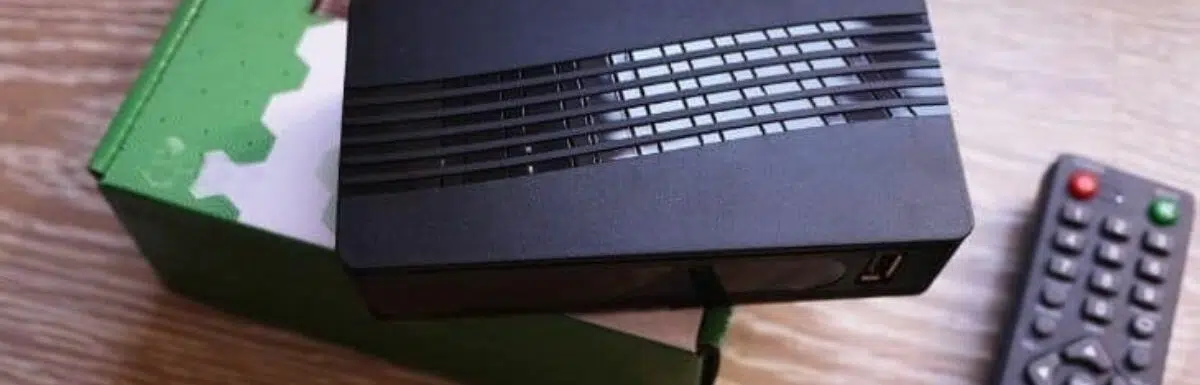





Leave a Reply