With the advancements in technologies and convenience, smart security has become an emerging concept in most society sections. And when talking about security, security cameras are the most popular devices. Arlo Pro and Canary Flex are two smart security cameras that offer overwhelming features for providing maximum security to your home. But which one to choose is often confusing? We have tested and done a side by side comparison of Arlo pro and Canary Flex. The detailed comparison would definitely help you to choose the one according to your need.
Our Verdict
Quick Navigation
Both Arlo Pro and Canary Flex are excellent security cameras with their own range of features. Both these cameras offer the basic requirements for security and have an individual class of additional features. Thus, which is better of the two solely depends on the user and his requirement. However, in general, Arlo Pro is less expensive and has more user-friendly features than Canary Flex. Therefore, for a normal household, Arlo Pro is above Canary Pro, though only a little.
If you want a high video quality camera, Canary Flex is a great choice as it has a 1080p resolution. However, you need to pay a monthly subscription to get full-length videos and desktop streaming. While Arlo Pro has a lower resolution 720 p camera, which does not require any monthly subscription plan. So basically, the choice is yours; choose the one that fits your budget and needs both.
Arlo Pro Vs Canary Flex: Comparison Chart
| Specifications | Arlo Pro | Canary Flex |
|---|---|---|
| Video Resolution | 720p | 1080p |
| Base Station | Base Station | No Base Station |
| No. of cameras | Maximum 15 each base | Maximum unlimited |
| Compatible Networks | 1Mbps internet upstream peed, Available port on router | 2.4GHz Wi-Fi (802.11 b/g/n) |
| Local storage | USB | None |
| Cloud storage | 7 days free storage | 1 days free storage |
| Transmit range | 300+ feet line of sight | Within the Wi-Fi network |
| Field of View | 130 degrees | 116 degrees |
| Colour recording | Through Live View, record up to 30 minutes | No |
| Scheduled Recording | Yes | No |
| Unlimited Video Downloads | Yes | With membership |
| Motion Detection, Night vision | yes | yes |
| Motion Recording length | Adjustable, up to 300 seconds | 10 sec free plan. Unlimited with subscription |
| Live View On Demand | Yes | Yes |
| Sound Detection | yes | no |
| Hardware | Wire-less or plugged in | Wire-less or plugged in |
| Two-way audio | Yes | Yes (membership required) |
| Operating temperature | -4 to 113 degrees Fahrenheit | -4 to 113 degrees Fahrenheit |
| Indoor & Outdoor | Yes | Yes |
| Zoom | Digital pan 8x digital zoom | 3x digital zoom |
| IFTTT | Yes | Yes |
| Wink Hub, Hub 2 | No | Yes |
| SmartThings | Yes | No |
| mobile app | yes | yes |
| Third Party Support | High | Low |
| Price | Check Price | Check Price |
Difference
1. Resolution
The Arlo Pro camera has a resolution of 720p, which is quite good but still less than the resolution of 1080p offered by the Canary Flex camera. Though 720p of Arlo Pro works completely fine, the Canary Flex gives better resolution.
2. Field Of View
Arlo Pro covers an area in its field of view of 130 degrees. The Canary Flex field of view is narrower, and it can cover the area only in the range of 116 degrees. Thus, Arlo Pro outranks the Canary Flex security camera in terms of the range of field of view.3. Motion Recording
Motion sensing and recording is an important feature required in security camera as such. Both Arlo Pro and Canary Flex start recording videos from the motion. Their sensor detects any movement in its field of view. Normally, both Arlo Pro and Canary Flex can sense motion and start recording, but they differ in the duration for which they do the recording. The Arlo Pro camera and Canary Flex both record for 10 seconds after they sense any motion.
If you want to increase the time duration, you can increase it up to 300 seconds in Arlo Pro by adjusting the settings in-app. However, to increase the duration of Canary Flex, you will require to take a Canary subscription plan, after which the camera would start recording as soon as it senses any motion. Therefore, both these cameras have their own benefits. Arlo Pro can record for a maximum of five minutes but free of cost, while the Canary Flex can record the entire motion, but it’s chargeable.
4. Storage
The storage of your recorded footage is of utmost importance in case any emergency occurs. The Arlo Pro camera has cloud storage of 7 days. In case you want to store the recordings for long, Arlo Pro has the option of local storage. All you need to do is connect a USB device to the base station, and that device will serve as a location to store all your recordings.
On the other hand, Canary Flex gives only 1-day cloud storage for free. With the Canary subscription plan, you can extend this period to 30 days at max. But in case you want more, Canary Flex gives you no such option. There is no provision of local storage with the Canary Flex security camera. Overall, Arlo Pro is far ahead of the Canary Flex in terms of storage of the video recordings.
5. Remote Viewing
The remote viewing feature enables you to view footage in your security camera even when you are away from home. With this, you can get live videos of your camera’s coverage area as soon as you receive an emergency alert. Both Arlo Pro and Canary Flex let you get the live videos on their respective apps, but the Arlo Pro camera also lets you access the footage via the web.
6. Base Station
The Arlo Pro security camera requires a base station to do its job. It is through this base station that you access your camera and use all its features. On the other hand, the Canary Flex camera requires no such base. The Canary Flex cameras connect directly to the app and thus is more user friendly.
7. Siren
A base station is essential for the functioning of the camera. The Arlo Pro camera has a handy feature associated with it. The base station of the camera has a built-in 100+ decibel siren. This siren can be turned in case of an emergency and is very effective in scaring away burglars. You can operate this through your app or adjust it to turn on as soon as an emergency arrives. Canary Flex offers no such feature. Thus, the advantage of not having a base station brings with it the disadvantage of not having a siren as well in Canary Flex.
8. Power
Both Arlo Pro and Canary Flex work on battery and thus can offer you service even in the circumstances of a power cut. Both these cameras also work with rechargeable batteries. The Arlo Pro rechargeable battery lasts for 6 months once it is fully charged, while the Canary Flex lasts for just 2 months. This is another aspect where Arlo Pro outranks Canary Flex as a security device.
9. Push-to-talk
With the push to talk feature, you can speak over your smart device even when you are miles away from home. Arlo Pro camera gives this push to talk feature for free, while in Canary Flex, you can use this functionality only if you have a Canary subscription plan.
10. Colour
If you are someone who gives significant priority to looks, the appearance of your security device might be a concern for you. Thought in color, the Arlo Pro, be applied with various colored skins suiting your home décor. The Canary Flex system comes in only black and white colors. It has no option for additional skin.
11.Mounting Options
The usability of a security camera also depends on the ways it can be mounted. The Arlo Pro camera has a Quadpod mode for standalone monitoring. This has the options of outdoor, indoor, table and ceilings and wall mount as well. On the other hand, the Canary Flex system gives mounting options as a secure mount, twist mount, and stake amount.
12. System Expansions
System expansion enables you to expand the functionality of your security system by opting for additional add-ons. With the Arlo Pro system, you can expand your security by adding other Arlo cameras like Arlo Q, Arlo Q Plus HD, Arlo Go, or the Arlo Baby. The one you need solely depends on your need, as all these devices have their own range of features. The Canary system lets you choose between only the two available options: Canary Indoor Camera and Canary Flex.
12. Subscription
Though both the cameras give you all the basic functionality without an additional plan, there are certain subscription offers that enable you to get the most of your system. The Arlo offers three subscription plans, which are as follows:
Basic plan:
- 7 days of cloud storage
- Supports up to 5 Arlo cameras
- Free of cost
Pro Plan:
- 30 days of cloud storage
- Up to 10 connected cameras
- Unlimited customer support
Elite Plan:
- 60 days of cloud storage
- Supports up to 15 cameras
- Unlimited customer support of the Pro tier.
On the other hand, The Canary system requires you to get the Canary membership to utilize the most from your camera. Many important features of the Canary Flex camera cannot be accessed if you don’t have a Canary membership.
13. Warranty
Both Arlo Pro and Canary Flex cameras offer a warranty for one year free of cost. While there is no option to increase the warranty period with the Arlo Pro device, with the Canary membership, your Canary system’s warranty period extends till two years.
14. Hubs
With the concept of smart homes spreading its legs, your security device’s compatibility with your smart home hub is of utmost importance. However, the Arlo Pro system is compatible with only smart things while the Canary Flex supports Wink Hub and Wink Hub2.
15. Voice Controllers
Voice control feature enables you to control your system just by speaking into your smart home assistant, and you can turn on the demands, view live videos, or use any other feature you use. The Arlo Pro system is compatible with Alexa, but it works only with Amazon Echo Snow. You cannot use the Arlo Pro camera’s voice control through an Echo or Echo Dot speaker. On the other hand, the Canary Flex system is compatible with all the Amazon speakers but having a Wink Hb is necessary for the same.
16. Smart Alerts
It is a great convenience to know that you will be alerted and notified in every case of emergency or unusual activity detected by your security camera. Both the Arlo Pro and Canary Flex systems send you notifications through their respective mobile apps. The Arlo Pro system, however, has an additional feature of sending alerts through emails as well.
17. Emergency Services
In case of any emergency, you can take the help of professionals in both this system. However, Arlo Pro offers this service free of cost only for the trial period of one month, and after that, you will need to get a subscription plan. On the other hand, the Canary system gives a lifetime emergency system free of cost. n
18. Customer Service
The customer care services of Canary Flex outranks that of the Arlo Pro in terms of fewer complaints. Moreover, another drawback with the Arlo Pro customer service is that you will have to pay a fee for each call you have with Arlo.
Similarities
1. DIY Installation
Both these security cameras come with do-it-yourself installation, i.e., the users can install cameras independently without any external support. With the simple installation and set-up process, these cameras also offer a user guide for the customers’ convenience.
2. Motion Recording
The motion sensor present in both these cameras detect any movement in their coverage area and start the video recording as soon as detection is made. You can even view the live videos when you get an emergency alert on your android or iOS app.
3. Warranty
Both these come with a warranty period of 1 year when you buy them. However, the warranty period of the Canary Flex camera can be increased to two years through the Canary membership.
4. Unlimited Video Downloads
As I already told you, your camera can record videos and store them in their cloud storage for a specified period of time. You can even download all of these videos for future use if you want to. There is no limit to the duration of videos that you can download from your device’s cloud storage.
5. 24/7 monitoring
This 24/7 monitoring feature is indeed a relief to the users as it prevents you from huge loads of stress as you know that your house is being monitored 24/7. You will be notified in case any emergency arises.
6. Multiple Cameras
Though the field of view and coverage of both Arlo and Pro and Canary Flex limited, you don’t have to limit your house’s security to their range as both these systems give you the option to install additional cameras as per your need. This significantly increases the range of your security system as a whole.
7. Outdoor
Both Arlo Pro and Canary Flex systems offer outdoor use as well. The outdoor cameras differ a little from the indoor ones to suit the outdoor environment. They are weather resistant with nighttime visibility and other such small features and make them suitable to be installed outside the house.
8. Hardware
You don’t have to worry much about installing your security cameras if you have Arlo Pro or Canary Flex at your service. Both these cameras offer wireless installation and also can be plugged into a port. So, you can use these at any place as your requirement maybe.
9. Night Vision Distance
The night vision feature of these cameras enables you to be sure of your home’s security, even in the dark. Both these cameras offer good quality night vision and their night vision range is up to 25 feet in each case.
10. Operating Temperature
Both the Arlo Pro and Canary Flex cameras operate well within the temperature range of -4 to 113 degrees Fahrenheit.
11. Two-way Audio
This is the most useful and important feature of both Arlo and Canary Flex camera. With this, you can get the audio in the videos that your camera records, and you can also speak up into your phone or speaker and be heard where your camera maybe. This is extensive use to scare off burglars or turn away vendors and when you are away from home.
Features & Technical Specification Of Arlo Pro
The extended Wi-Fi range of Arlo Pro is imposing, and it works great within 250 feet range. Plus, its two-way audio feature is of great use when you are out of your house. However, there are some drawbacks to this system as well. Arlo Pro cannot do 24/7 recording for you, and unfortunately for Google users, Arlo Pro is not compatible with Google home.
- 100% Wire-Free
- Two-way Audio
- Night-Vision
- 720p HD Video
- Local Storage
- Smart Siren
- Web Application
- Rechargeable Batteries
- FREE Cloud Storage
Features & Technical Specification Of Canary Flex
Canary Flex is a newly launched security camera model, and in less time, it has gained significant praise and popularity. With a 1080p camera, Canary Flex captures awesome quality videos with impressive nighttime visibility. This also has a two-way audio feature with the help of scaring away a thief from miles.
Live streaming, motion detection, and many such functionalities make Canary a potential competitor in its field. With all these attractive features, certain points need improvement. Canary Flex gives a wide range of features, but you can’t enjoy most of these without the subscription plan. It simply means you need to pay an additional cost to utilize most of your security cameras.
Plus, the range angle of 116 degrees that the camera gives is a little narrow. Altogether, Canary has more advantages than disadvantages, and thus, Canary Flex is a suitable security camera in most respects. But yet again, this is also not compatible with Google Home.
- 100% Wire-Free
- Intelligent Motion Detection
- Live View
- Two-way Audio
- 1080p HD Video
- Wi-Fi Enabled
- 2-Way Audio
- One-Touch Emergency Access
- Privacy Mode
FAQs
1. Does the Arlo Pro camera record in the dark?
Yes, with the night time visibility feature, the Arlo Pro camera can do good quality recording in the dark.
2. Can we save the recorded footage for future use?
Yes. Though the cloud storage of both these cameras give temporary storage, there are other ways to save the videos for future reference. With the Arlo Pro system, you can use a local storage while the Canary membership enables you to store for longer period. Yu can also download the videos if you want.
3. Will my camera work without electricity?
Yes, both these cameras are powered by rechargeable batteries as well. So, they will work well in case of a power cuts also. However, there is a limit to the battery lives of their rechargeable batteries.
4. How much warranty do I get with the Canary Flex camera?
The Canary Flex camera has a warranty period of one year normally but you can increase it to two years if you get a Canary membership.
5. Can I install my security camera outside the house?
Yes, these security cameras are built for outdoor installation as well. To suit the outside environment, they are made weather resistant and water resistant.
Bottom Line
Taking a look at the differences, similarities and the features of both the security cameras, Arlo Pro ranks a bit above the Canary Flex. If you feel like Canary is not for you, you can check the comparison done between Logitech Circle 2 and Arlo pro as an alternative.
Arlo’s user-friendly application and additional features over the Canary Flex camera gives it better user ability among the two. If you like Arlo you should definitely check out Arlo’s comparison with Arlo Pro.
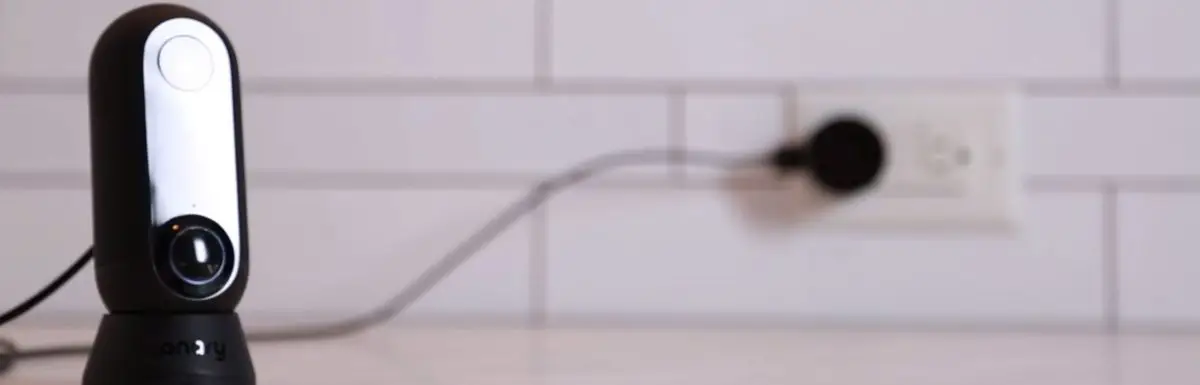




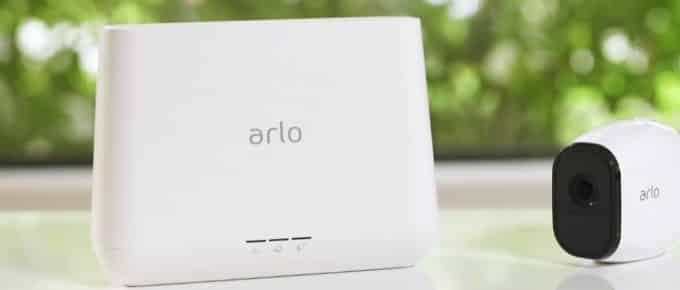
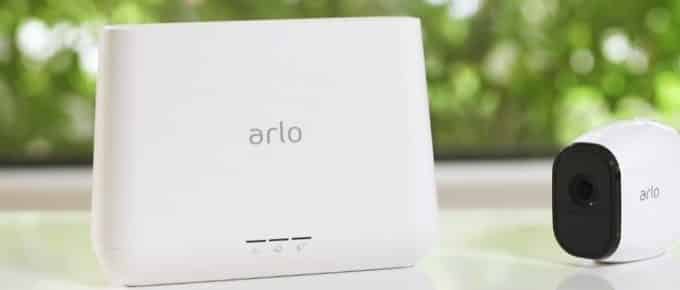


Leave a Reply