With today’s fast moving technology, managing all the smart home devices through different apps can get a little exhausting. Here, smart hubs come to the rescue. The two most popular smart hubs are Wink 2 and Samsung SmartThings. In this article, we will do a brief comparison between Wink 2 and Samsung SmartThings based on their properties such as user interface, setup requirements, convenience, hardware, and many more. We will also come to a conclusion regarding which of these would be a better buy for our lifestyle choices.
Our Verdict
Quick Navigation
Although Wink 2 might seem more expensive, it mainly focuses on the overall security of your house. Its user-friendly app interface makes it comparatively easy for us to install and set up this product in our houses. With a lower price for the entire kit along with its compact size and lightweight, SmartThings would definitely be a choice worth making. The fact that SmartThings can last up to 10 hours with battery backup definitely gives it a much bigger advantage than Wink Hub 2.
Wink 2 Vs SmartThings: Comparison Chart
| Category | Wink 2 | Smart Things |
|---|---|---|
| Dimensions | 7.25 x 7.25 x 1.25 inches | 4.9 x 4.2 x 1.3 inches |
| Weight | 0.90lbs | 0.50lbs |
| Battery | No | Yes |
| Range | 50-100 feet | 50-100 feet |
| Setup | Done by using a broadband internet connection | Done by using a broadband internet connection |
| Power Source | AC Power, No Battery backup | AC Power, Lasts up to 10 hours |
| Connectivity | Wi-Fi : 2.4GHz, 5GHz Ethernet port App | Ethernet port, App |
| Compatible Voice Control | Amazon Alexa, Google Assistant, Sonos | Amazon Alexa, Google Assistant, Sonos |
| Bluetooth Connectivity And Ports | Bluetooth LE, Ports: Ethernet, power | Bluetooth LE, Ports: Ethernet, power, USB |
| Number Of Devices Supported | Maximum is 530 | Unlimited number of devices supported |
| Storage | 512MB | 256 MB, 4 GB Flash |
| Compatibility And Support | Common: Z-Wave, ZigBee, IFTTT, Alexa, Google Assistant, Lutron, Cree, Osram, Hue Lights, Kwikset, Yale, Schlage, iHome, Leviton, Ecobee3/Ecobee4, Honeywell Thermostat, Rachio, GE Light Switches, Sengled bulbs Unique: Nest, HomeKit, Dropcam, some Arlos, Canary, Hampton Bay Fan, Home Decorators Fan, Camberlain, GE Refrigerator, GE Lights, August, Emerson Sensi, Ring | Common: Z-Wave, ZigBee, IFTTT, Alexa, Google Assistant, Lutron, Cree, Osram, Hue Lights, Kwikset, Yale, Schlage, iHome, Leviton, Ecobee3/Ecobee4, Honeywell Thermostat, Rachio, GE Light Switches, Sengled bulbs Unique: WeMo, LIFX, Arlo Pro, Samsung SmartCam, SkyBell, Linear Garage Door, Halo Smoke Alarm, Bose SoundTouch, Sonos, Yale |
| Warranty Period | 1 year | 1 year |
| Price | Check Price | Check Price |
Differences
1. In Their Designs
a) Wink 2
With the dimensions of 7.25 x 7.25 x 1.25 inches, Wink 2 is considerably larger than Samsung SmartThings. It weighs about 0.90 lbs. which also makes it quite bulkier than SmartThings. It is white in color due to which it can aesthetically fit itself anywhere amongst your furniture. Although some of us can find its slenderness visually pleasing, whereas others may find it boring. Besides, the material used seems to be a low quality plastic material.
b) SmartThings
SmartThings hub has dimensions of 4.9 x 4.2 x 1.3 inches which is smaller than Wink 2. At 0.50 lbs., it is quite lighter than SmartThings. Unlike Wink 2, it will lay wide on your furniture which makes this hub makes it a better choice than Wink 2. It has a similar shade of white as Wink 2 which gives it an equally aesthetic appearance as Wink.
2. In Installation And Setup
a) Wink 2
The installation and setup of Wink 2 are quite simpler than SmartThings and takes only about a few minutes. All you will have to do is plug your hub in the router, download the app in your device and you are good to go. After this, it is ready to connect a Z-device. The advantage of Wink 2 over SmartThings is that the app makes the setup process very easy. There is a barcode that is available for the first timers which speed up the entire process.
b) SmartThings
Although the initial installation steps are quite similar to Wink 2, you will need to connect it via an Ethernet cable. Setting up SmartThings will probably take you only 10 minutes. Although SmartThings provides an auto-detect feature, it is comparatively less intuitive and also slower than Wink. But the Community forum of SmartThings will provide you with any help and answer any of your doubts if you are stuck in the process.
3. In The Number Of Devices Supported
a) Wink 2
Wink 2 can support only about 530 devices in Wink 2. Although it is a rare possibility that the number of devices you’ll need to control will exceed 530, it still places Wink 2 in a position of disadvantage when compared with SmartThings.
b) SmartThings
The SmartThings hub can support an unlimited number of devices. Although once you start using more than 500 devices at a time, you might start noticing a drop in the stability of the network. Nevertheless, this feature of supporting an unlimited number of devices makes it more beneficiary than the Wink 2 hub.
4. In Their App Interface
a) Wink 2
As we have mentioned before, Wink 2 has an advantage over SmartThings due to its incredible app interface. It is not only intuitive but also very user-friendly and easy to follow. The only shortcoming of this hub is that unlike SmartThings, it does not have a Community Forum. Its inability to group devices from different categories together can pose somewhat of a problem for you. But if you look at only the functionality of its app and its user interface, it is clearly better than SmartThings.
b) SmartThings
SmartThings uses an app that is still a work under progress. Although the app is quite convenient in itself, it is still a bit slower and less intuitive when compared to the Wink. Although the presence of a Community Forum is a clear advantage over SmartThings because of their efficiency in resolving any of the customer’s issues. The SmartThings hub provides three types of Security modes that you can configure according to your wish. It still has a lot of scopes to work on when we talk about the app interface of the hub.
5. In Compatibility
Some of the devices are both compatible with Wink 2 and Samsung SmartThings, such as: Z-Wave, ZigBee, IFTTT, Alexa, Google Assistant, Lutron, Cree, Osram, Hue Lights, Kwikset, Yale, Schlage, iHome, Leviton, Ecobee3/Ecobee4, Honeywell Thermostat, Rachio, GE Light Switches, and Sengled bulbs
a) Wink 2
In terms of compatibility, Wink 2 is compatible with a number of devices that SmartThings isn’t and similarly is incompatible with many of them which are compatible with SmartThings. Listed below are all the devices that are explicitly compatible with Wink 2: Nest, HomeKit, Dropcam, some Arlos, Canary, Hampton Bay Fan, Home Decorators Fan, Camberlain, GE Refrigerator, GE Lights, August, Emerson Sensi, Ring.
b) SmartThings
Just as Wink 2 is explicitly compatible with a number of devices, even SmartThings is explicitly compatible with a number of them and incompatible with others. Some of which are:
WeMo, LIFX, Arlo Pro, Samsung SmartCam, SkyBell, Linear Garage Door, Halo Smoke Alarm, Bose SoundTouch, Sonos, Yale.
6. In Their Battery Life
a) Wink 2
One of the biggest drawbacks of Wink 2 is that it has no battery, due to which there no battery backup in case of a power failure.
b) SmartThings
SmartThings hub has a battery that provides us about 10 hours of battery backup. This means that even in case of a power failure, some of the devices will still be operational such as, SmartThings Arrival Sensor and SmartThings Water Leak Sensor.
Similarities
1. Smart Home Support
Various smart devices use a variety of frequencies to communicate. One of the major requirements for any Smart hub is that it should support all these different kinds of frequencies properly. Wink 2 and SmartThings both have the ability to handle a wide selection of signals such as Wi-Fi frequencies, ZigBee and Z-Wave. Besides, both of these hubs also support the IFTTT system which opens up limitless possibilities of how smart devices interact with each other.
2. Wired And Wireless Connectivity
Both the Wink 2 hub and SmartThings hub can connect through Wi-Fi and Ethernet. Although SmartThings also has an additional USB port, it is hardly of any use. To act as an intermediate between multiple devices, the hub needs to be broadcasting online at all times. Apart from this, both of these devices also provide Bluetooth LE connectivity.
3. Compatible Voice Control
Both Wink 2 and SmartThings are compatible with all three voice control devices which are Amazon Alexa, Google Assistant, and Sonos. Although Siri is not supported by either of them. Since both these hubs are compatible with all the major voice control devices, you can select either one of them.
4. Speed And Reliability
It is noted that Wink 2 hub is quite slower than SmartThings when it comes to the speed in which these hubs are able to change its switch. But this difference in speed is highly negligible. When plugged into a router, both these hubs provide great speed. Hence, it can be said that in terms of speed and reliability, Wink 2 and SmartThings are both great options for your home.
FAQs
1) What can Wink Hub do?
Wink Hub is a smart hub that is used to manage all smart home devices just by using one app. In addition to Wi-Fi, it also supports Bluetooth, ZigBee, Z-Wave, Lutron Clear Connect, Kidde and Google’s Thread. Additionally, the Wink hub 2 works with Amazon Alexa and IFTTT, and you can control it using Android, Android Wear and iOS devices.
2) What is the difference between Wink Hub and Wink Hub 2?
Wink Hub 2 supports more technologies than Wink Hub. It also comes with an Ethernet port that you can directly connect to a home router, which is not present in Wink Hub.
3) Why is my Wink Hub blinking yellow?
A blinking or flashing yellow light indicates that it is looking for your wireless network.
4) Can I have two Wink Hubs?
Yes, you will only need to connect your multiple Wink hubs to your Wink account. Next, while choosing, you will have to select the Wink hub that you want to choose.
5) How long does Wink Hub take to update?
It should roughly take 10-15 minutes for your Wink Hub to update depending on your internet connection and its speed.
6) How do I reset my Wink Hub?
At the bottom of the Hub, there is a reset button. You will have to press and hold this button for about 10-15 seconds. The color of the LED should then change from solid green to flashing green and then to flashing white.
7) Does ZigBee work with SmartThings?
Samsung SmartThings devices have a ZigBee chip that it uses to receive and provide information. Other compatible devices may either have a ZigBee or a Z-Wave.
8) What does SmartThings Hub do?
SmartThings is a smart hub that lets you connect and operate all of your smart devices from a single app. This, in turn, helps you control, secure and monitor your home even when you are away.
9) Does ADT work with SmartThings?
No, the ADT security Hub works like a SmartThings Hub that connects a number of devices wirelessly.
10) What can SmartThings control?
SmartThings is compatible with a number of devices such as lights, cameras, voice assistants, locks, thermostats, etc.
Bottom Line
Both Wink Hub 2 and Samsung SmartThings are amazing choices if you want to add a Smart Hub in your house. With the lower price and compact design of SmartThing and a better user interface of easy installation of Wink Hub 2, it was definitely a tough competition. You can get more of smart things by taking a look at the comparison between fibaro and smart things. If you really that interested in smart things, you should definitely check out how smart things V2 and V3 are in contrast to each other.
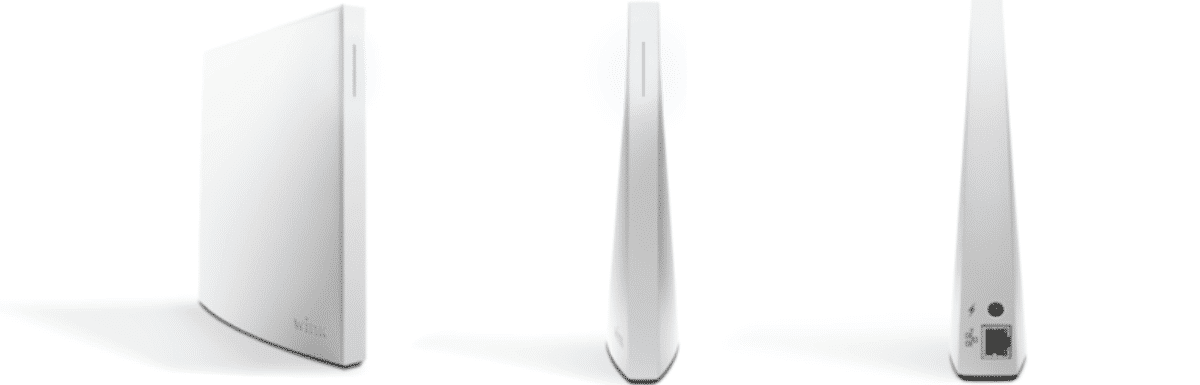
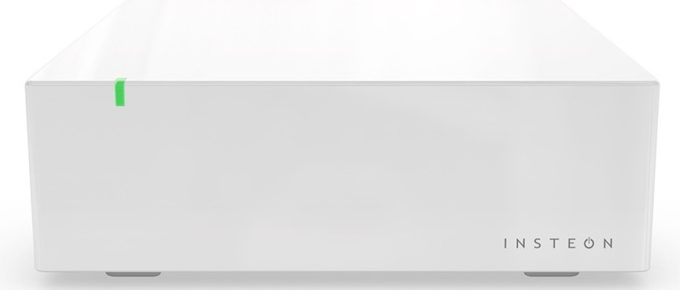





Leave a Reply