If you want to increase the safety of your house or office you must have thought about what is a biometric lock safe? Biometric security is utilized for more than only entering buildings and accessing vaults. It is also fitted to safes to ensure that precious items are only accessible to the owner. In this article, we will give complete detail about the same.
What Is A Biometric Lock Safe?
Quick Navigation
It is a very secure process that can only be opened via face recognition, fingerprint recognition, signature recognition, iris recognition, or voice recognition. The most frequent method, however, is fingerprint recognition.
What Is A Biometric Lock?
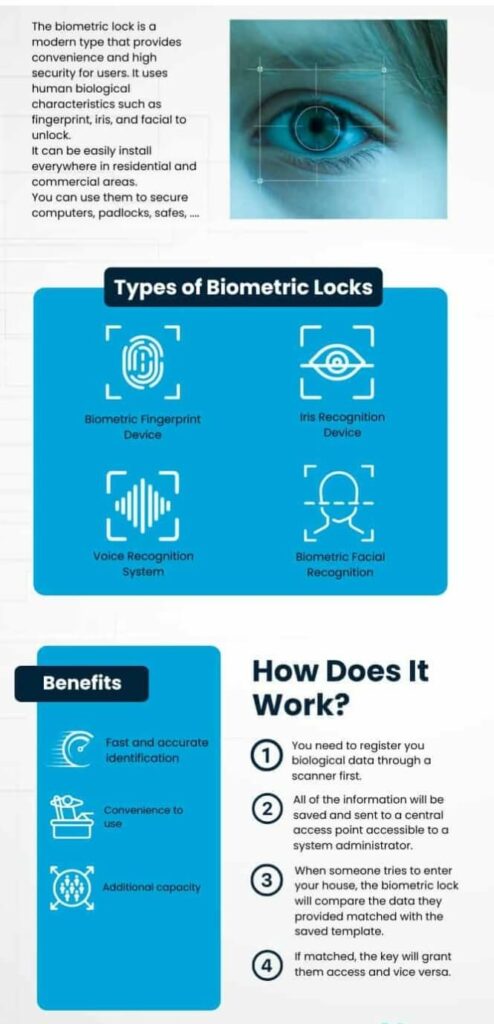
A biometric lock checks the biological measures provided by the user rather than typical keys, RFID cards, and passcodes. This access code might be a fingerprint, a face, ears, veins, the iris, or a voice. It will give access after it finds a match.
Biometric locks are convenient while also protecting the safety of homes and businesses. They will relieve you of the burden of dealing with misplaced keys and forgotten passwords. The lock will automatically unlock if you let the gadget scan your access code.
Types Of Biometric Locks
1. Biometric Fingerprint Device

The operation of the fingerprint scanner locks by scanning people’s fingerprints. The lock takes a picture of the fingerprint and runs it through the software to see a match. If it finds one, it uses a fingerprint to access the lock. A biometric fingerprint device recognizes a person’s fingerprint imprint.
These gadgets save all of the people’s fingerprints and data. When you install this device in your house or workplace, you must enter the information of the people who should have access to that location.
The fingerprint pictures will be recorded in the device’s software and the data. As a result, when individuals attempt to enter the building, they place their fingertips on the scanner, and the gadget compares their fingerprints to the data recorded in it. When it detects a match, it provides that individual access.
2. Iris Recognition Device

Iris identification is a biometric technology used to identify persons based on single patterns in the ring-shaped area surrounding the eye’s pupil. The iris is often blue, brown, grey, or green in hue, with complex patterns visible upon scrutiny.
Please see the link below to learn more about iris recognition technology. Please click on the link for more information about IRIS Recognition Technology. Iris recognition is one sort of biometric technology.
It entails recognizing, detecting, and validating patterns in people’s pupillary responses. People’s iris colours vary between black, blue, green, grey, or brown. In addition, the patterns are not discernible under close study, yet there are variances.
The technique can record minute pupil features and differentiate one candidate’s iris from another’s. This aids in the identification of persons and the unlocking of doors.
3. Voice Recognition System
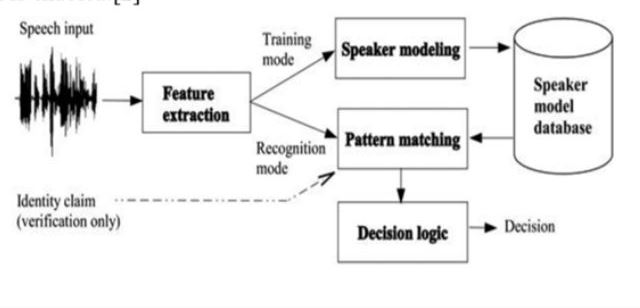
Voice recognition technology generates speech patterns by integrating behavioural and physiological characteristics collected by speech processing technology. Nasal tone, fundamental frequency, inflexion, and cadence are essential for speech authenticity.
Voice recognition is categorised based on the authentication domain, such as a fixed text technique, text-dependent method, conversational approach, or text-independent way. To learn more about Voice Recognition technology, please click on the link.
4. Biometric Facial Recognition

A biometric fingerprint device recognizes a person’s fingerprint imprint. These gadgets save all of the people’s fingerprints and data. When you install this device in your house or workplace, you must enter the information of the people who should have access to that location.
The fingerprint pictures will be recorded in the device’s software and the data. As a result, when individuals attempt to enter the building, they place their fingertips on the scanner, and the gadget compares their fingerprints to the data recorded in it. When it detects a match, it provides that individual access.
Where To Install A Biometric Lock?

Biometric locks can be installed in both residential and business settings. They are also handy for restricting access to unique places. They may also be used to protect laptops, padlocks, and safes. The majority of businesses also include them with time clocks.
Installation Procedure Of Biometric Lock
Step 1: Get A Lock Kit
A biometric door lock kit may be purchased from a local retailer. There are several sorts of locks available, ranging from simple locks to those that include built-in alarm systems. Choose the one that best meets your needs and double-check all of the components in your kit to verify nothing is missing.
Step 2: Drill Holes In The Door
Drill a 2-inch-deep hole in the door’s side for the lock. Check the hole to remove any minute flakes of wood, then drill another hole of the same size in the doorframe to put the bolt into.
Step 3: Tighten The Deadbolt And Latch
To verify the deadbolt fits precisely into the lock mechanism, insert a screwdriver into the driver board hole and crank it until it is fully set. When the door is locked, deadbolts may extend to form a tight seal and then retract to enable the door to open easily when unlocked.
The lock and latch must be put on the door’s edge. Hammer the metal plates into the doorframe hole to install the latch. Screw the lock into the hole and tighten it against the door.
Step 4: Attach The Lock
Now, install the fingerprint verification display screen on the outside of the door and hold it in place while attaching the rear plate to the inside. Screw the two parts together tightly.
Some packages include weatherproof protectors, such as a rain cover and gasket, that you attach and lock to protect your LCD panel from severe weather, especially if it is placed outside.
Step 5: Final Inspection
After you’ve installed your lock, check to see if the door forms a tight seal when closed and repair it if it doesn’t. Before inserting the batteries, go over the directions again and visually ensure that everything fits.
Step 6: Save Your Fingerprint
Install the correct type of batteries in your door lock and follow the manufacturer’s terms and procedure to sign in your fingerprint as the administrator or master fingerprint. Because most fingerprint door locks can record several fingerprints at once, include additional administrators, such as family members or residents of the house or office where it is installed.
Benefits Of These Locks
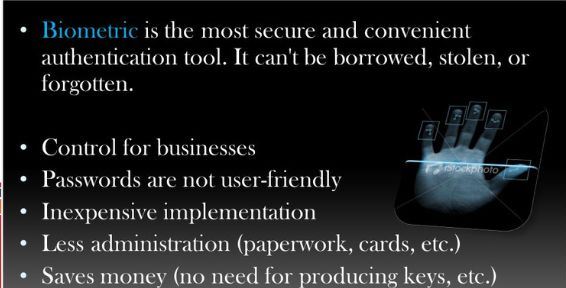
Additional layers of protection – The real benefit of biometric smart locks over traditional types of locks is that the former adds numerous levels of security to a locking system, while the latter does not.
Difficult to break through – Biometric smart locks are far more challenging to penetrate and override when compared to standard security systems such as lock and key, password protection, and so on.
More straightforward to manage – Biometric smart locks are far more convenient to use and maintain daily. You no longer have to waste time and energy looking for missing keys.
Simple to set up and use – Biometric smart locks are simple to install in companies or residences. The day-to-day operation of biometric smart locks may also be done without difficulty.
Reasonably priced – Even while the initial installation of a biometric smart lock system may be costly, it is pretty beneficial in the long term. Biometric smart locks are weather-resistant, sturdy, and corrosion resistant, and unlike traditional locks, they do not require regular maintenance or replacement, making them the most cost-effective alternative.
Biometric Fingerprint Locks: How Do They Work?
Because human fingerprints are unique, a biometric fingerprint lock only allows access to the individual who has the proper fingerprint. Fingerprint scans may be obtained in a variety of methods.
Optical scanners use a fingerprint photograph, capacitor scanners create an electronic fingerprint mould, and ultrasonic scanners use high-frequency sound waves to penetrate the skin’s surface layer.
Optical scanners can be deceived with a fingerprint snapshot, and capacitor scanners can be fooled with a fingerprint mould, but ultrasonic scanners are practically hard to resist. As a result, ultrasonic scanners are both the most costly and the most often used variety. Moreover, if you use ultrasonic products quite often you should also cheque out for an ultrasonic leak detector under your budget.
1. From Where To Buy a Biometric Lock?
Readily available in various hardware stores and e-commerce websites like Amazon, Walmart, Bestbuy.
2. Is A Biometric Lock Safe?
Biometric smart locks are far more challenging to penetrate and override when compared to standard security systems such as lock and key, password protection, and so on.
Skilled hackers can access a password-protected system, and a locked door can be destroyed. Overriding a biometric intelligent lock system, on the other hand, is nearly impossible.
Only those whose fingerprints or eye scans have been registered with the security system will access it. It is not only challenging to replicate but simply impossible.
Final Talk
In all of these circumstances, digital locks offer a benefit over mechanical locks and provide better security. Because they are typically handled centrally, granting or prohibiting access to persons to whom you’ve provided keys is considerably more manageable. Fingerprint locks are fantastic.







Leave a Reply