Video loss is the most typical issue that CCTV security systems face, your security cameras abruptly stop working, losing footage and signal on the monitor screen. You must first understand what causes video loss in security cameras and how can you prevent these losses.
Reasons Of Video Loss In Security Cameras:
Quick Navigation

You must first understand what causes video loss in security cameras to prevent these losses. The majority of the time, network issues, bad power supplies, cabling issues, defective hardware, defects in the camera’s software, IP address conflicts, incorrect setups, and other factors cause interference on CCTV security cameras, DVRs, and NVRs. If your place has multiple interfering factors, you can opt for a good 16-channel DVR security camera unit.
Reasons for video loss are as follows:
1. Inadequate Power Supply
The biggest reason for no footage or video loss in your security cameras is frequently an inadequate power supply. This is the case if your security system exhibits the following symptoms: no video signal on the screen, black screen, camera turning on and off, video flickering, video loss at night, cameras rebooting, NVR or DVR abruptly shutting down.
Some of the causes of insufficient power supply include:
- Loose cable connection
- Cable length being too long
- One cable supplying too many cameras
- Damaged or faulty power cables
- Defective PoE injector
2. Damaged Wires And Cables
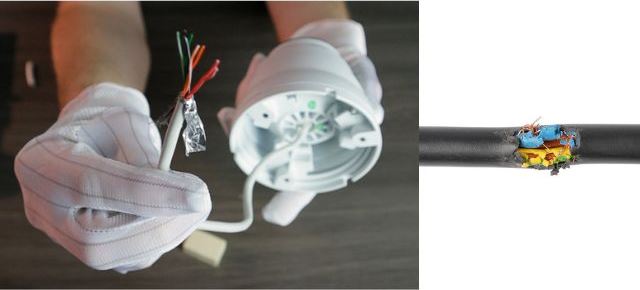
Cables are an essential component of an effective CCTV security system. CCTV security cameras’ operation can be hampered by coaxial wires or Ethernet network cables. Both HD coaxial CCTV cameras and IP cameras might suffer from vision loss if the wiring is done incorrectly. Hardwired security cameras are more susceptible to cable-related issues, such as no video or video loss.
3. Weak Internet Connection

Video loss might also be caused by a weak signal or a poor internet connection.
Causes of network-related video loss include:
- This can occur if your cameras are too far away from the router to pick up on the Wi-Fi signal.
- There can be possibility that there are too many physical barriers between your camera and the Wi-Fi router.
- If the connectors are loose, make sure the connections are secure and the plugs are completely inserted into the sockets.
4. Improper IR Night Vision Blockage
Some customers report a CCTV camera black screen or video becoming black at night owing to a lack of infrared night vision, a lack of an IR cut filter, a broken IR sensor, or simply forgetting to turn on the IR.
5. Hardware And Firmware Issues
Another cause of video loss is having an outdated version of CCTV firmware that requires an upgrade. If this is what is causing video loss in security cameras, it is time to upgrade.
6. Surge In Power
Another issue with security cameras is power surges. This can be the reason for sudden video loss on all of your security cameras at the same time, especially if your cameras use the coaxial cable as IP cameras are less susceptible. If your DVR/NVR or cameras are not properly grounded during heavy rain or storm, they may be fried. Just get a high-quality DVR security system for your home.
7. Dead Camera
You’ve tried all of the abovementioned choices and gone through all of the troubleshooting processes, but your screen still has video loss. If that’s the case, it’s possible that your camera isn’t operating at all; it may have been damaged, burnt, or just given up.
How To Prevent It?
We may avoid the difficulties of video loss on security cameras outlined above by applying correct solutions as well as quick fixes.
a. For Inadequate Power Supply
Check all power sources and wirings regularly, including power splitters, power connectors, and cable connections. Examine the DVR or NVR port. To power, the CCTV security cameras, use shorter coaxial cables or Ethernet connections. Purchase high-quality system cabling. To power cameras, try using a shorter wire, and if you’re using batteries, make sure they’re well charged.
b. For Damaged Wires And Cables
Examine your cabling to ensure that there are no cables that are significantly bent or twisted in any way. Use cables made by well-known manufacturers. Check that the connections are snug and properly plugged in.
Examine the runs, in general, to check if there has been any deterioration or damage caused by weather or animals (such as squirrels or rats). Using a patch cable, test the cameras to check whether you see a picture on the screen. The connection may be OK, but the camera itself is dead.
c. For Weak Internet Connections
Check your router’s specs and settings to check that the entire region is covered. Using virtual LANs, isolate the IP security cameras. Place the security cameras next to the Wi-Fi router. Check that the PoE switches can handle all of the traffic from the cameras.
If you’re utilizing numerous switches, be sure they’re all connected through gigabit ports. Check to see if you have any bottlenecks in your network. Create a strong network infrastructure. Unplug the PoE switch or injector and reconnect the connections. Put them to the test.
d. For Improper Night vision
To test the IR LEDs, cover the camera’s eye with your palm and watch to see whether the IR LEDs light up. You may check your DVR settings to see if infrared is switched on to see if your IR is defective.
The IR lights are switched off in a few circumstances. Access your camera’s settings and configure it to turn on automatically. When necessary, use external infrared illuminators or floodlights. The camera will offer a clean image if there is adequate illumination.
e. For Hardware And Firmware Issues
Updating the firmware on your NVR, DVR, or IP cameras to the most recent version is essential. To obtain the most recent version, contact the manufacturer or supplier.
When surveillance security cameras, NVRs, or DVRs consistently fail, it’s time to invest in a new and trustworthy security system. Before making a purchase, do your homework.
d. For Power Surge
To safeguard your CCTV surveillance system from lightning strikes, use surge protectors, such as power surge protectors or lightning surge protectors. If you must mount the camera on a metallic surface, place a wooden block between the camera and the surface to make the setup non-conductive.
Include UPS (Uninterruptible Power Supplies) in the design of your CCTV surveillance system to ensure that the security cameras continue to work even if the power goes out in the area. Ground all of your CCTV equipment by the instructions for each device.
e. For Dead Camera
Use power surge protectors or lightning surges to protect your CCTV cameras from lightning strikes to overcome this issue.
How To Fix It?

Many factors contribute to video loss on security cameras; however, we will teach you how to resolve one or two of these difficulties on your security camera in this article. The first step is to inspect the hardware and software to see if there is a problem.
If there is, here’s how to correct it:
The hardware of a camera is as important as everything else, and it might cause video loss on your security camera. The hardware of a camera comprises the power button, wires, DVR, motherboard, and so forth. All of these are critical aspects that, if they fail, can result in footage loss on security cameras; as such, you should not make light of the situation.
On the other hand, the software is the inside component of the camera equipment. Because it is the result of technical innovation and inventiveness, it goes unrecognized. Make sure you are up to date or you’ll be unable to access any video on your security cameras. You must guarantee that you follow their regulations and guidelines for how they should be, what you should do, and how frequently you should check them.
The following are basic procedures for repairing your camera hardware:
To repair video loss on your security cameras, you must first access the camera’s DVR boss. Use a competent reader to check the hardware’s status.
- If they are not working properly due to a power outage, make sure you replace your power source.
- Check them once again with the reader to check they have the correct voltage.
- If there are any physical damages, please get them replaced with new ones.
- Close them gently, and your gear is ready to use.
- The following are easy procedures for resolving camera software issues:
- Go to the manufacturer’s website.
- Keep an eye out for new software upgrades.
- Please carefully follow the steps.
- Update all software to the most recent version as directed by your makers.
- Your software would then be up to date.
Final Talk
Make choosing a dependable security system your first priority to avoid video loss in security cameras. The loss of video on your security camera renders it worthless, and it does not serve the function for which it was put in your surroundings. You must ensure that you follow all guidelines and methods necessary to guarantee that your security camera provides you with nice views and quality film whenever you want it. Alternatively, you may hire a CCTV technician to help you with your issue. To preserve your peace of mind. A fully functional security camera provides you peace of mind knowing your property is being monitored and that all actions, especially at night, are being recorded.







Leave a Reply