If you want to test the ring alarm motion sensor after buying it, we have some simple steps that one can follow. It is effortless to test with minimal steps and less time. Let’s see how we can test the sensor quickly to know its worth.
Steps To Test
Quick Navigation

1. Open your Ring app.
Check the application for any lags. If the app is lagging, contact customer service to fix it. The app is the primary source for accessing the ring alarm motion sensor. Make sure that the app runs smoothly and correctly.
2. Tap Menu.
3. Tap Devices.
There are various signals from which you can choose. Make sure to select the one that you want to test. At the same time, you test one motion detector. Make sure that other detectors do not detect motion at that time.
4. Tap Test Motion.
5. Move-in front of the Motion Detector you are testing and make sure it works.
Make sure that the motion sensor works appropriately because it is essential for the safety of your house. If the sensor doesn’t work or there is any problem in the steps. Contact the customer service and ask them to fix or replace the ring alarm motion sensor.
Why Are My Ring Sensors Offline?

There can be various reasons why your ring sensors are offline. The batteries don’t have enough power. The ring alarm works on batteries. So a cause can be that the batteries you are using are drained. The battery life of these motion sensors is three years. However, they can drain fast if damaged.
If your motion sensor is not working, try replacing the batteries with a new pair. This should fix the problem of the motion sensor going offline. Always keep a spare pair of batteries with you to change them quickly.
1. Z-wave range issues
The motion sensors stay connected to the system using Z-waves. Wi-Fi or any other connections do not use z-waves. So they work great for ring alarm motion sensors. However, their range is limited. So the motion sensor devices should be within the span of the base station. The base station is the primary source that connects all the motion sensors.
The range of the base station connection is two hundred fifty feet. This can cover the entire area of your house. These Z-Wave signals can be interrupted by walls and other obstacles if there is any obstacle between the motion sensors and the base station. They do not function properly. You can install an extender to increase the range of Z-wave signals. This will ensure that the motion sensors and base station are correctly connected.
There is also a chance of overloading the base station. The base station can connect to hundred motion sensors. So if you are using more than a hundred, make sure to reduce the load on your base station to function correctly.
2. Lags in app or ring alarm
The app that controls ring alarm motion sensors can glitch. There can also be lags in the app. There can also be lags in your motion sensors. This problem can be easily fixed by resetting the whole system. You can reset the motion sensors easily.
Also, make sure that the application is on your device. That is used for the functioning of the ring alarm motion sensor, which is appropriately updated. You can also uninstall and install the app again to work correctly without glitches.
3. Hardware problem
You cannot fix a hardware problem in the ring alarm motion sensor yourself. Try disabling it. You will need the assistance of a professional. Most of the ring alarm systems come with a warranty. And can be replaced if not working correctly.
FAQ
1. How Frequently One Should Check It?
Test your alarm security system after a technician has worked inside your house. If anyone has worked in your house, they can interfere with your security system. So after you get any work done inside your house, make sure that you check all the security systems properly.
When you change your house, you can accidentally damage the ring alarm motion sensor. So always make sure that you check the security system after making any changes to your house. Also, check the motion sensor if you renovate your house.
Check the ring alarm motion sensor when you change the internet connection. Make sure that all the connected devices to the motion sensors work correctly. The alarm needs to be connected to all the devices for proper functioning.
2. Does It Cost Much To Test It?
3. How Do You Reset A Ring Motion Sensor?
Make sure that the battery is attached to the ring motion sensor. Also, make sure that the motion sensor is appropriately working. The reset button is present below the pinhole of the alarm. Hold the reset button. The LED present in the motion sensor will blink. Keep pressing the factory reset button. The LED will stop blinking. The alarm has been reset, and it should work after a few minutes.
If you’re not satisfied with the ring motion sensor alarm you can get a great, high quality motion detector for your house.
Final Talk
It is very crucial to test the ring alarm motion sensors appropriately. They are the primary source of security in your house. So make sure to checker ring alarm motion sensors multiple times. And ensure that they are working correctly. Make sure you buy ring alarm motion sensors from a good company. The ring alarm motion sensor should be of good quality, as they are essential for the security of your house. The motion sensors should work correctly. And if there is any problem with the system, it should be replaced or fixed easily.


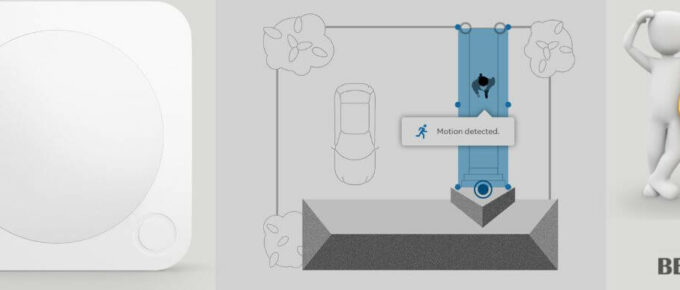
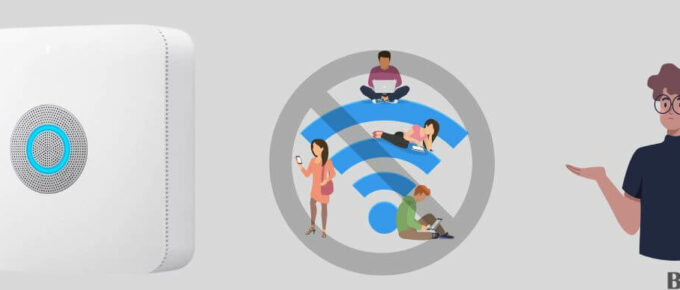



Leave a Reply