Regarding security, Ring’s Contact Sensor is a perfect device to know how many times the door or window was opened in your house. Since this device is linked with the Ring alarm system, it will alarm you whenever there is a breach in your home.
But what if your Ring Contact Senor suddenly stopped connecting? the alarm won’t go off. if you’re experiencing something similar, then we got your back.
Here we’ll go through why your ring contact censors not connecting and how you can fix it.
Why Is Your Ring Contact Sensor Offline

Your Ring Contact Sensor is not connecting to your WiFi because of your connection speed. Since the Ring Contact Sensor requires the Base Station to connect to the WiFi, you will face connectivity issues if you have a poor connection.
If this is the case, then you can try these troubleshooting tips.
- Make sure that the router is working properly.
- Your Base Station shouldn’t be too far away from the router.
- There shouldn’t be any obstruction between your router and Base Station.
- Use a WiFi extender if you need to extend the range of the WIFi.
How To Fix Your Ring Contact Sensor Not Connecting
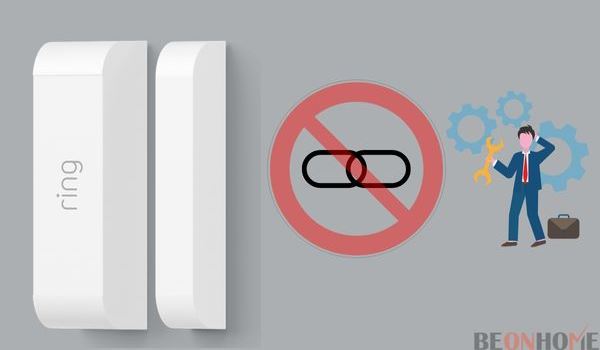
The troubleshooting tips mentioned above should fix any connectivity issue. But if your Ring Contact Sensor is still not connecting after trying the tips mentioned above.
Then you can try the tips mentioned below:
1. Remove the Contact Sensor From the Base Station
The first thing you should do is disconnect your Contact Sensor and then reconnect it again. Here is how you can do this:
- Open the Ring app on your smartphone and tap on the three lines on the left side of the screen.
- Tap on Devices > Alarm Base Station.
- Here you will need to select your Ring Contact Sensor to remove it.
- Now you will have to tap on Device Settings.
- After this, tap on Remove, which will be at the bottom of your screen. Tap on Confirm to disconnect the Contact Sensor.
- Once you have disconnected your Contact Sensor from the Base Station. You will need to reconnect it again. Once reconnected, confirm whether the connectivity issue is gone or not.
2. Reset the Ring Base Station
If your connection is still not fixed after disconnecting and then reconnecting again with your Base Station. Then you can try resetting your Base Station, here is how you can do this:
- Click on the Menu on your Ring app.
- Select Devices > Base Station.
- Locate the gear icon at the top right corner of your screen, once located, tap on it.
- Here tap on Advanced Options.
- Then select Unregister Base Station
- Select Unregister.
This will reset your Base Station, so all you have to do is connect your Base Station again. Once connected, check whether the connection is working or not. If not, then you can try factory resetting your Base Station.
You should note that factory resetting your Base Station will disconnect it from every Ring device available in your home and remove the entire system from the network. Reconnecting every device can get very complicated and frustrating.
3. Reset the Contact Sensor
Another thing you can try to fix the issue is by resetting your Contact Sensor. Here is how you can reset your Ring Contact Sensor:
- Firstly, you will need to take off your device’s cover.
- Once you have taken off the cover, you will need to remove the battery.
- Now all you need to wait for is about 15-30 seconds.
- After waiting 15-30 seconds, re-insert the battery and turn your device back on.
Doing this will reset your Ring Contact Sensor, so when you turn it on, you will see its LED flash once. This means that the Ring Contact Sensor is ready to connect.
But your LED light flashes three times, which means it can’t connect to the sensor. And if it does not even blink once, you will need to replace the battery, as this is a sign that the battery has gone bad.
4. Factory Reset the Contact Sensor
If even resetting your Ring Contact Sensor worked, you can try factory resetting your Contact Sensor. You should know that factory resetting your Contact Sensor will remove all its settings and saved data.
It will be like a freshly bought sensor, so you must set it up with your Base Station and Ring app again. Factory Resetting your device is considered a last resort, so only try this if the previous methods didn’t work.
Here is how you can factory reset your Contact Sensor:
- First of all, you will have to remove the back cover.
- Once you have removed the back cover, you will now have to remove the battery.
- There will be a tamper button on your device, press and keep holding it.
- While keeping your hold on the temper button, insert the battery.
- Keep holding the button until the LED lights start blinking.
- Put the cover of the device back in its place.
Final Talk
Your Ring devices are in charge of maintaining your home’s security. So whenever they face any sort of connectivity issue, it can leave your home defenseless, which can be pretty frustrating. This article compiled various troubleshooting tips you can apply in case your Ring Contact Sensor starts acting up.


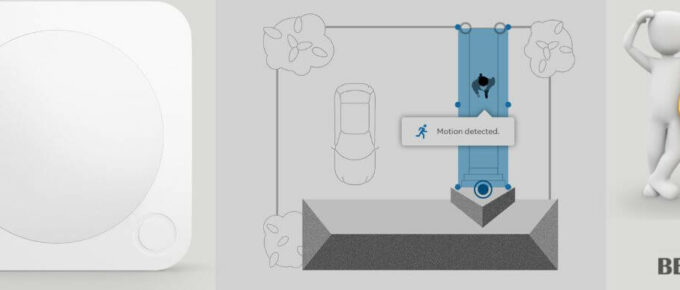
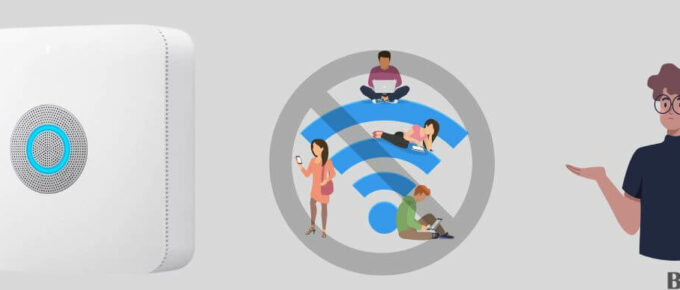



Leave a Reply