Verizon is a networking operator that allows users to view messages online. But most people don’t know how to. If you’re one of them, we got your back.
Here we’ll show you how you can read Verizon text messages online. We’ll also cover how to operate and log in to your Verizon account online.
Steps To Read Verizon Text Messages Online
Quick Navigation

Verizon message is a tool through which you can read your messages online. Logging in to your Verizon account is very easy. You need to go to the online website of Verizon.
Then, select the online text option. Also, know that you can read Verizon messages only if you have your Verizon number. You can view the messages through the website and the app.
Steps to read the Verizon text messages through the website are:
1. Visit Verizon’s website:
The first step is to visit the Verizon website online and then log into the Verizon account. Insert the correct user Id and password. This will help you log in on time without any delays.
2. Go through the online text menu:
You need to go through the online text menu from the Verizon website. You can click on the ‘Text Online’ option from the online text menu.
3. Accept all the T&C after reading:
Read all the terms and conditions carefully. Understand all the terms and conditions, click on accept, and proceed to the next step. All the conversations now have access and threads the account is having.
4. Choose what conversations you want to read:
At this step, you will have to choose a conversation you want to read. You can gain access to the texts at this point. It is easy to read text messages and conversations on your Verizon mobile online.
Reading messages from the app is more convenient. If one wants to use the app for viewing the messages online, then follow the steps below:
1. Download the app:
The first step is that you will have to download the Verizon Messages Plus App. Start the download using the Google Playstore or the App Store. Open the app as the download is done.
2. Login:
The app must be downloaded on the device you want to connect. While logging in, an OTP would be sent to the user. Enter that OTP and log in successfully.
3. Pick up a name:
Verizon is a networking operator. It has an individual division, a name known as Verizon Wireless. This network is majorly used in the United States of America.
This network provides users with a facility to view messages online. The article below can help you to understand more about Verizon Text Messages. It can guide you through how to operate and log in to your Verizon account.
Reading Verizon Text Messages Online

Verizon message is a tool through which you can read your messages online. Logging in to your Verizon account is very easy. You need to go to the online website of Verizon.
Then, select the online text option. Also, know that you can read Verizon messages only if you have your Verizon number. You can view the messages through another phone, the website and the app.
Steps to read the Verizon text messages through the website are:
1. Visit Verizon’s website:
The first step is to visit the Verizon website online and then log into the Verizon account. Insert the correct user Id and password. This will help you log in on time without any delays.
2. Go through the online text menu:
You need to go through the online text menu from the Verizon website. You can click on the ‘Text Online’ option from the online text menu.
3. Accept all the T&C after reading:
Read all the terms and conditions carefully. Understand all the terms and conditions, click on accept, and proceed to the next step. All the conversations now have access and threads the account is having.
4. Choose what conversations you want to read:
At this step, you will have to choose a conversation you want to read. You can gain access to the texts at this point. It is easy to read text messages and conversations on your Verizon mobile online.
How to read your child’s text messages online, Verizon?
Generally, if a parent gives mobile to his child, it depends on whether the child wants to allow you to see messages. You cannot if the child is not letting you go through his texts.
Still, if the parent wants to check the texts, he must have his kid’s Verizon user Id and password details. An accurate password and Id will help you quickly log in to the account.
If your child changes the password, logging in will not be easy.
How can I view The Verizon Text message History?

If you are a Verizon user, it will allow you to view the old messages, at least 90 days old. If you want to access the old call logs, you can access them 18 months back.
Verizon removes the old messages and which helps to reduce the space on their server. It also allows the new messages to follow the 90 days storage system.
- The first step is to log in to your Verizon account. You need to log in as an account manager or the account owner.
- After logging in, you need to find the My Usage section in your account. Click on the My Usage section.
- After clicking on the My Usage section, click on the View Previous Cycles. There you will get various options.
- From the options, you need to click on the My Bill Section, and you will get the bills you have paid before.
- Select the billing cycle of your messages of that period that you want to see. 6. Under that section, you can get the details, then choose the data, talk, and text activity.
Final Talk
Verizon message is a tool that helps you to view messages online easily. You can select the data pack from various options according to your preference. It majorly depends on your usage and activity. You can refer to this article; it will solve all your queries if you are a Verizon user.




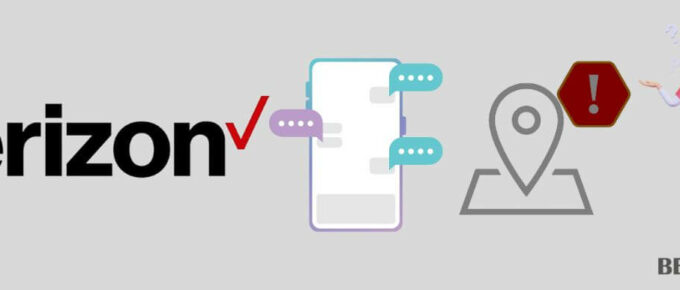

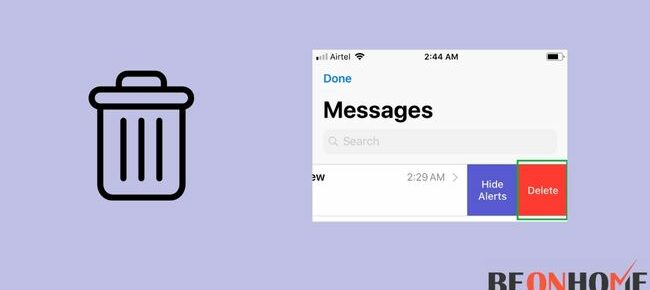
Leave a Reply