The range of your Ring motion detector determines how far away from the device it can detect movement. This is an important factor to consider when placing your motion detector, as you want to ensure that it covers the areas of your home or property that you want to monitor. But how do you know the range of your Ring motion detector?
In this article, we’ll provide some tips and information on how to determine the range of your motion detector and optimize its placement for maximum coverage and effectiveness. It’s quite similar to a finding the range of your Ring doorbell. We’ll also discuss some factors that can affect the range of your motion detector and offer some troubleshooting tips if you’re experiencing range issues.
What Is The Range Of The Ring Motion Detector?
Quick Navigation
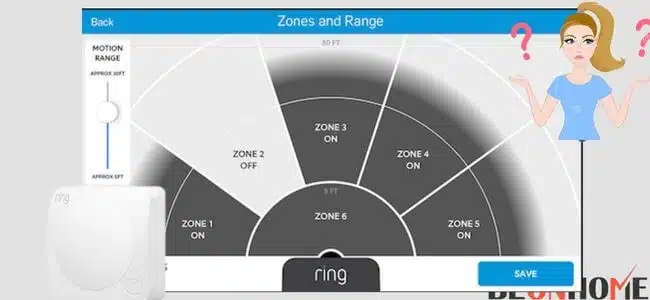
As we have mentioned above, this mostly happens with those who reside near the roadside because of the heat produced by the passing vehicle.
This is one of the main reasons why this happens, and you can fix it’s sensitivity. Through the app, you can do this just by simply following some basic steps, and you are done.
Also, we will tell you how to reset and fix it, so keep reading this:
- The first step is to go to the Ring app, where you can find three dots next to your Doorbell; click on that.
- There will be an option called motion settings; click on that.
- After that, click on motion zones.
- Now, you can select how far the range should go.
- By tapping them, you can turn them on and off.
- After completing all the steps, you will receive a confirmation. After that, you can click on continue.
How to reset the motion detector?

If you are not getting any changes after fixing it on the app, you can try resetting it. Follow the below-mentioned:
- The first step is to find the reset button on the backside and click it with a paperclip.
- Now, the sensor’s light will start flashing, don’t leave the button and keep pressing it until the flashing light stops.
- Now, you have to take out the sensor’s upper cover and the batteries.
- After that, put the batteries back into it.
How to reset the contact sensor?
If you cannot fix this problem with the above techniques, then you can also do this by following the below-mentioned steps:
- First of all, you have to take out the cover of the Doorbell and then the batteries also.
- After a temper button is placed on the antenna side, press it and don’t leave it to keep pressing it.
- Now, by pressing the button, you have to put the batteries inside, and you can see that the light will start flashing.
- Keep pressing the button; when the light stops flashing, you can leave the button.
- Now, you can put back the cover of the Doorbell.
How far does the motion sensor detect?
It can sense up to 30 feet, so if your house is near the roadside, you can get some false alerts due to the heat of the passing vehicles. You can fix this problem by following the above techniques (by Ring app or by manually). If it’s not enough for you, you can get a motion detector that covers more distance than Usual motion detectors.
Why does the Ring not pick up the motion?
Have you ever faced this problem? Sometimes it may happen, but why does this happen? why is Ring not detecting motion?
The answer is no; sometimes, it occurs when your Doorbell can’t sense the heat. This Doorbell works by feeling the heat, and it will give you an alert.
Also, it may give false alerts if it senses the heat of some other thing.
Where Should the Motion Sensor Be Placed?
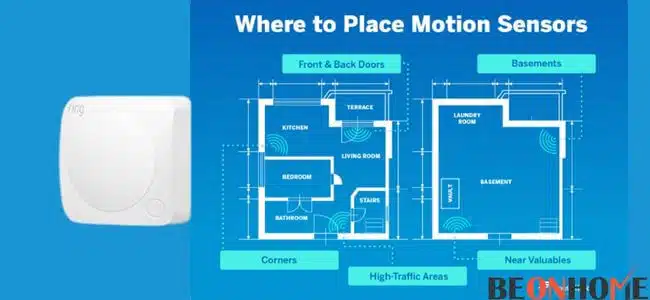
Sensors are primarily effective, and you can get the best results when placed 7’6″ above the ground. Also, they are not weatherproof, so you must put them inside the house.
The 2nd generation model usually appears with some bounded tape, so you don’t need to drill for its installation, and these are effective when it is placed in the right area, such as:
- Room with many entrances.
- Indoor hall area.
- Back and from the entrance.
Motion Sensor Features
Motion sensors are usually installed to detect the motion around the surrounding area. It will give signals by making alert sounds to get attention. It has some features:
- Entry Delay: This feature can set the alarm to make delayed alert sounds. This means you are providing it extra time to disarm the system.
- Armed modes: You can put your alarm system into “Away mode,” which will automatically arm the motion sensor.
- Alexa modes: We all are familiar with the smart home AI “Alexa.” You can customize your motion sensor to provide commands through voice.
- Bypass sensors: You need to bypass one of the sensors, and you can perform this through the Ring app or keypad to make it ready for further configuration.
- Alerts and history: The motion detector not only gives you alert sounds but also stores them in its history so that you can refer to them in the future.
How far can the Ring Doorbell hear?
If you are a Ring user, you have experienced that you can hear this up to 30 feet distance. You can get limitations over the camera access but can hear the Doorbell’s sound so far. It can give signals to the whole house.
FAQ
How many motion zones are in a Ring?
You can set up three different motion zones, but you must remember that once you switch to the Customizable motion zone, you can’t go back to the adjustable motion zone.
What is the difference between Ring motion detection and motion alerts?
When you turn the motion detection function, it will only detect the motion around its area and mention it in the device’s history. If you are enabling the alert function, it will also provide you with alert sounds while detecting any motion.
Why is my Ring not alerting me of motion?
You can refer to this from above.
Final Talk
You can adjust the sensitivity by the app and also manually. You have to focus on your need; if your house is near the read, you need to change it accordingly, or if you have some other reason, you must adjust it like that.
Hope the above techniques were straightforward and understandable for you to perform. Do it carefully and make sure that you haven’t skipped any steps. Also, if you have any severe issues, you can freely contact to there customer support. They will suggest and give you some fantastic solutions to solve this.
Try to solve this problem in the beginning because it may cause a problem for you, and it will be incontinent for you to get false alerts.
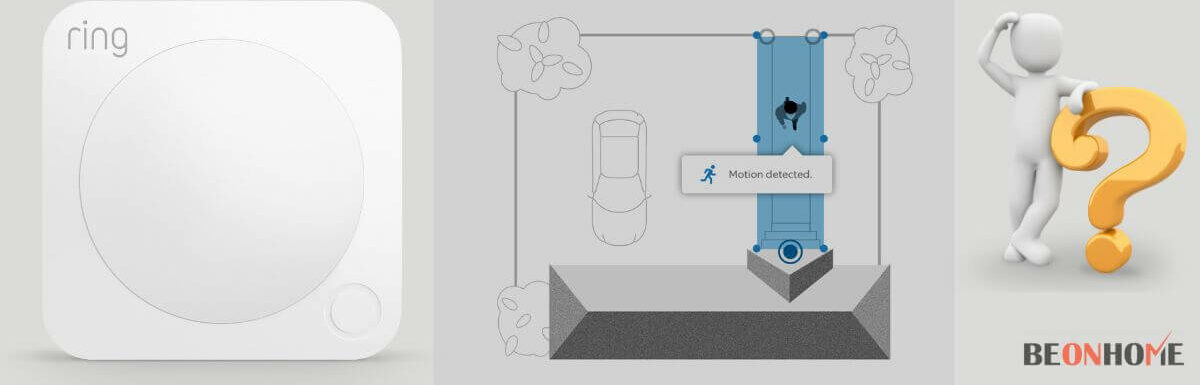

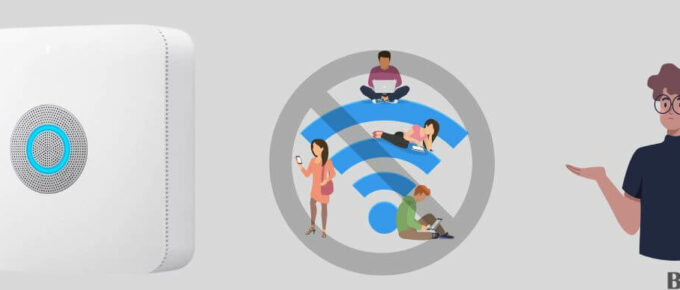




Leave a Reply