Today Home Automation System is very famous among the masses. Several home automation brands are available. Out of which, two of the famous brands are Insteon and Lutron. Both are veterans in the home automation system therefore reliable brands.
Insteon and Lutron have created a total of 4 smart hubs. They both have released the standard version and Pro version. In this post, we will compare the Pro versions of both brands. Read the full post to gauge which one will fit your home perfectly.Our Verdict
Quick Navigation
After comparing both the products we realized that Lutron Pro is better than Insteon Pro. It is more compatible as you can control it not only through iOS devices but also Android device. It offers way more features and seems to be more reliable than Insteon. While both the products are compatible with the home kit, you have to decide what you want. Go to the entire post, read about both of them in detail, and do your research for a final decision.
Insteon Vs. Lutron: Comparison Chart
| Specifications | Insteon Hub Pro | Lutron Smart Bridge Pro |
|---|---|---|
| Available color | White | White |
| App control | iOS | Android And iOS |
| Power consumption | 2W | 1.3W |
| Protocols | Insteon | Lutron and Clear Connect |
| Dimensions | 1.5” * 7” * 3.75” | 2.8” * 2.8”* 1.2” |
| Suitable operating temperature | 32 degrees F to 104 degrees F | 32 degrees F to 104 degrees F |
| Thermostat compatibility | Insteon wired thermostat | Honeywell Wi-Fi thermostat, Ecobee Wi-Fi thermostat, Carrier Cor and Wi-Fi thermostat, Lutron wireless thermostat, Nest Learning thermostat |
| Warranty | 2 years | 2 years |
| Price | Check Price | Check Price |
Differences
1. App Control
Both Insteon hub pro and Lutron Smart Bridge pro have their respective apps. The difference is that the Insteon pro app is only available on iOS devices and not in Android devices. It is compatible with Apple HomeKit but not other home automation systems. The Insteon standard version is better in this respect. It is compatible with both iOS and Android devices.
You can control Lutron Smart Bridge pro through both iOS and Android devices. It is a more flexible smart hub than Insteon pro.
Also, there have been complaints regarding the effectiveness of the Insteon+ app. Some people have said that it is buggy and sometimes gets slow while on use.
2. Compatibility
In terms of compatibility again Lutron appears to be a better hub. Insteon pro is compatible with only a few selected Insteon products. It has HomeKit enabled. It does not work with Insteon motion-detectors, cameras, window sensors, and door sensors. It has very little compatibility.
Lutron hub pro is also HomeKit enabled. It also integrates with wireless thermostats, remote-controlled shades, voice controllers, etc, IFTTT, etc.
3. Size
Both smart hubs have different sizes. Insteon is bigger almost the size of the router. Its dimensions are 1.5″ * 7″ * 3.75″. Lutron is much smaller in size with dimensions 2.8″ * 2.8″ * 1.2″. You can easily hide it behind your router. It will fit in any space you want. You can place it anywhere due to its small size. So, Lutron Smart Bridge Pro is easier to handle and easy to install than Insteon pro.
4. Reliability
Insteon uses electrical signals to carry waves. That’s why it disturbs the signal when other electrical appliances also work at the same time. Thuse, it is not a very reliable hub.But, Lutron uses Clear Connect technology. It works on a completely different signal wave. It does not get interrupted by other electrical appliances at your home.
Lutron Smart Bridge pro wins over Insteon pro because of its better technology.
5. Remote Control
Both devices have different kinds of remote control. Lutron Smart Bridge pro offers Pico remote control. It can be an alternative of remote control via your smartphone. With this device, you can control your hub directly without the help of other devices. It gives it an edge over the Insteon hub pro.
Insteon provides a mini remote control, but it is not that effective like Pico remote control. And Insteon pro version does not support this feature which puts it below Lutron pro.
Similarities
1. Color
The main model of both these products is available in white color. It gives them a silky white touch and adds aesthetic beauty to the overall look of the products. They are not available in any other color.
2. Suitable Temperature
The suitable operating temperature of both smart hubs is 32 degrees F to 104 degrees F.
3. Warranty
Both Insteon hub pro and Lutron Smart Bridge pro offers a limited warranty period of 2 years after the purchase.
Features And Technical Specifications Of Insteon Hub Pro
- It is Apple HomeKit enabled
- It can set schedules that would make the working of the devices automatic
- It has Apple’s Siri as the voice controller
- It has an easy set-up
- Its power consumption is 2 Watts
- Its electrical single phase is 120-277 VAC, 50/60 Hz
- Its weight is 5.0 oz
- Its height is 1.5 inches and width is 7 inches
- Its suitable operating temperature is 32 degrees F to 104 degrees F
- Its suitable storage temperature is -4 degrees F to 158 degrees F
- It is protected under the US and foreign patents
- Its box contains
- Insteon Hub Pro (main model)
- Ethernet cable
- Power cable
- Quick start guide
- It offers 2 years limited warranty
Features And Technical Specifications Of Lutron
- Its app can be operated through both iOS and Android devices
- It has Time clock scheduling facility through the Lutron app
- It supports Caseta wireless devices, Pico remote control, and Serena shades
- It has the Geo-fencing feature that can be used through the Lutron app
- Supports Apple HomeKit technology
- Supports voice controllers- Google Assistant, Amazon Alexa and Siri
- It integrates with select A/V security systems
- It is NOM certified, IC certified and FCC approved
- Its power is 5 V
- Its required cable length is 6 feet
- Its power consumption is 1.3 W
- It requires Ethernet cable to install
- Its suitable operating temperature is 32 degrees F to 104 degrees F
- It is for indoor use only
- Its height is approx. 2.75 inches
- All smart devices connected to the hub must be placed within 9 meters of the Smart Bridge pro
- Internet-connection will be required for initial set-up a regular updates
- Its connections can be through Ethernet cable and USB power
- If the power goes in the middle, it will restore to its previous state when the power comes back
- It offers 2 years limited warranty
Accessories
There are a few additional accessories available with both smart hubs. You can check it out below and get it for your system to make it work better and enhance its use.
Insteon offers remote-control options. It has Mini Remote Control. But Insteon Hub Pro does not support it which is a minus point in it. You can only use the Pro version with the Standard Insteon Hub via your smartphone.
Lutron Smart Bridge Pro offers you several accessories. You can control the hub through Lutron Pico Remote Control apart from app control. Pico is a small remote with which you can control Lutron Dimmers. Pico Remote Control is of two types- one for the lights and other for the audio. With Audio Pico Remote you can control any Sonos Speakers that you can get along with the hub. You can enjoy the smart speakers at your home that would easily connect with your smart hub system.
FAQ’s
How many devices can be added to Insteon hub pro?
You can attach Insteon Hub pro to a total of 100 devices which is pretty enough for an average-sized home.
If my Insteon hub pro goes offline, will I still be able to use Siri?
Apple’s Siri attached to your Insteon hub pro requires its support to work. It will only respond to your commands if your Insteon hub pro is on and getting the signals. Without it, Siri will not work
What is a “zone”?
The zone is a feature offered by the Insteon and Lutron app that means a particular group of rooms. You can categorize different rooms in your home into different sections. And then save these separate groups of rooms as separate zones in your smartphone. It makes your controlling of your home through the smartphone easy. As you can ask your smart hub to switch off all the electrical appliances of the “guest rooms” and it will happen in one go.
Bottom Line
We hope that our product comparison proved helpful to you in some ways. Always remember to choose a quality safe and reliable product for your home. Lutron Pro is always a better choice because of its variety of features and compatibility.
We hope that our post helped you to make the right decision for your smart home. Last but not least, choose the one that fits your needs and budget. Moreover, if you want some alternatives, You can check how Iris is different from Insteon.
Lutron Smart Bridge Pro
Summary
Lutron is much smaller in size with dimensions 2.8″ * 2.8″ * 1.2″. You can easily hide it behind your router. It will fit in any space you want. You can place it anywhere due to its small size. So, Lutron Smart Bridge Pro is easier to handle and easy to install than Insteon pro. Its app can be operated through both iOS and Android devices. It has Time clock scheduling facility through the Lutron app. It supports Caseta wireless devices, Pico remote control, and Serena shades. It has the Geo-fencing feature that can be used through the Lutron app. Supports Apple HomeKit technology.



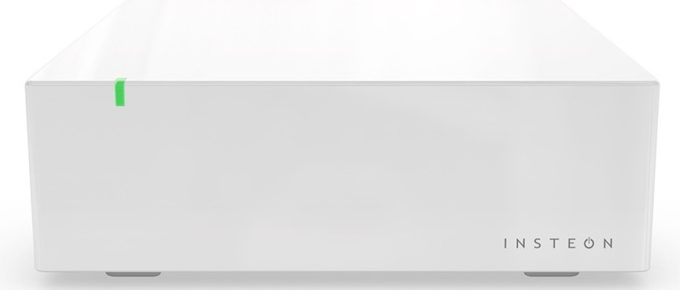




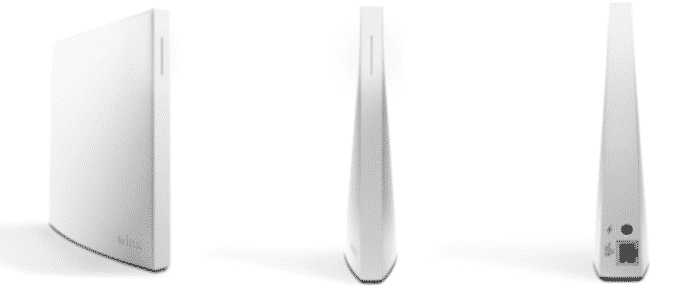
After reading the reliably section and how it was completely wrong about Insteon I’m not sure if this was a paid AD or poor research.
Sadly, due to Insteon’s terrible product naming, you have not compared apples to apples in your review. The standard Insteon hub is the one you should have compared, since the Pro version is a highly crippled version of the Insteon hub that only adds HomeKit, while removing compatibility with Alexa, Nest and a ton of other devices and sensors.
Hi Max,thanks for sharing this. We have covered this as it was requested by few readers
We have taken your input into considerations and we will cover them in near future.
Insteon is dual-band, meaning it uses powerline (communication over the wired power line) *and* RF frequency to reach it’s devices. Other hubs only support RF frequency modes.
Having used Insteon in my home for 8 years, I give their reliability a C. On a weekly basis at least one of my 16 light switches locks up. The solution is to pull out and push back in the reset button below the switch toggle. It is super frustrating. Forums claim that appliances in your home can create surges that can cause this issue, but they don’t recommend any real solutions. While I love the wide array of Insteon sensors, remotes, and relays, I’m ready to consider other platforms. Also their dimmer switches are very temperamental. I wish Lutron expanded their sensor and relay offerings.