When we talk about the Verizon network, it provides the best coverage in terms of services throughout the country. Now when we are talking about the T-Mobile network services, it will provide the services for the best data plans.Of course, they do not work on the same tower as T-Mobile uses GSM services while Verizon uses CDMA services. So combined use of both services will give us the best results and services.
Using T mobile on Verizon

Verizon has always provided the best services in terms of performance and reliability.
The best services are for network performance, reliability, speed, data, call, and text. T-Mobile is providing services for 4G and 5G networks now.
And obviously, you will need a phone to use these services. One type of phone named “Carrier phones” supports the use of Verizon and T-Mobile services. For using these services on the T-Mobile phones, your phone must be unlocked first.
The steps are as given, the first few steps are common for every brand.
- Click open the web browser you are using. Now go and search for My T-Mobile.
- Put your credentials for login there.
- Go to accounts and select the line.
- Choose the option device to unlock status.
- Now we will talk about the device-specific steps which should be performed.
- For Android Users, you should open the phone and go for settings.
- In case you are carrying a Samsung brand phone, you should move like settings then connections more connections, and network unlock finally.
- In case you are carrying a OnePlus phone, you should go ahead and move like settings then Wi-Fi and Internet then Sim and network and then advanced network settings, and then unlock it from there.
- In case you are carrying a T-Mobile phone the steps are as settings then Network and Internet Mobile Network go for advanced network and then unlock it.
- Some of the few brands are discussed above, but if you are using an older version like version 6 or 7 of android then use the device app to unlock it.
- Now select the permanent to unlock, regardless of the brand, and restart the phone.
Now you can use the T-Mobile Verizon together and can access seamless services.
1. For iOS:
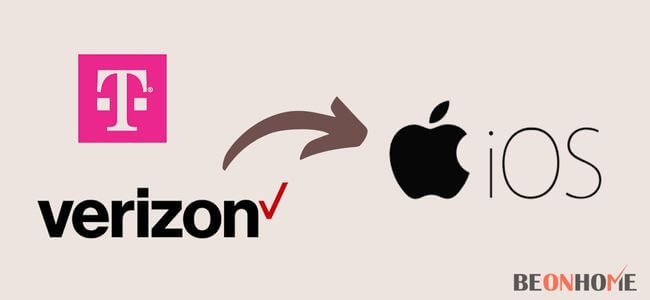
The steps for using T-Mobile with Verizon in iOS will be done as given.
- The general steps for checking the unlock status are the same for iOS also. This means we should perform the above-mentioned five steps as it is.
- Now for iOS users, we should need to insert the SIM into the phone.
- After the sim is in, you have to do the settings and initial setup as mentioned in the above steps for android users.
Verizon brings your phone plans:
For iPhone users: If in case you are using iPhone, the setup procedure is as follows.
- Open the phone and go for settings in it.
- In settings, there must be an option for help that will help you step by step instructions for the onscreen assistant.
- Follow those instructions and then you will see the option for cellular data connection.
- In that cellular connection, select the appropriate connection type.
- After that sync the device.
- You are all set now to use the iPhone with Verizon sim.
2. For Android users:

If in case you are using Android, the setup procedure is as follows.
- Save all of your contacts and content in a safe place.
- Power OFF the phone.
- Now you should insert the SIM card.
- If it is necessary insert the battery.
- Charge the phone and turn the phone to ON.
- Follow the instructions given on the screen.
- Activate the phone now.
Talking about compatibility, you should at least have a 4G or 5G phone with you to access the services of Verizon on your phone. The 3G is not compatible to use now.
FAQs
Can I use a T-Mobile phone on Verizon?
Yes, it is available and possible for us to use the T-Mobile phone with Verizon but the condition is the 4G connection only. CDMA phones are not allowed to be used now. Even phones with 5G connections are also available with the services of T-Mobile and Verizon. Even in this case also you need to unlock it using the above steps.
The steps are T-Mobile are explicitly specified there.
The very first step is to unlock the phone. For that, you should follow the above steps for T-Mobile only. After unlocking check for the compatibility of the device.
There are compatibility criteria for it.
They are your phone should support at least 4G or above that is 5G connection. For checking this, click on settings on the phone and check for network and internet. The connection type is shown. Now you come to know that the phone is compatible you should activate the phone now.
Even if you have an older version of the phone with a 4G connection, you can use and get it activated by taking your phone to any activation center. They will help you do th
Can I use T-Mobile SIM on a Verizon phone?
Now you have checked the phone is compatible. Also, you know how to unlock the phone with the steps mentioned above in the first point.
Now for using the services of the sim first you need to activate the phone so that it can access all of the services.
For activation, you have to buy the subscription plan according to your need. Now after choosing the plan for your sim. Insertion of the Sim should be done.
You should insert the SIM card into the phone at the proper sim slot.
Using the sim ejector tool will make your task easier. You are done now. You should use the best coverage and data speed on your phone now
Final Talk
So concluding the article, if you want to you the best services from both the T- mobile and Verizon you should use it in a 5G connection type phone. If you’re failing to use T-mobile, you can always try straight talk as an alternative.
Also, the steps to use are discussed in the article for unlocking, compatibility check, and activation. You should refer to this article and should enjoy its seamless performance of it.






Leave a Reply