Straight Talk can be a great network to make phone calls and use the internet. But sometimes, the speed of the internet slows down for them.
There can be various connectivity issues that you can face in Straight Talk. However, you can easily boost the signals for your Straight Talk.
You can do numerous things to update the towers for your Straight Talk. In this article, we have provided ways to update towers for Straight Talk.
Method To Update Towers For Straight Talk:
Quick Navigation
If you update towers for your Straight Talk network. It will improve the connectivity issues. And the internet speed of your Straight Talk network.
Updating the tower settings for your Straight Talk network can enhance the functioning of your network.
You can easily update the towers of your Straight Talk network. There are numerous things you can do to update your Straight Talk towers.
1. Change the APN
You should change the APN of your Straight Talk network. APN allows your phone to connect to the mobile network. You can easily change your APN to connect to your Straight Talk network.
You can try connecting your APN to Tracfone or AT&T settings. This can increase the connectivity of your Straight Talk Network. Before connecting make sure your Tracfone is having service.
You can follow these steps to connect your APN to the Tracfone network:
- In the settings of your phone. Unlock the ‘Wireless and Network option.’
- Open the ‘Access Point Names’ in the ‘Mobile Network’ Menu.
- Press the three dots present on the screen. And write the details of your APN.
- Save the APN and connect to it.
- You can also connect your APN to the AT&T network. You have to follow the same steps, but the details of your APN would be different. Connecting to a suitable APN setting. This should enhance the connectivity of your Straight Talk network.
2. Changing the Roaming List
‘Preferred Roaming List’ allows you to attach to a non-home network. You can update the PRL of your mobile network. Updating the PRL provides a stable connection.
If you are connected to a suitable APN and PRL. The internet speed and connectivity of your mobile network will increase significantly. You can easily update the PRL of your Straight Talk network by calling on *22891.
Calling this number will start the update of the PRL network. The settings of your PRL will update automatically on your phone. This will enhance the internet speed and connectivity of your Straight Talk network.
3. Change Carrier Settings
Carrier settings help in connecting your phone to the carrier. Updating your carrier settings will connect your mobile to the best network.
This will enhance the internet speed and connectivity of your Straight Talk network.
You have to follow these steps to update carrier settings on your mobile.
- Open the ‘About Phone’ Option from the settings of your phone.
- There should be an ‘Update Profile’ option in this menu. If the option to change your carrier settings is not present.
- You can follow these steps to change your carrier settings.
- Unlock the Mobile Networks on your phone. Click more.
- Open the Carrier Setting option.
- You will find an option to update the carrier settings. Select this option, and your carrier settings will get updated.
- You must follow these steps to update your carrier settings on Apple devices.
- You will need a WiFi connection.
- Call ##873283# from your dialer.
- This should update the carrier settings of your device.
- This will help in improving the signals of your Straight Talk network.
How Do You Update Cell Towers On Your Phone?

You can improve the signal strength of your cell towers on your phone easily. There are numerous ways to update the cell towers on your phone.
1. Using WiFi calling
You can use WiFi calling if you have a good WiFi connection at your home. It is very easy to activate WiFi calling on your phone.
To activate WiFi calling on your phone, you have to follow these steps:
- You can find the WiFi calling option on the settings of your iPhone.
- You can also find the WiFi calling option on your Android devices.
- There are different policies for WiFi calling by different carriers. Some carriers expect you to pay extra charges for WiFi calling. Even if you cannot use WiFi calling. You can utilize a social media app to call through the internet.
2. Change the settings
Sometimes the network settings of your phone may not be appropriate. You will have to manually select the network that you are using.
To change the network settings of your phone, follow these steps.
- You can change the network settings on your iPhone from the cellular option.
- On your android, you can find the network settings on ‘Network and Internet.
- You can change the network settings or set them back to default. Make sure that you are using the right network settings.
- Changing the network settings may sometimes help in increasing connectivity.
3. Test for signal issues
Sometimes the network may not function in your area. You cannot do anything to fix the network coverage.
The network coverage will work when they fix the servers. You will have to wait until your carrier fixes the network issues.
4. Refresh your signals
You can refresh the signals of your phone by simply restarting it. Or turning the airplane mode on and turning it off.
This should refresh the network signals of your phone. And sometimes, it can help in boosting the connectivity of your phone.
5. Buy a repeater
A repeater boosts your network signals. The repeater collects all the signals and amplifies it. You can install the repeater in a location that receives proper signals.
It will amplify the signals and make your network faster. However, the repeater costs a lot of money.
You can also try updating the PRL, carrier, and APN settings of your phone. This should update the cell towers on your phone. And enhance the network connection of your phone.
How Can I Boost My Straight Talk Signal?
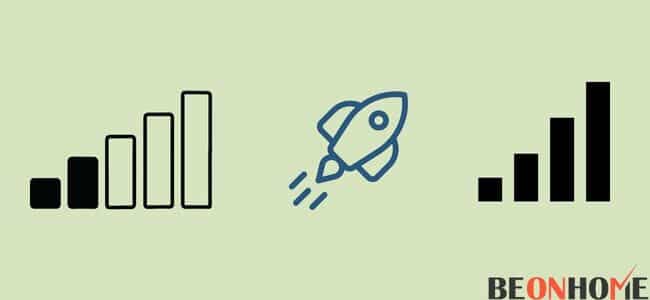
You can easily get better signals with a straight talk by boosting ir. There are numerous ways by which you can boost the signals of your Straight Talk network.
1. From external antenna
You can buy an antenna if you borrow a hotspot from Straight Talk. This external antenna will amplify your signals. This will enhance the network signals.
If you are using the network on a smartphone. You will have to buy an outdoor antenna. Because you cannot connect an antenna to your phone.
2. Buy a booster
You can buy a signal booster that amplifies the signals. The booster amplifies the signals and increases connectivity. This will improve the internet speed and connectivity of your Straight Talk network.
You can also try updating the PRL, carrier, and APN settings of your phone. This should update the cell towers on your phone. And enhance the network connection of your Straight Talk.
Final Talk
You can easily enhance the signals of your Straight Talk network. A straight Talk network is a great way to use the internet and make phone calls. But sometimes, the signals of your Straight Talk network is slow. You can easily enhance the signals of your Straight Talk network. You will have to follow a few simple steps to update towers for your Straight Talk network.
Sometimes you may have to buy repeaters to enhance your network signals. In this article, we have provided all the information about the Straight Talk network. And how you can update the towers for your Straight Talk network.



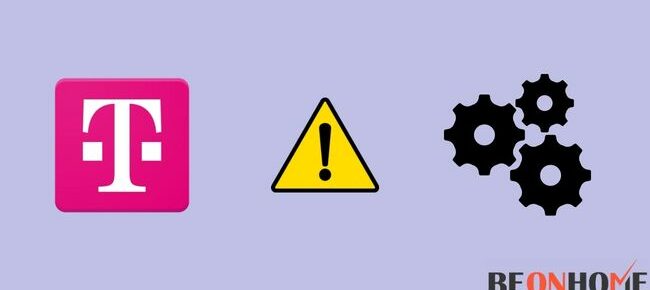

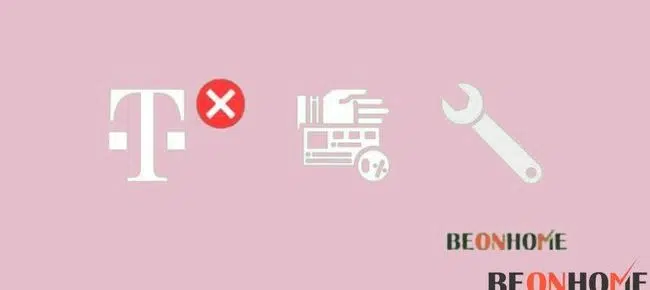

Leave a Reply