Are you looking to track your cycling workouts with your Fitbit, but not sure how to do it? Fitbit devices are great for tracking a variety of workouts, including cycling, but it’s important to know how to set them up properly in order to get accurate tracking.
In this article, we’ll walk you through the steps of setting up your Fitbit to track cycling, as well as some tips and tricks for getting the most out of your device. Whether you’re training for a cycling event or just looking to stay active, Fitbit can be a useful tool for tracking your progress and motivation. So let’s get started!
Tracking Fitbit For Cycling:
Quick Navigation
The Fitbit helps you to track your cycling. They track with the technology called smart track, which tracks it smartly. Not only in tracking it is also helpful in many ways.
Fitbit tracks your cycling progress and gives clear detailed data. They are also called activity trackers. One thing that is special about this Fitbit is that it has the feature of GPS integration and its function.
This GPS integration tracks not only the routes but also the pace and distance. Some GPS integration has the facility of tracking without the phone of the person. Here Fitbit has customized modes along with various features. Some are designed for recording cycling.
The cycling data which tracks and records are listed below:
- Average speed
- Duration
- Distance
- Calories burned
- Heart rate
Here one more bonus is that it can also track stationary bike activities, making it consistent in our daily routines. It helps to compare indoor and outdoor cycling. With its smart technologies, it shows you the map of your destination with the associated desktop app.
Method To track Fitbit For Cycling
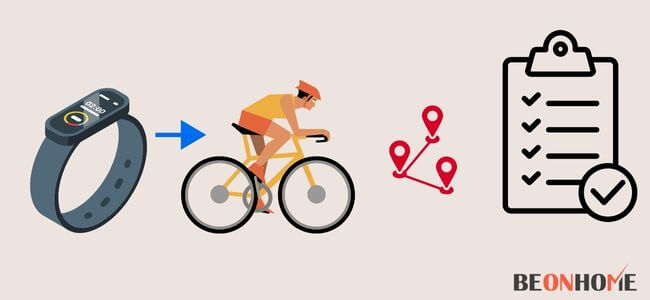
- Press the button on your tracker until you reach the Exercise screen.
- Tap to navigate the workout of your choosing.
- To begin the workout, press and hold the button.
- Tap your tracker to get your real-time data or check the time during your workout.
- To pause or make it resume, press the same button.
- When you finish, it’s time to hold the record button to stop. When it gets stops, it gives you a flag symbol and congratulations.
- When you need to see the summary of the overall view, press the same button. It shows you many options and directs you too.
What Are Some Of the features available with Fitbit GPS?
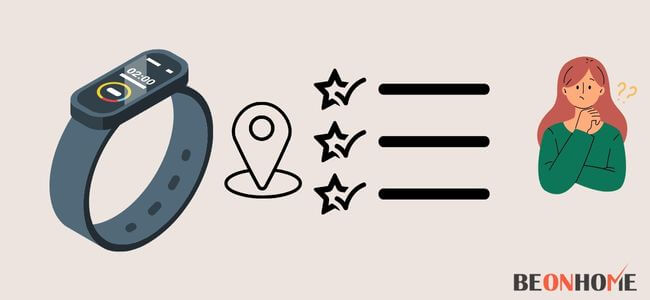
The basics of the GPS are tracking and recording.
- Route
- Distance traveled
- Pace
- Elevation climbed
- Visual data for a traveled route
Two primary ways of Fitbit products connected are GPS and built-in GPS.
1. Connected GPS
To access GPS features like routes and tracks, the Fitbit models rely only on smart devices and cell phones. It is tracked with the sensor of the phone’s GPS.
2. Built-in GPS
For an independent operation, there are many built-in Fitbit models. This built-in GPS never needs a phone to track or record. This question might help you to clear your doubts.
How does fit bit track your cycling?
This Fitbit is an array of tracking with the help of mobile and desktop. This is applied to the cycling routine.
1. Distance tracking
This Fitbit tracking tracks the accurate distance, which is like real-time tracking.
2. Calories counting
For this, Fitbit uses BMR basal metabolic rate to count the calories, which gives an estimation of the burned calories in the cycling session.
3. Heart rate monitoring
The measure can be done to check the intensity of your routines and workouts, which monitors the heart rate. The Fitbit model mostly doesn’t monitor 24/7, but it sometimes monitors.
4. Duration
This duration helps to track and keeps you consistent with your performance. This tracks even races and also a healthy routine.
5. GPS
Everywhere GPS helps to track and record the routes. You can also see them visually by using a mobile or any system. This also has elevation data which enables dynamic for your workout.
Best Fitbit products for tracking cycling

Fitbit products have a variety of products, from smart wearable technology to Bluetooth scales. It is your wish and decision to choose which suits your exercise routine.
1. Fitbit Blaze: Budget-Friendly Option
It is up to your budget. The best budget-friendly Fitbit is the Fitbit blaze. When you are looking for a cost-efficient Fitbit, this acts as great. It tracks the cycling routine and acts as an alternative to the smartwatch.
It is not expensive; it is available at a reasonable price in the market and online. When you can think of the low price, there may be fewer features, but not in this case. It has many features like customized watch faces, replaceable bands, notifications, music controls, and many more.
2. Fitbit ionic: Featured Pack
The Fitbit ionic is a fully indulged stock of features for cycling. It has features like health, exercise, and smart technology. It has the support of a third-party app and also a customized clock face. It is swim-proof, when it is drowned or floating in the water, it covers it.
3. Fitbit Charge 3: With Long Battery life
The Fitbit Charge 3 has 7-day battery life so you not need to worry or put a charge when the battery dies. You need to run out of power mid-session. This Fitbit charge 3 also has GPS and bike tracking features. The person who wants a full battery constant can buy this.
4. Fitbit Surge: Editor’s Pick
Comparatively, this Fitbit surge is an excellent choice for tracking cycling routines. It has GPS integration, long battery life, it has the ability to sync wireless data. This is a great companion for cycling people.
FAQS
When one person already uses a smartphone to track health data here, what would still be a benefit from a Fitbit?
The benefit here is tracking them without losing hope continuously. This smartphone Fitbit helps to grow your experience without replacing it. The automation of Fitbit removes manual records of the exercise data. Many devices track in real-time rather than syncing wirelessly. Smartwatches are born with technology and communication which tracks the fitness of a person who is wearing the smartwatch. These smartwatches are mainly meant for fitness people.
How Do I Add An Indoor Cycling Shortcut To My Fitbit?
Launch the Fitbit app. To access your account settings, tap the icon in the upper right corner. In the list of devices, select Charge 3. Scroll down and tap “Exercise Shortcuts.”
Does Fitbit Count Stationary Bike As Steps?
Fitbit automatically detects steps while cycling, even if you are not walking. I’ve worn my Fitbit on a bike ride and clocked up over 30,000 steps
Why does my Fitbit not track my bike ride?
Because the tracker on your arm has no way of knowing what your bike’s wheel is doing, your Fitbit must calculate the bike’s distance in another way. That means your Fitbit must use GPS, either built-in or from your paired phone.
Final talk
Here to sum up so far what has been stated in the article is good and clear to your knowledge. I hope this article would help you a lot to clear doubts with its detailed explanation. This Fitbit offers you improved health with its device. The main purpose of the fitbit is tracking so that it makes impressive the person who walks or cycles with a Fitbit.
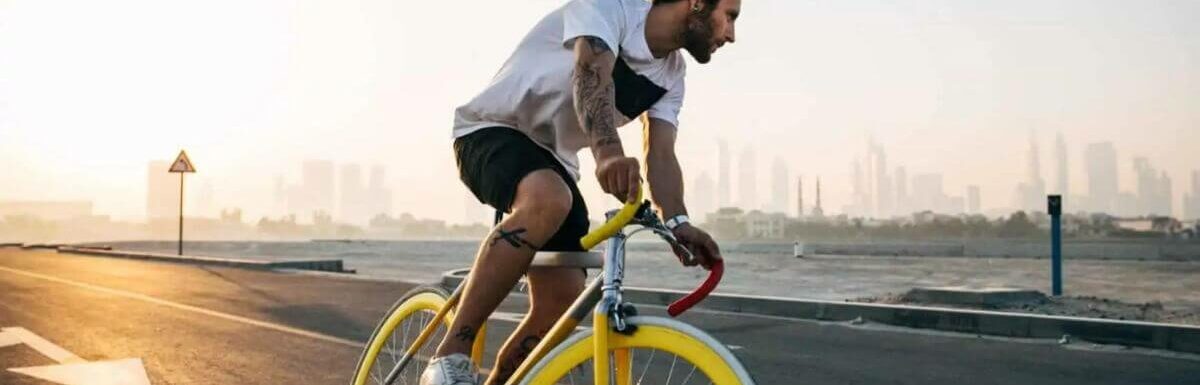
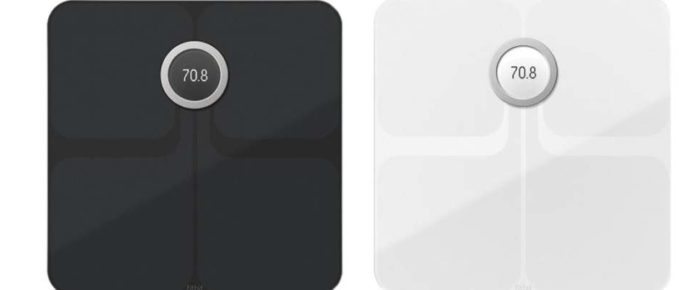




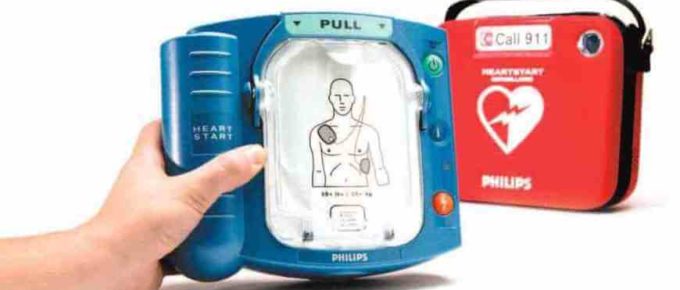
Leave a Reply