Jamming is an interference occurred at wireless networks when an unwanted signal is originated in wireless video streaming. Let’s find out the ways to jam wireless security cameras. These surveillance cameras are used in many security appliances. In this article, you will find a detailed explanation of the topic.
Methods To Block Wireless Security Cameras
Quick Navigation

There are three ways to jam wireless security cameras:
1. Cutting Off The Power Supply

To complete this task plug-in wireless device is required. These wireless security cameras can be used with both types of indoor cameras such as standalone Wi-Fi cameras and wireless NVR systems. Similar to the analogue CCTV or wired PoE, you can disable the power supply of the camera.
Now cut the wire cable and plug it inside the socket. By doing this you will be able to turn off the device and footage recording will stop. If your camera has a backup batter then cutting off the cables will switch off the main power supply. So, the camera will keep on recording everything, within its radius and be active.
2. Blocking The Radio Frequency Signal

This process involves creating a barrier between the cameras and the main control panel. So, the signal does not pass. Here the goal is to stop the signals to pass so, that camera does not communicate with the home base. For peer-to-peer systems such as Heimvision HM241A.
The barrier stops the camera to communicate with the NVR system. The devices operate at a similar radiofrequency. They cannot be interfered with by wireless signals. The jamming signals must be strong to block or suppress the camera’s signal.
To do this you must know about the operating frequency of wireless security cameras. And you must have the proper equipment to jam the signal. At the operating frequency of 433 MHz and 2.4GHz, various consumer devices operate at this frequency.
These frequencies are more prone to interference from interference generators. The various other RF devices are used in our homes every day. For example car remotes, garage door openers, radio, and light dimmers. For your walkie-talkie, you can select from the range of frequencies, such as 433MHz.
These devices transmit the signals at a high-power level, therefore NVR or home base control panel may not be able to identify cameras with lower output. Even if your interference generator or jammer is weaker than its transmission band then also your wireless CCTV system should work well.
3. DE Authentication Attack/ Locking Wi-Fi Signal
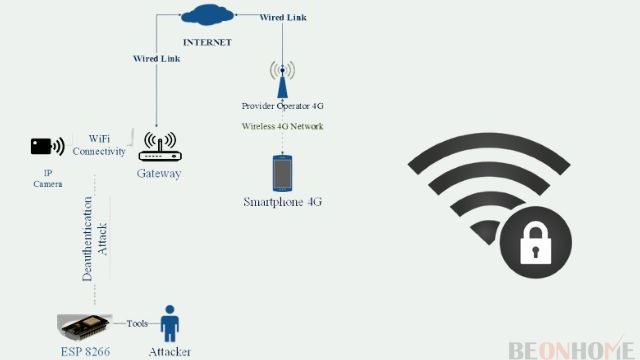
This method will not work if your security system uses point to point network connection. The de-authentication attack disconnects the communication between the wireless routers and other connected devices. Though sometimes it is attributed as a software bug, it is an “internet protocol” that hoaxes the router.
Disconnecting connected devices is something that is utilized when people notice unauthorized devices are connected with their Wi-Fi router or using their network to operate. This can jeopardize your wireless network if any burglar initiates any network access.
Prevent unauthorized access by locking the Wi-Fi signal. Securing your wireless network with Wireless Encryption Protocol (WEP) or Wi-Fi Protected Access (WPA). To secure your wi-fi access, provide the user with an access key associated with a wireless router. Each time users connect with the wireless router they have to enter a security key to access the network.
Tools:
- NA
Materials: NA
Steps To Secure Your Wireless Network

Step-1
Enter your router address in your web browser. This address varies according to providers. If you don’t know the router’s address then check the router manual.
Step-2
Username and password are a must to access the router. If you don’t know the username and password then look at the router manual.
Step-3
Now, after you enter the username and password. Click on the “settings” tab.
Step-4
To secure your wifi network, look into the router’s security options and change option “unsecured” to “WPA”, “WPA2” or “WEP”.
Step-5
Create a strong password for your router and keep it in a safe place. And click on the button to save the settings.
Why To Jam A Wireless Security Camera?
Intruders who have a technical understanding of security cameras. They could easily jam your wireless security camera to target you. Make sure the wireless camera you choose is hard to crack in.
Hackers look for new occasions to hack the security system. If you suspect that an intruder has attempted to hack your wireless security system. They must have speculated their time and effort in planning.
Can I Jam My Neighbours Camera?
If someone jams a wireless security camera then they might get into trouble. There might be a situation when your neighbour has a security camera. If the security camera is pointed at your property, it will interrupt your privacy and you may feel uncomfortable. For this reason, you may want to use a jammer for wireless security cameras.
To mask the situation, using a jammer would consider a crime. However, to avoid such conditions, better to talk to your neighbor about this concern. You could also lodge a complaint to your local HOA (homeowner association).
Why Would Someone Jam Wireless Security Cameras?
If someone is attempting to jam wireless security cameras then it is not good and they are answerable for this. Intention doesn’t matter however, jamming the wireless security cameras is illegal.
Advantages Of Having A Wireless Security Camera At Home Or Office?

Following are the advantages of having a wireless security camera at home or offices:
- Wireless security camera increases the safety of your home or office to a large extent. Having a security camera prevents crime and break-ins. It provides security 24×7.
- Installing wireless cameras in your offices could prevent shoplifting and burglary.
- Installing wireless security cameras at your offices provides safety to your employees. It keeps records of suspicious activity. So, all employees are safe and intruders could not enter the office.
- Having a security camera installed at your office monitors the employee’s activities. And it also prevents any misbehaving inside or outside the office.
- Wireless security cameras provide CCTV footage. It helps police to detect the offender.
So, make sure you have a security camera with the best characteristics available.
Are There Security Cameras That Cannot Be Jammed?
These days most of these security cameras are wireless. These wireless security cameras are easy to jam. This is one of the limitation that most of the home security providers is facing. It should not be ignored.
Many home security systems are designed to deal with signal jamming. These systems are actively monitoring the security cameras. If there is a back-and-forth in traffic information or if it detects any disturbance in the radio signal. Then immediately notify the homeowner or security company about the RF interference.
Though wired security cameras does not provide 100% protection from jamming. The performance of these cameras are better than wireless cameras. If you are worried about jamming signals of wireless cameras then Power over Ethernet (PoE) cameras is a great alternative.
In this camera, wire is used to send and receive signals and for power. PoE camera has better video quality and are capable to take videos from far. As they are wired cameras, signal jammers cannot jam these signals.
Hybrid security camera is also preferred by some of the homeowners. There is a good reason why this camera system is preferred by some homeowners. If someone is trying to jam your security system this hybrid camera automatically triggers the alarm and sends the signal through the wire.
These signals could not be sent wirelessly. These cameras also has cellular coverage which adds an extra layer of protection. Therefore, it is difficult to jam and disable hybrid security cameras.
Can You Prevent a Security Camera From Being Jammed?
Some of you might be thinking is it possible to jam a signal. Is there a way to prevent your security camera from being jammed?
It is possible to detect signal jammers as they cannot be jammed themselves. Your options will be to turn to a wired or hybrid security camera. If possible you should go for wireless cameras as they support frequency hopping. When this security camera system detects strong interference in the signal. They actively change their frequency.
It is important to know if somebody is trying to jam your wireless security camera. They may also try to hack your security camera. If you are dealing with such issues then you should immediately take measures to protect your wireless network, router, cameras, and other electronic devices from being hacked.
How To Get the Best Security Camera?

In this section, we have explained what are the things you need to consider while buying a security camera for your home or office:
1) According To Location
Firstly, think about the location where you would prefer to mount the security camera, whether it is indoor or outdoor.
2) Indoor Camera
Indoor cameras are generally less expensive than outdoor cameras. These cameras are placed at the ground level of the home. An indoor camera covers the hallway, living room, and central area of the home. These cameras are generally plug-in and may not be near to the outlet. It is recommended to buy the cameras with battery backup.
3) Outdoor Camera
These outdoor cameras are a bit expensive. These cameras come with features like weather resistance. So, they can resist the high and low temperatures and wind, rain, and snow. Most of the outdoor cameras are wireless. These wireless cameras require internet connectivity.
4) Video Doorbells
Video doorbells are a type of outdoor security camera. These video doorbells are explicitly used in front doors. Existing doorbells are replaced with video doorbells.
5) According To Connectivity
You can get the security cameras according to their usage and how it is connected with other devices. Does your camera require internet? or is it is analogue?
6) Wi-Fi Connected Cameras
These types of security cameras are known as digital cameras or IP cameras. Wi-Fi connection is a must for these security cameras. These cameras can be connected with the app. And live streaming footage can be seen through the app, activated notifications and cameras can be controlled remotely.
7) Camera Without Wi-Fi Network
This type of security camera is also known as analogue camera. It does not require any Wi-Fi connection. It directly records on hard drives and micro SD cards. Footage can be seen by downloading it on local computers.
8) According To Its Features
a. Power
It is crucial to understand how the camera is getting the power supply. If it is connected with a battery then what is the life of the batter? Is the battery rechargeable or not?
b. Durability
Durability is vital to consider while getting a security camera. Specifically, for outdoor cameras. It is important to look for the temperature range and IP rating.
Final Talk
This article covers a detailed explanation of how to jam wireless security cameras. And advantages of installing security cameras. Things to consider to get the security cameras.






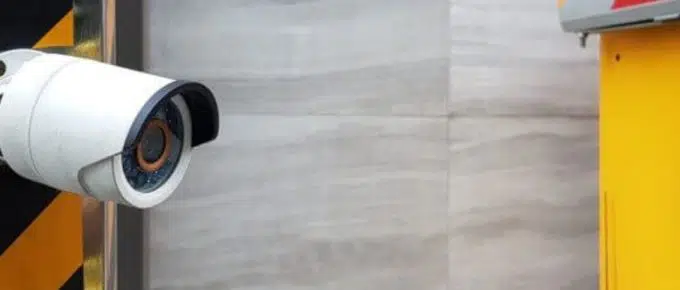
Leave a Reply