Are you looking to upgrade your home security with a smart doorbell, but don’t have an existing doorbell to work with? Don’t worry, it’s still possible to install a Eufy doorbell even if you don’t have a wired doorbell in place.
In this article, we’ll walk you through the process of installing a Eufy doorbell without an existing doorbell, and provide some tips and tricks to make the process as smooth as possible. Whether you’re a tech-savvy DIY enthusiast or a beginner looking to add some extra security to your home, this guide has you covered. Let’s get started!
How To Hardwire Your Eufy Wired Doorbell Without Existing Wires

This procedure is easy, but it will take time because you have to install all its wiring, internal mechanisms, etc. Below is the step-by-step procedure, that would be easy for you to install it without any technician.
You have to look first at its model and structure, whether wired or wireless. The installation procedure is different for wired and wireless.
So be careful. First, understand whether the doorbell is wired or wireless. Video doorbell 2k is wired and video doorbell 1080p is wireless.
1. Wired model
You need a 19v AC to install this model, as you can understand from the name (wired model). This will take time as it is a lengthy procedure, and you do not have the existing doorbell.
Also, take care while you install it. If you do not know much about wires and installing them, we recommend you contact a technician.
2. Wireless model
We can say that the wired models are easy to handle. If you do not know about tools and installation, you can have this model. It doesn’t need any wires; it just needs rechargeable batteries, as their name shows. Steps to install:
Tools: Power drill(6.35 mm), Screwdriver
Time: 2 hours
Install the base
- Find the perfect location for installation. Then place a screw hole positioning card there.
- Now, look at your doorframe; if it is concrete, you will need anchors to fix the doorbell, but if it is made of wood, then it will be easy you don’t need any anchors.
- Once you have placed your positioning card, fix a 15° mounting widget and a mounting bracket.
- Now screw down all the screws on the widget
3. Connecting EUFY wired doorbell with transformer and chime
Make sure you have turned off the power going to its circuit.You should have a transformer with an output voltage of 16-24 AC and an output power of 30VA and above.
Now you have to install a transformer and a chime. For this, open the back part there you can find two terminals one will be TRANS and the other one is FRONT (TRANS stands for transformer).
After this, insert the power pin into the chime, then the chime into the ‘power source.’
4. Mount the doorbell on a wall
- Connect the adapter wires to the terminals and screw them.
- Now, there will be Films on thermal conductive pads, try to remove them.
- After fixing the base/ bottom part, select the upper part also, and there will be a click sound you can hear.

How to fix a battery-powered doorbell?
As we mentioned earlier, it is straightforward to fix compared to a wired one, and also, if you do not know the tools and wires, you can still connect it but install that, you have to approach a technician.
1. Recharge the battery
The very first step is to recharge your doorbell battery. You have to charge it for nearly6 hours, and you can get a fully charged doorbell.
You have to check on its light also; the LED light will be orange while it is setting, then it will turn into a cyan color once eufy is set.
2. Connect the doorbell to the router
- First of all, make sure you have a good internet connection.
- Go to the EUFY account, and there will be set-up instructions followed to fix the home base.
- After this, insert the home base into the power slot.
- Now, with the help of an ethernet cable, try to connect it to Wi-Fi.
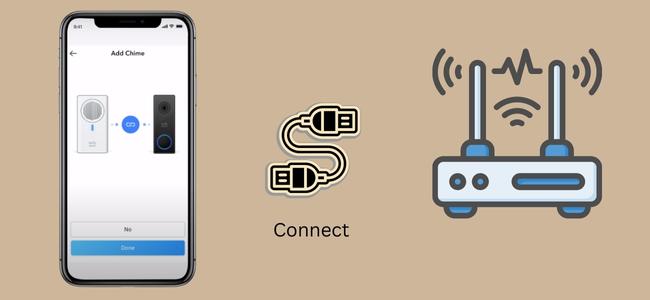
3. Use the EUFY app to add and sync
- Once you have done with the home base, now it’s your turn to set up the video doorbell.
- Select add device and add your device.
- After this, go to settings, and then Wi-Fi now connects the device with your Wi-Fi.
- After all, this is done, sync your doorbell and boost its efficiency.
- Mount the doorbell;For this, you can refer to the installation method of the wired doorbell. Both are the same in installation.
Final Talk
This was all about installing the wired as well as wireless doorbells. You can read all these methods and steps; try this carefully. If you are facing any problems understanding the wires and tools, then we recommend you call a technician. They will help you to install it properly.
Thank you!
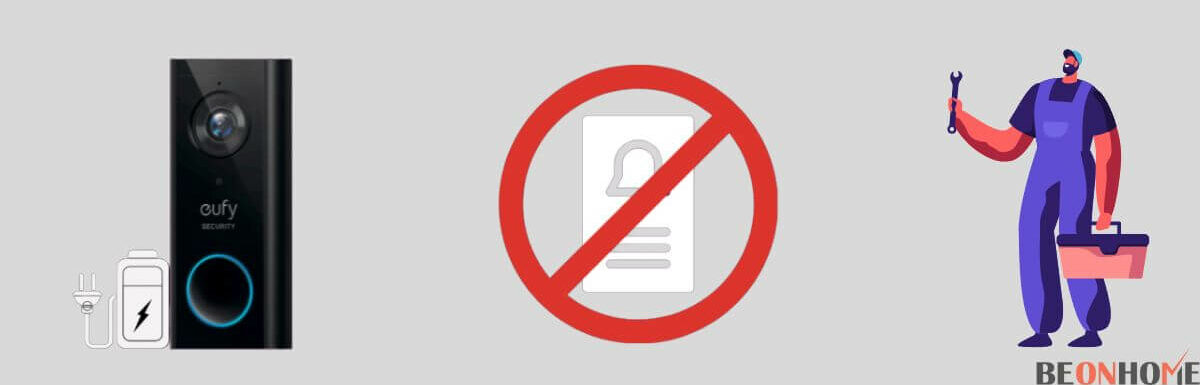

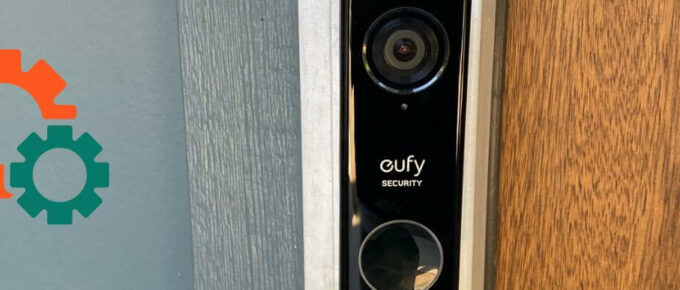
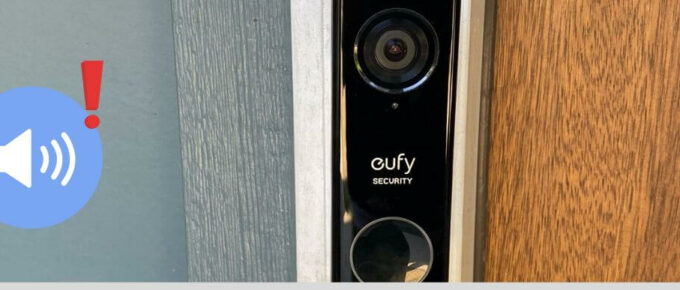



Leave a Reply