Everyone wants to keep their house away from any mishaps, damage, and burglary. To keep an eye on the activities going on in the house, thousands of families use security cameras. There is no doubt that these devices are easy to set up and help us a lot with the safety of our home, but sometimes these devices face technical issues due to improper maintenance and software issues. If your Blink camera is not working then you can troubleshoot it by following the methods mentioned here.
Steps To Resolve Blink Cameras Not Working

Not working on a camera can have various reasons, which you need to identify for the appropriate application of methods. We have discussed some most prominent issues which are usually faced by customers.
1. Low Power Batteries
This is the basic reason why your camera is not functioning properly. Blink devices have a good battery life, but still, it is limited. You need to replace it after a proper duration. The battery life of Blink devices is around 2 years, so it’s quite obvious to forget to replace the batteries.
According to Blink, every customer should use high-quality AA lithium-ion batteries to power their cameras. Prevent using other types of low-quality batteries as it will cause you a huge loss in the end. The camera will start blinking occasionally with a red LED light when the battery is going to drain out.
2. Poor wireless connection
Another reason for the non-Working of your camera is poor Wi-Fi network. If the camera is not able to connect to the network properly, it will not be able to record live, save or send you any data. The reason for poor connectivity can be the large distance between sync module and your camera.
To solve this issue either you can place the wireless hub at the center of your home so that the signals can travel to each corner of your home or try to install the camera near the wireless hub. If your camera is facing a connectivity issue, it will start blinking with a bold red LED.
How To Fix It?

Directly jumping on to the solution will never solve your problem. First, you need to identify the main cause of the non-working of your camera.
After identifying the main issue, you can easily apply the methods. The Blink camera users might face an issue such as non-responding of cameras, messages such as ‘Thumbnail failed’ or ‘Camera busy’.
This happens because your sync module is not able to communicate with the camera. You can either reset your module or run a scan of your network with the app known as ‘Route This Helps’. This app is available on both the google play store and the app store.
The agents of the Blink company state that this app helps them to evaluate our wireless network connection by providing them with diagnostics. This helps them in exploring various troubleshooting issues.
Don’t panic if you are facing such issues and also don’t plan to buy a new one. Follow the methods discussed in this article. These may resolve your issues:-
a. Good signal connectivity-
To resolve the issue, it is required that your signal strength should be at least 3-4 bars for “camera to Wi-Fi” and “camera to sync module”. blink does not consume much data. To increase the signal strength you can bring your camera close to the sync module.
b. Modem and router-
The next, step is to power cycle both your modem and router by unplugging them for 30 Seconds. Now, plug them back in and wait for a few minutes. After 2-3 minutes the internet service will get restored. As soon as you get the notification of restoration, try to use your camera again.
c. Power cycling-
If still there is some issue, you can power cycle your camera. What you need to do is, remove the batteries from the camera, clean the area and wait for 10-12 minutes. Reinsert the batteries in the holder and check again if the camera is working properly or not.
These methods can solve your camera’s issue to some extent. But there may be some other cause which is resisting your camera to function properly. It’s the issue is not with the hardware and connectivity, then you should check your subscription
For this you can contact customer care, they will help you with their expertise and service. You need to clear all the issues and problems faced. Keep in mind the model number and type of device for better understanding.
Final Talk
Everyone wants an easy and smart way to control things. These devices have made our lives easier and easier. Everything is available on our phone screen, we don’t need to rush to our homes to look at what has happened. Maintenance of these devices is necessary; you are required to keep some additional high-quality batteries and that is sufficient. This article has discussed all the related issues and solutions which can help you to resolve your problems. Blink company provides customer care service which can be taken as and when needed.


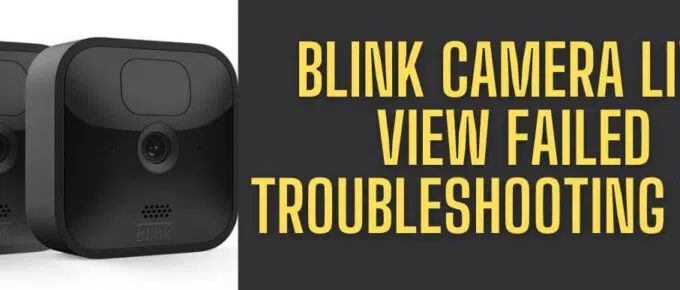
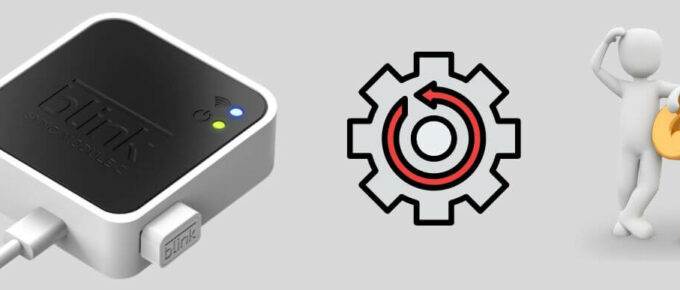
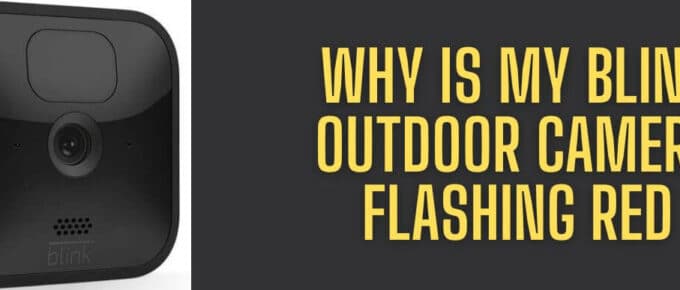


Leave a Reply