Everybody must have heard of the Ring doorbell, which is becoming extremely common. It is a type of technology with a motion detector that can track movement close to thirty feet.
Before using it, you need to connect it with your devices, so how to connect to ring a doorbell that is already installed?
Steps To Set Up Ring Doorbell That Is Already Installed:
The demand for technology is increasing rapidly. When someone is looking for a digital bell for the door in their home, the Ring Doorbell is a good option.
The doorbell is a convenient security monitoring gadget that can be fixed anywhere. When movement is noticed at the entrance, the doorbell enables users to watch when someone is at the gate.
Anyone can use the app to view what is happening and communicate from the doorbell. This app offers several essential functions that will help to protect your house. It needs to be installed first and then connected, as you have one already installed, here’s how to connect:
Step 1: Provide your new buyer the authorization for the Ring Doorbell

This makes the process more straightforward when you move into a different home. Further, you discover that the former owner has placed and operated the Ring doorbell.
Thus, you need to contact the owner and request permission for the Ring doorbell. You can change the ownership easily.
Step 2: Disable your Old Landlord’s Pay Plans
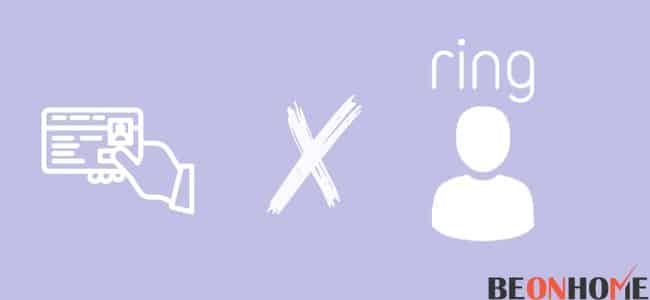
One must confirm if the transaction data is not linked to the previous operator. It’s simple to modify your billing option. This is how to alter the Ring doorbell’s billing information.
- Go to the main site of the ring using your internet browser.
- The login option is on the website screen’s upper right side.
- To log in, use the correct information.
- The profile owner’s identity would appear on the upper right side of the screen when the user login.
- Click “Account” to alter your billing information.
- Click the “X” icon next to the credit card information. To reject or remove the billing data of the previous holder.
- Provide your credit card information. Further, to guarantee that the payment is within your identity.
- There is a disadvantage to not switching to your billing information. It is that the ring will bill the previous use when you use it.
Step 3: Removing the device with the profile of a previous user
One can be the only account holder by:
- Deactivating the old owner’s profile through the Ring software
- Attaching your phone with the app
- If you connect our gadget to the Ring app. One would get accessibility to the Ring doorbell that has already been installed. The process for removing others’ phones from the app is as follows:
- On your mobile, activate the Ring app.
- Select the three dotted lines on the upper right of the screen.
- Select “Devices” from the drop-down menu.
- Choose the gadget from the applications you wish to deactivate or uninstall.
- Click on settings and then select device settings.
- Further, choose and click on remove this device.
Step 4: Any other person’s use of the Ring Doorbell is being removed
One might discover that the former owner of the house had permitted other people to enter the doorbell. One can also remove an entry or deactivate their phones if they find additional members in the app. It’s quite similar to how you added them.
The methods to remove people are outlined below:
- To get started, install the Ring application on your phone.
- Select “Settings” from the drop-down menu.
- Select “Users” from the drop-down menu.
- Select “Shared users” from the drop-down menu.
- Further, choose and click on remove user
Step 5: Restart the ring doorbell

By individually resetting the bell of your door, users can reset it by themselves. Pull the screw positioned under the doorbell.
When you have removed the device, then follow the procedures below.
- Start by detaching the doorbell’s backplate.
- An orange switch on the gadget can be used to reboot it.
- To start the procedure, click and push that button for twenty seconds.
- When users leave the switch, the front of the smartphone will blink. This will indicate that the gadget is doing a restart.
- Pause till the reset method is finished.
Start over by creating a new profile with a different username and pin. Below are the instructions to place the Ring doorbell if you’ve never done so.
Step 6: Batteries of the Ring Doorbell should be charged
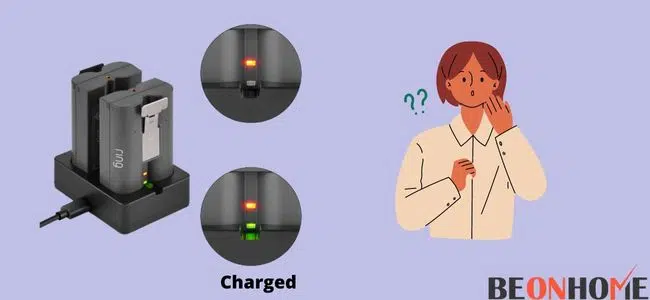
Its battery could survive for months. However, the reset method has the potential to exhaust the batteries. As a result, make sure the battery is full. Before starting the installation method.
The batteries should be charged by:
- Inserting them inside a USB cable
- Along with the orange wire that came with the gadget.
It is possible that your Ring Doorbell is not charging. But it is easily fixed by resetting the device. Whenever the batteries are completely charged, the light will glow green.
Step 7: Installing a Ring Doorbell (1st gen)
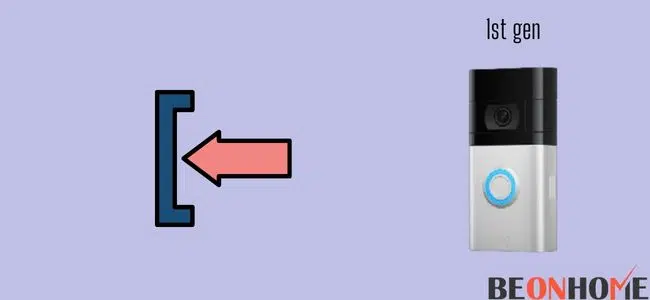
If users have a Ring doorbell from the first generation. On your phone, install the Ring app. Then, to download it, apply these guidelines.
- Start the Ring application. If you’re a first-time member, click “Create Account” and continue the on-screen directions.
- When users have a Ring device and an account, launch the app, log in, and select “Set up a device.”
- Choose “Doorbells” from the drop-down menu.
- Then enter your location information, and afterward, think of a name for your gadget.
- The following method is to place the Ring doorbell. It is done by tapping the orange button at the back of the device.
- A white light (spinning) will appear in the front of the gadget. This will show that the installation is underway.
- Use the Ring’s WIFI connection(temporary) to attach to the gadget through your app.
- Join your house’s WIFI connection with the Ring application.
- Now check the device by pushing the front switch of the doorbell. This would launch the new program and make it available for use.
Step 8: Installing a Ring Doorbell (2nd gen)
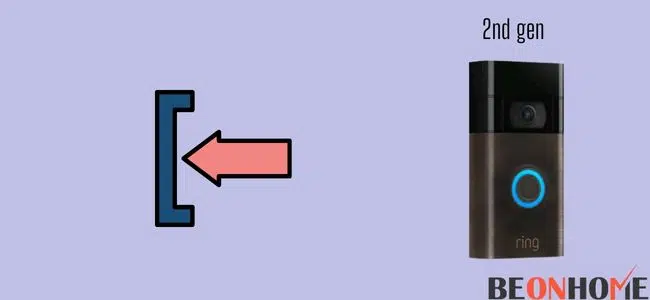
Besides the battery component, the method for setting up the doorbell is the same as the previous one. It has detachable batteries which can be charged separately from the gadget. Apart from it, its batteries are hidden beneath a front plate.
The method to place the Ring doorbell 2nd generation is:
- The orange USB cord can be used to charge the replaceable battery.
- Unlock the doorbell’s faceplate, and add the batteries.
- Further, confirm if the batteries are firmly protected. Then, listen for a click and switch on the doorbell while waiting for the gadget to load up.
- On your mobile, activate the Ring app.
- Start the Ring application. If you’re a first-time member, click “Create Account” and continue the on-screen directions.
- When users have a Ring device and an account, launch the app, log in, and select “Set up a device.”
- Choose “Doorbells” from the drop-down menu.
- Then enter your location information, and afterward, think of a name for your gadget.
- The following method is to place the Ring doorbell. It is done by tapping the orange button at the back of the device.
- A white light (spinning) will appear in the front of the gadget. This will show that the installation is underway.
- Use the Ring’s WIFI connection(temporary) to attach to the gadget through your app.
- Join your house’s WIFI connection with the Ring application.
- Now check the device by pushing the front switch of the doorbell. This would launch the new program and make it available for use.
Step 9: Edit the Ring App Settings

One could even change the app’s preferences. For example:
- Record periods
- Snapshot
- Motion-based notifications
- Motion zone that has to be captured.
Recording intervals could be changed by performing the instructions given.
- Proceed to the app’s Homepage.
- Click on “Device Settings” under “Devices.”
- Click “Max recording length” under “Video Recording length.”
- Using the list, one can select a recorded duration from fifteen to 120 seconds.
- When anyone wishes to take snapshots of things outdoors, perform the instructions.
- Proceed to the app’s Homepage.
- Click on “Device Settings” under “Devices.”
- Select “Snapshot Capture” from the drop-down menu.
- Enable the Snapshot function and the Snapshot repetition period.
- Then select “Save” on the upper right side of the screen to preserve your preferences.
Step 10: Select a ring security service.
Whenever users want to improve the safety of their house, then they can sign up for a ring protection plan.
Extra benefits of the program include:
- Round-the-clock expert tracking for Ring alarms
- Persons-only function
- More extended product guarantees.
Step 11: Get in touch with Ring Support.

If users face trouble linking to their Ring doorbell. Then they should get in touch with customer care. For further information, one can speak with experts online or phone them.
The center is open 24 hours a day, seven days a week, to help customers with their questions and complaints. Moreover, users can be a part of the Ring user community. They can understand the different problems related to the device.
FAQ
How do I remove the previous owner from Ring Doorbell?
1) One could request the former owner to delete the gadget using their Ring application. Assuming you have communication with them.
2) When users don’t have the means to reach the prior owner. The company provider will send them an email on your behalf.
3) When the prior owner has passed away. Then, please seek assistance from Ring Community Service.
Can you have two owners on the Ring doorbell?
An account Manager could exchange their Ring gadgets with endless Shared users. Similarly, a Ring Security equipment operator can connect their system. You can have multiple-ring doorbells, along with an infinite number of Shared Members and Guest Members. More users often face visibility issues with the ring device.
How do I unlink a Ring device?
1) Download the Ring application on your phone.
2) Just on the upper left, click the three lines.
3) Click on the gadgets
4) Choose the gadget users wish to lose control of.
5) Select Device Options.
6) Go to General Options and select it.
7) Click on the uninstall the gadget.
Final Talk
It is among the best choice in the market. The doorbell is an effective method to improve the privacy of your house. It is a minor adjustment that has a significant influence. You can even use it without having an existing doorbell.
It has various camera doorbells that are economical and simple to set up. You can improve the protection of your house by installing a smart doorbell. You will be able to watch whoever is at the entrance; even you are at the home or not.







Leave a Reply