Having a security system is one thing but to keep them working properly, you need to take care of them. Maintaining the security components can be difficult as you need to be very careful or you’ll end up damaging it in some way. The repair can cost you a fortune or you might have to replace that component altogether. In this write-up, you will learn how to clean security camera dome.
How To Clean Security Camera Dome?
Quick Navigation
Since cameras are installed where there is exposure to dust and dirt, it might collect on the dome or lens and deteriorate the pixel quality of the transmitted picture. Cleaning of cameras should be done regularly as some dust particles if left for too long will leave permanent scratches on the surface.
Here are a few tips which you can use to clean the camera so the picture quality remains impeccable for a long time:
1. A clean microfiber cloth:

A microfibre cloth is always the best choice for cleaning since it is highly absorbent and can easily remove soil from a surface. Since a microfibre is positively charged, it picks up grease and dirt which are negatively charged very efficiently. Make sure you use a clean fibre cloth or you will end up making the dome dirtier.
2. A can of compressed air

Popularly known as “dusting gas” compressed air is a really good tool for cleaning the dry dirt on the surface of the lens. Since we can’t use water to clean the dome, compressed air can prove to be very helpful. It is better if you use the nonflammable variants of can air, for example, HFC-132a as it is safe. Usually, gases like difluoroethane and butane are used for making canned air. They come with narrow nozzles so you can clean them thoroughly. Also, do not shake or tilt the bottle before or during use, it will bring liquid in the spray which can harm the eyes if come in contact. It has a long shelf life.
3. Lens cleaner solution

To make your lens dome a smudge-free lens clearing solution is the apt choice. They are chemically made to clean sensitive lenses without damaging their quality of it. It is made of rubbing alcohol, water and a cleaning liquid like dish soap. It has a shelf-life of 2 years so it’s economical and they mostly come in spray bottles so are easier to handle as well. Using harsh chemicals can seriously damage the lens.
Steps To Clean Security Camera Domes
Time: 5-10 minutesTo clean your camera rightly, follow the steps given below but before that, you need to assemble these things.
- It is always safe to switch off the camera before you start with the cleaning process.
- Because if you clean it with the cameras still working, the movements can damage the mechanism.
- It will also save you from getting electrocuted.
- Since it’s a dome camera you will need to take off the casing so you can clean the inside of the dome glass as well.
- After you have switched off the camera and taken the casing out, clean the loose dirt before approaching grease and smudges.
- To clean the loose dirt using a can of compressed air or a dry brush.
- Loose dirt can be cleaned easily and will also expose the other stronger contaminations better.
- Keep a check for spider webs and small nests which might be present on or around the camera.
- It is very common for small birds or rodents to build nests as the camera housing provides good anchorage.
- They can also be cleaned using a brush and cloth.
- You can now use a microfiber cloth to rub off the smudges of the dome surface and it can also clean the grease stains since it is highly absorbent. Also, clean the insides of the camera dome.
- If there are any stains left, you can wet the microfiber cloth with a lens cleaning solution or warm soapy water and wipe them off.
What Not To Do While Cleaning Security Camera Domes?

A. Use cotton wipes/paper towels: Since it is really common to use paper towels or cotton wipes for cleaning, you would think it’s suitable for the camera dome as well but it is not. It can leave scratches on the glass of the dome and cause permanent damage.
B. Use alcohol or ammonia-based cleaners: The glasses used in camera domes are different from what is used in windows therefore alcohol or ammonia can cause long-lasting damage. They will cause permanent fogging on the glass.
C. Use antibacterial solutions: They are very strong and will cause scratches and blur on the lens.
D. Spray directly on the lens: Always spray on the microfiber cloth and then wipe using that cloth instead of spraying directly on the dome, it can harm the mechanism of the camera.
How To Install Security Camera Dome?
Dome cameras can be installed easily since they come with a drill template to guide you through the drilling. Since they have a glass dome cover, moisture can get trapped inside the glass while installing which should be taken care of. Below given is the step-by-step guide to installing a camera dome.
- Decide a spot where you wanna mount your camera and drill using the drill template.
- If you want to run cable through the wall, drill for that as well using appropriate drill bits.
- Place the electric box on the drilled spot and fasten it on the wall using the given screws.
- You can add the cable through the hole and close that end. Install the other attachments before mounting the camera.
- Now you can mount the camera on the electric box and position it accurately so it is secured in its position.
- Put the dome cover on it and make sure to clean it before you fix it on the camera.
How Do You Clean An Outdoor Camera Dome?

If your camera is installed outdoors, it can get dirty easily and frequently. Constant exposure to dirt and soil can seriously blemish the dome glass and worsen the image quality with time. Here are a few things you can work upon to keep your outdoor camera dome clean:
a. Loose dirt: Use compressed air or soft brush to clean spider webs, loose dirt and nests around the dome.
b. Grease: Microfiber cloth can easily wipe off the grease and clean smudges on the glass.
c. Consistency: It will be very helpful if you clean the dome regularly rather than between long intervals. It will save you time and can prevent long term damage to the glass.
d. Surrounding objects: Take care of the things kept in the camera’s field of view. There could be a tree that can grow and block the view or scratch the dome.
e. Manual: If you are cleaning the dome for the first time, read the maintenance manual which came with the camera so if there is anything special to take care of, you can.
How to clean a dome camera cover?
You can follow the same steps as mentioned for cleaning the camera dome to clean the cover as well. The webs are fairly common around the cover and there could be insects laying eggs there.
The dome camera cover can be easily removed for cleaning as the screws are in front and you don’t need to dismount the whole camera board. If your cover is dirty, it will affect the video quality as well. The glass protects the camera, it also makes sure that the direction of the camera is not easily perceptible by the person looking at it.
How To Remove Security Camera Dome?
To clean the dome efficiently, you will need to dismount the camera from the electric board and this way you can clean the camera lens as well. You need to be very careful while attempting to remove the camera dome and follow the below steps:
- Locate the screws which attach the dome cover to the camera and loosen them.
- Now you can take the glass dome cover off and access the camera dome.
- There will be housing clips holding the camera dome to the base electric board.
- They are usually easier to spot and 3-4 in number.
- Now you have to squeeze inwards individually on every clip to release the dome.
- Keep rotating clockwise while you release the clips.
- Once all the clips are released, the dome will come off easily from the board.
- Do the above steps slowly and steadily so you don’t break anything.
Final talk
When we invest in expensive things, we want them to last long so it justifies the cost of it. But in order to keep your equipment working effectively, you need to maintain its integrity. It is a great relief to know that everything in your house is well taken care of and that the life span of it will belong. Just like we need to service our air conditioners regularly, security cameras need cleaning too. Doing the cleaning once a month is sufficient for your equipment to stay in the best shape. You can always take help from professionals for maintenance but learning it on your own can save you a lot of money and time.






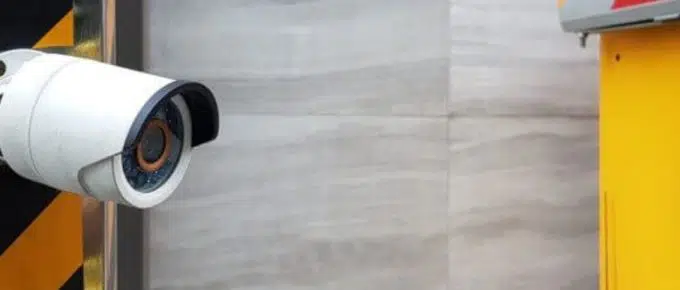
Leave a Reply