In this article, we will have a look at two such accessible and well-reputed wireless home integration systems, Fibaro and SmartThings. Both provide you with excellent services at a reasonable price range. We will provide a detailed comparison between the Fibaro Vs SmartThings which will help you decide the product you want.
Our Verdict
Quick Navigation
The Fibaro has a perfect outer look and design. So many people predict it as a great device just by seeing it and are ready to spend on it. The Smart thing may not have a much better outer look than fibaro. But it’s the ability of easy and better integration that gives it an edge. While both are battery-powered and convenient to control over various devices, they’re quite different. The Fibaro has many great features and services. But the major problem it faces is direct integration as it lacks that. So SmartThings makes a better option as it is much more straightforward and easy to use.
Fibaro Vs SmartThings: Comparison Chart
| Basis | Fibaro | SmartThings |
|---|---|---|
| Actions | 5 Actions | 3 Actions |
| Protocols | Z wave plus | Zigbee |
| Battery | ER142501/2 AA 3.6V | CR2450 |
| Range | Up-to 164 ft. | Up-to 130 ft. |
| Color | White, red, blue, green, black, orange, yellow, brown | White |
| Price | Check Price | Check Price |
Similarities
1. Placement
Installing this smart service is not a big challenge and takes a bit of time. Both come with an adhesive that you can apply on to your desired place. In the SmartThings button, there is a need for extra care as the QR code should not be obscured, which is on the backside of the button. It is for the chances if you wish to use it later on. However, there is enough space to stick the adhesive on the device.
2. Voice Controls
Both the smart buttons integrate well with Alexa and Google Home. It provides you the ability to control the device by your voice. You will be able to change the settings as well as the command to do a service. All in just a voice command. It is excellent, especially for elderly people. As they can control the home only by their voice, they have to work hard.
3. Performance
Fibaro and SmartThings Have a striking image in this term. Both the devices are pretty similar in this term. Both work well and provide excellent services. Irrespective of your current location, you can manage the devices and equipment. All you have to do is a single click to enable your desired service.
4. Control in One Click
Both these devices Enable you to use other smart services just by clicking the button. You can manage and monitor all the lights and services with a single click.
You also have the option to pair other devices with your device. It can also bind alarms and other electrical equipment to the button. So you won’t have to work a little to operate all the essential services. You can connect security cameras, alarms, etc.. It lasts you in case of any event; also, you will be notified of its usage.
It is of almost help for children and elders as you do not need to keep track of remotes and other equipment. You can also call for help whenever in need. So it adds excellent security and provides safety to your loved ones.
Differences
1. Range
Their range is one of the significant distinguishing features between these two models. If you have a bigger home or area to be controlled, you should go for fibaro as it provides a comparatively better range of 164 feet. Though The SmartThings button provides at 130 feet, so it isn’t a notable difference. But having access to cover a larger area is never bad. So at this point, fibaro takes a step ahead.
2. Technology
These two smart buttons have different techniques through which they interact with other intelligent services. But by this, we cannot categorize the better one as both these are equally good in their ways. But their distinct frequencies might change the types of services they can pair.
The Fibaro uses z-wave technology, so it works with the devices having the same technology. Also, it shows working with an apple home kit as for that, it features an additional device. SmartThing uses Zigbee technology. This shows variances in their work due to different technologies.
3. Design
In design terms, Fibaro is unbeatable for sure. The SmartThings only features a primarily white color. But in fibaro, you can choose from many different colors. It provides buttons in various colors that you can select matching your home décor.
Though White is a classic shade that goes or blends with any color room, it’s good to have more options. Coming to the Size and dimensions of the device, the Fibaro is a bit larger. But these differences aren’t as significant to consider while choosing the better one.
4. Magnetic Base
The SmartThings device has the advantage of having a magnetic strip. It enables you to place your device more creatively. By this, you can replace the button whenever and wherever you want. You can take it from one room and stick it to other that too easily. But for this, the magnetic surface should be stuck on the device.
Feature And Technical Specifications Of Fibaro
- Width- 220mm
- Length – 140mm
- Height- 35mm
- The technology used – Z wave
- Color – White, blue, red, brown, etc.
- RAM – 2GB LPDDR3
- Power supply – 12V DC
- Case – Cast alloy
- Operating temperature – 0-40 degree Celsius
Feature And Technical Specifications Of SmartThings
- Dimensions – 1.61 x .58 x 1.61”
- The technology used – Zigbee
- Color – White
- Weight – 22.7g
- Power source – CR2450 battery
- Material – plastic
- Operating temperature – 0-40 degree Celsius
- Warranty – 1 year
What’s In The Box?
With the Fibaro and SmartThings home kit, we get the
- Button
- Batteries
- manual.
The batteries are replaceable, and their basic life of it extends to almost two years.
Overview Of Fibaro
The Fibaro button allows a better range and provides various designs and colors. But when compared to SmartThings, it loses the argument. As its installation process is complicated, and it has connection issues. Fibaro uses Z-wave technology and work with devices using the same technology. Lastly, we like the fact that it comes in different colors.
Let’s have a look at the pros and cons of Fibaro.
- Offers various colors
- Better range
- Aesthetic design
- Lack of direct integration
- Connectivity problem
- Complicated to use
Overview Of SmartThings
SmartThings may not look worthy at a glance, but it provides better features and functions. The only drawback it is it’s design, as it comes in a simple white color. It is easy to install and use. It also has a magnetic base, which helps to transfer it quickly from one place to another.
- Magnetic base
- Easy to use
- Installation is easy
- Provides a single color
FAQs
1. How many actions can we perform through this button?
With The Button, you can perform 30 actions.
2. How many devices can we operate through the button?
You can control as many products as you want.
3. What type of devices can we control by Fibaro?
Z wave devices
4. How is the button powered?
Through the batteries, they are included.
Bottom Line
Fibaro and SmartThings buttons both have their benefits and downsides. Yet, SmartThings is marked superior as it is simple and more compatible. Undoubtedly, Fibaro features better color options. One more advantage is a better range of control schemes. But although having these features, it lacks some significant services.
In fibaro, the main issue is connection. Secondly, the other problem strikes with the longevity of this device. Its installation process is complicated comparatively. Hence the SmartThings button is a better option as it provides better functionality. If you are really interested in smart things, you should definitely check the comparison between smart things V2 and V3.


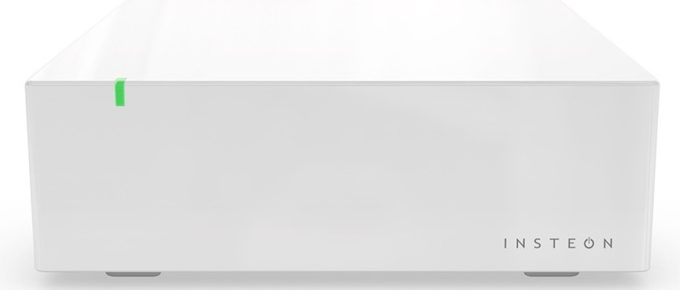





Leave a Reply