The Eufy Doorbell has a camera and a mic equipped in it. So, you can talk to the person on the other side of the door through your device. But many users complain about issues they’re facing while using it. So, here we got you a guide to fix the Eufy Video Doorbell Camera Without Wifi
Steps To Fix the Eufy Video Doorbell Camera Without WiFi?
Like all other smart doorbells, the Eufy Doorbell needs an internet connection. But, some features of the Eufy Doorbell can work without the WiFi too.
The chime and the recording footage can work without the WiFi. It will give you a choice of where you want to place the bell without thinking of the WiFi router.
One can fix this issue by using the following steps:
1. Use a WiFi hotspot.

You can use the mobile hotspot to connect your doorbell if the WiFi is not working. The phone’s internet connection can always be used.
Turn on the mobile hotspot from your phone and then connect the Eufy Doorbell to that network. Your doorbell will now work efficiently, and you can enjoy live recordings too.
The steps are explained in detail below:
- The first step is to take your mobile and turn on the mobile data.
- Then you need to turn on the mobile hotspot from your phone.
- Connect the hotpot device with the phone’s network.
- One needs to open the Eufy security app and then select the device.
- Then you need to see the instructions on the screen and follow them.
- After it is connected, you can enjoy the live stream with the app.
2. Restart your WiFi router.

To reboot the router, one needs to first unplug it. So, unplug the router and then wait for a couple of seconds.
Then you need to plug it back in. After plugging back in, you need to wait 5 minutes and test if the live video feature is working or not.
3. Factory reset.

If the restart technique does not work, one can try resetting the doorbell. You should go for a factory reset. The only issue is that it will erase all your preferences and customizations you have done.
If you want to go for a factory reset, then:
- The first step is to place your Eufy Doorbell on a flat surface.
- Then, insert a small pin or needle into the small hole. The hole will be below the device button.
- From the back, you need to remove the front cover very gently.
- Then you will see another hole there, so insert the pin.
- You need to keep pressing the hole with the pin until you hear a chime. The light will also turn yellow.
- Then wait for around 20 seconds, and you are ready to go. Then restart it.
4. Contact Customer Care:

The Eufy Doorbell has a support department that will help the users. There is a customer support page on their official website.
If there are any issues faced by the users using the doorbell, they can guide you with solutions. All you need to do is just give a call to the customer support team.
They will assist you with the best solution possible. If the live feature of the Eufy Doorbell isn’t working, then they will guide you on call. If your query isn’t solved, then they will send a technician to your place to fix the issue.
Final Talk
As mentioned above, these are some common issues with the Eufy Doorbell. You can use the above article to refer to the solutions on how to use your doorbell without WiFi. All the troubleshooting methods mentioned above have worked most of the time. But, if after using all the solutions, the doorbell isn’t working, then you need to call a technician. Let the technician come and take a look at everything, especially the wiring. He can fix the issue, and you can use the Eufy Doorbell again.

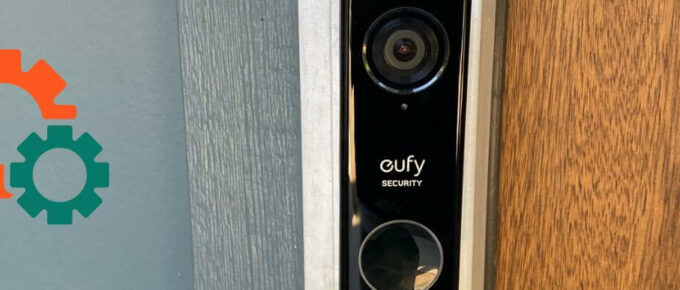
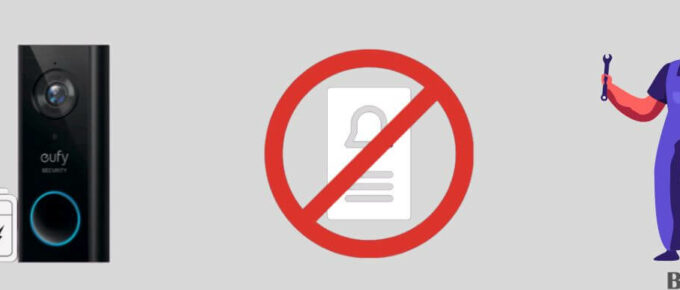
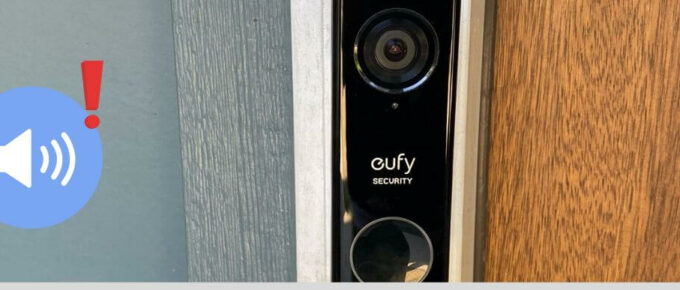



Leave a Reply