The integration of smart home technology has made it possible to control and automate various aspects of our homes with just a few taps on our smartphones. One of the major players in the smart home market is Eufy, which offers a wide range of affordable and feature-rich smart devices.
But with so many different platforms and systems available, it can be confusing to determine which devices are compatible with which systems. One of the most popular smart home platforms is SmartThings, and many people are curious to know if Eufy devices can work with SmartThings.Lets discover.
Does Eufy Work with Smart Things?
Quick Navigation
For home automation purposes Smart things are a renowned name here. Also, the Smart things app will help you connect to all of the devices at your home.
When you are talking about Samsung smart things, Eufy is not compatible with them. When it comes to Alexa, a Home kit from Apple or a Google Assistant is compatible with it.
Why Can’t You Connect Eufy to Samsung Smart Things?
Yes, you cannot connect the Eufy with the SmartThings. This is due to some security and integration issues by the company. Integration of Samsung devices is not allowed as per the policy of the company with Eufy. We have to make some formal agreement before connection and it is not possible.
How To Connect Eufy With Other Smart Devices?

While talking about Eufy, its popular products of it are doorbells and cameras. According to the research, the best system which goes with the Eufy cameras is the Apple Home kit.
A. Steps for connecting the Eufy camera with the Apple home kit are given as:
- The very first thing you should be is to find the best place where the camera can be set up.
- Then as soon as you find you should go ahead and fix the camera there.
- Now you have to plug it into the home base. Just put the power adaptor and turn it to the ON state.
- Now you should have the eufy app with you for the next process. Go ahead and install it from apple’s play store.
- Now after successful installation of the app. You should open the app.
- You have to explore the app and look for eufy security.
- Go to the official home base.
- Go on the settings if it. There you will find the home base setup option. Tap on it.
- Now you have to scan the barcode present at the bottom of your camera device or it may be in the manual book.
- Then click on the join button.
- It will now show you the home base and cameras you have.
- Click on add device there. Click on the camera’s name which you have.
- Then some basic instructions are given. Follow that as well. Now Sync the camera.
- Initialize the camera. Now add the features which you want to access.
- You are now done and it is ready to use.
B. Steps for connecting the Eufy camera with the Alexa are given as:
- The very first step is that you should have the Eufy security app on your phone. If you don’t have to get it from google or the apple play store.
- Now the next step comes is the integration of the Eufy camera with the Eufy security device.
- Now you should also have the Alexa Home app on your phone. Even if you don’t have you get it downloaded from the play store.
- Open the Alexa home app.
- On the home page itself, you will see more options. Go on it.
- Now you will see the “Your skills” option on the top only. In the top third button, it will be the third one.
- Select that and in that search for the “Eufy Security” option.
- Now you will see a button called “Enable to use”, Press it.
- Now it will ask you for login credentials. Give it properly. And submit it.
- Now your account is successfully linked with Eufy Security.
- Now you should go for device setup.
- There you will find the option to discover new devices. Go for it.
- Now it will find the devices available to connect. It will take some time.
- Now the list of available devices is displayed. It will find it and connect it on its own.
- Now you have to just do the setup. Like as which part of the home you want which devices to get operated smartly. For example, Alexa will play music as well as operate the Doorbell and camera for the dining area.
- Now do the setup for all areas one by one.
- You are done now.
C. Steps for connecting the Eufy camera with Google Assistance are given as:
- The first step is you should have the google home app on your phone. If you do not have it get it from the play store.
- Click on the Google Home app. On the top right-wise side of the app, you can see the portrait mode option.
- Now go for the “Google Assistant settings”. Now you have to scroll down and see for devices.
- There choose the Add devices tab.
- Now next is to link the new device. Choose the link to a new device tab.
- Now you have to search and choose the Eufy security, in our case.
- Now add your login credentials.
- Add the Google PIN code. Google authentication is done now.
- Come back to the home page.
- Choose the rooms where you need the service of the devices.
- Choose the rooms and services according to your need.
- You are done now. You can use google assistant with your smart devices.
Eufy cameras also work well with Google Assistance and Alexa from Amazon. YOU just need to add the commands are you are all set to use it with the above-mentioned devices.
Can you integrate the Eufy Doorbell with the Smart Things?
The answer to this question is a NO, as Eufy devices and products are not compatible with Smart things. So even if you wish to integrate then you have to go ahead with the other systems available like Alexa, Home kit, and Google Assistant. You can also add a smart lock to your smart things to control your door locks along with it.
Final Talk
Even if the Eufy doorbell has the best camera quality it is not so popular due to its device incompatible issue. Even if you want that no I only want to install the eufy camera then you should work with Home kit or google Assistance or Alexa device to integrate. The procedure for the same is discussed in the article.


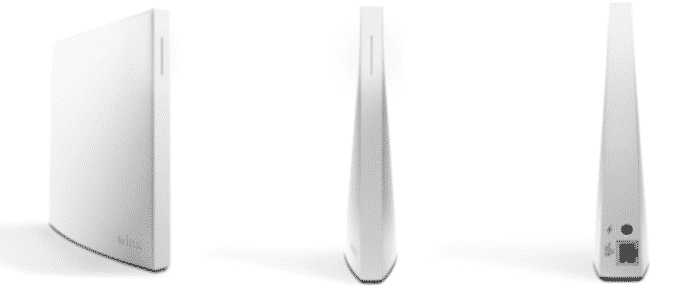



Leave a Reply