If you have a Ring camera at home, you might be wondering whether it works with Google Home or not.
The answer is yes! You can use your Ring camera with the Home to make sure you’re always aware of what’s going on in your home, even while you’re away. When a Ring camera detects motion, it triggers your Google Home to tell you that motion has been detected.
Just like ring alarm, you can also link your Ring camera and Google Home. So that when you tell Google Home to show you, your front door or living room. It will open the live feed from your security camera.
Do Ring Cameras Work with Google Home
Quick Navigation

Yes! Ring cameras work with Google frames. By linking them with Google home, you will have better Control and an enhanced overview of the situation and whosoever is standing to pursue your house.
Why connect Ring camera with Google Home?
In this article, we’ll talk about how to connect a Ring camera to Google Home. We’ll also talk about how to use a Ring camera in conjunction with Google Home.
Ring security system lets you watch over your property from anywhere. Now work with Google! Google Home is a voice-activated smart speaker. It can be used to control other smart devices in your home, such as your lights or television.
When combined, you can use your Google Assistant to make sure every member of your family comes home safe. And your house is secure when you’re away.
In order to use a Ring camera in conjunction with Google Home, you’ll need both the Ring app and the Google Home app. You’ll also need to be connected to the WiFi network that supports your Ring camera.
With all of those requirements met, follow these steps:
1. Open the Ring app on your phone and click on “Devices” in the lower right-hand corner of the screen.
2. Tap on “Add Device.”
3. Choose “Connect New Device,” then tap on “Security Cameras.”
4. Follow the instructions on this screen until you see “Ring Setup Complete.” You’ll know you’ve done everything right. If your device appears in the “Devices” list as “Connected.”
Ring Video Doorbells and Security Cameras let you monitor your home from your phone, tablet, or PC.
Every Ring device comes with a wide-angle lens, a mic, and a speaker. So you can see, hear and speak to anyone on your property from anywhere.
Ring lets you adjust your motion sensors, so you’ll always be the first to get notified when you have a visitor. Ring Floodlight Cam is the world’s first HD security camera with built-in floodlights. Two-way talk and a siren alarm.
The Ring Video Doorbell is easy to install yourself. Just screw it onto your existing doorbell wiring and plug in the device. There are no tools needed.
So you can do this easily without hiring any professionals! It also has a rechargeable battery that lasts for about six months on one charge.
Ring sends you instant mobile alerts as soon as motion is detected.
You’ll get notifications as soon as it detects motion. So you’ll always be the first to know when anyone trespasses on your property. And with two ultra-bright LED floodlights and a siren alarm. You’ll have the power to scare off burglars.
Ring Spotlight Cam Battery lets you set up quick motion-activated alerts. So you’ll always be notified when someone approaches your home.
And with two ultra-bright LED floodlights and a siren alarm. You’ll have the power to scare off anyone who doesn’t belong on your property.
How to connect a Ring camera with Google Home?
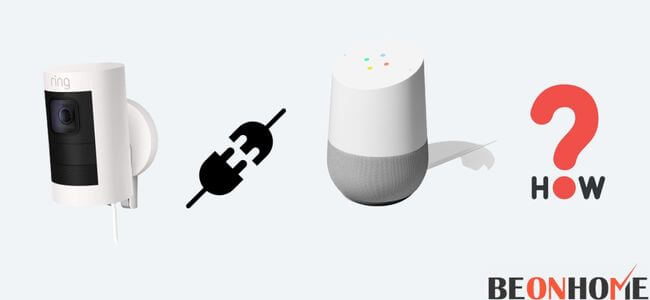
We’re thrilled to announce that Ring cameras are now compatible with Google Home. So you can get real-time notifications and check in on your home from anywhere. Here’s how to get connected:
1. Make sure your device is up to date by checking for updates.
2. Open the Google Home app.
3. Tap the plus icon in the top corner of the screen and click “Set Up Device.”
4. Choose “Have Something Already Set Up?” and enter “Ring” into the search bar at the bottom of the screen.
5. Select your Ring device from the list of products displayed on the screen and tap “Link.”
6. Enter your Ring account credentials to link your account.
7. On the screen that displays, select which devices you’d like to connect with Google Home and click “Next.”
8. Accept the terms and conditions, then click “Continue as [your name]” to complete the setup!
Important Google Assistant commands for Streaming Ring Video Doorbell videos on TV.
Did you know you can use Google Assistant to control your Ring Video Doorbell?
The Google Assistant is a personal assistant, so you’ll be able to ask questions about what’s going on in your home—like, for example: “Hey Google, stop.” Or, “Hey, Google, what’s on my Ring Doorbell?” Or, “Hey, Google, show me my Ring Doorbell’s name.”
The Google Assistant will answer all of those questions and more!
FAQ
Is Google Home compatible with Ring?
Google Home is compatible with Ring, and you can use it to control your home security system.
The Google Home app and Google Assistant integration are the best ways to control your Ring devices from anywhere in the world. You can also control your lights, thermostat, and other smart devices using an app on your phone, but Google Home has a better interface for these functions.
You can even set up an event for when you want to be notified of an entry into your home (such as if someone is breaking in).
Can Ring work with Google Nest?
I’m curious about a question that I’ve been asked many times: can ring work with Google Nest? Sure, it’s possible. However, I think the answer is no. Ring is a popular home security system that offers free cloud storage and also offers an optional subscription service for more advanced features.
The Ring app has several different camera views, including a live feed of your front door, but it also includes a video surveillance feature that records what happens inside your home when you’re not there.The Nest Thermostat does not work with Ring’s video surveillance (or any other smart home system).
Nest can only be controlled by Amazon Alexa or Google Assistant. The Nest Protect smoke detector will connect to Ring’s cameras, but its main purpose is to alert you to suspicious smoke alarms that require immediate attention rather than recording what happens in your home when you’re not there.
Can I connect my Ring Doorbell to Google Home Hub?
Yes, you can connect your Ring doorbell with Google Home Hub.The Ring Doorbell is a smart device that lets you see and talk to visitors at your front door. The Ring Doorbell Pro is a smart video camera that lets you see and talk to visitors at your front door.
Can You View Ring Camera on the Google Home Hub?
Yes, you can. But you need to have a Ring camera set up in order to do so. Here’s how:
1. Go to the Ring app on your phone or tablet and tap the hamburger menu (three lines) in the upper right corner.
2. Tap “Settings.”
3. Scroll down and tap “Set Up New Device.” Select “Ring Camera.”
4. Follow the prompts on the screen and complete the setup of your Ring camera!
Final Talk
So there you have it. That’s the rundown on how to connect your Ring camera with Google Home! We hope you found this article helpful.
Remember to do your research and consider all your options. Even before committing to a product or service. If you’ve already decided that you want to go ahead with Google Home. You can also connect it to Apple home kit if google’s not an option for you. Find out if it’s compatible with your particular Ring camera by visiting the website. Then use the directions above to complete the setup!







Leave a Reply