I was really fed up when I was not able to get my room to the accurate temperature. That is when I decided to switch over my thermostat to the new Honeywell thermostat.I feel that it is one of the best decisions I have made in a very long time. The feeling of being able to walk inside my room which is just at the right temperature is indescribable. However, a few days back, I noticed that it was in recovery mode, and I was not able to understand why.
I had to do some research and find out what exactly needed to be done. When your thermostat is working in recovery mode, then it means that it is set towards a particular temperature. You will need to go to settings, then choose the smart response technology, which is under the preferences, and then turn off recovery mode. Let us read on this guide and find out more on how to disable Honeywell thermostat recovery mode override.
Disable Honeywell Thermostat Recovery Mode Override
Quick Navigation
Recovery mode basically means that the thermostat is processing the already saved instructions. You can quickly go ahead and override the whole process.
You will have to switch the thermostat’s recovery setting off. You can program this recovery mode in a way that works on the day you want it to work. Overriding is easy; you can also quickly go back to the initial settings.
This mode enables when Honeywell Thermostat is recovering from the energy-saving mode. Recovery mode is basically the journey from start temperature to optimal one.
The steps to get rid of the recovery mode are as follows.
Step 1 – Look at the display screen and select settings
Step 2 – Now, look for the preferences tab and tap when you find it. Your thermostat usually keeps all the settings in the preferences
Step 3 – The menu opens up; once it is opened, select the smart response technology
Step 4 – You will find a tab with OFF written on it; select that. This step will switch your recovery mode off.
Step 5 – Now go to the previous menu and tap on home. You will get back to your home screen.
A technological glitch can surface even after the recovery mode is disabled. Now, if you find this with your thermostat, reset the whole device.
What to do next?
Analyze for a day or two
We suggest you wait and monitor the settings made recently. If the recovery mode opens up automatically, the device has a problem. Once disabled, it should not open on its own.
Call for help
Now that you have tried all the methods, nothing works out for you; go for experts. While diagnosing, you should note the changes that the thermostat is making. It can be a malfunction that needs professional help.
Is your Honeywell Thermostat on Adaptive Recovery mode?
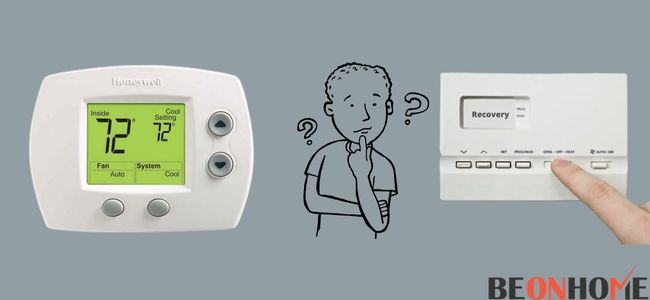
There are instances when the automatic features of the thermostat create a hindrance. We will list down the steps to switch off this setting. Read through to try these steps by yourself.
Step-by-step guide.
Step 1 – Start by accessing the home screen of the thermostat.
Step 2 – Click on the icon you want to adjust.
Step 3 – Look for the ‘Advanced’ Tab. You will find it when you press the setting wheel.
Step 4 – You will find an Adaptive recovery knob. Switch that off and get rid of the problem.
How To Disable Honeywell rth7600 Thermostat Recovery Mode Override?
The recovery mode depends on three essential temperatures.
- Outside Temperature
- Room Temperature
- Scheduled Temperature
There are reasons for the Honeywell thermostat to go into recovery mode. We have listed the reason and quick fixes below:
- You may have programmed it that way, so go ahead and redo it. You can disable the thermostat recovery mode by using the steps mentioned above.
- The furnace fails to bring your optimal temperature. If this is faulty, you may want to check for a piece of expert advice on what to do.
- AC must have malfunctioned, and this is not a DIY for you. You can call in a professional to handle the thermostat further.
- The glitch can appear anytime. In this case, it is reverting to the older settings after switching it off.
- The best way remains to disable the mode back to the normal settings. We have a reference to these steps in the section above. Carrying out this procedure is very easy and will resolve your problem. So, use the upper section as the guide to moving further.
How To Disable Honeywell vision pro 8000 Thermostat Recovery Mode Override?
The step by step guide to override is as follows:
Step 1 – Examine your Honeywell indoor regulator settings. You will observe a segment that contains every one of your preferences.
The preferences have all the things mentioned below under them: Energy saver, Temperature mode
Step 2 – Under this segment, find the recovery mode choice. Tap on it to open it and wait for the display.
Step 3 – You have seen that the recovery mode is enabled in this section. Switch it off and get rid of the recovery mode.
FAQs
Can I Override the Recovery Mode On My Thermostat?
Yes, the process of overriding is relatively easy. We have mentioned the steps to follow in the sections above. So, you have a look and get on to the overriding process. There may be instances when the override is not successful; you can reset the whole device if so. Call your support team if the problem persists. They are experts in the field and may help you using a call or house visit.
Why Does My Honeywell Thermostat Say Recovery?
The thermostat shows Recovery on the display when recovering from the energy-saving mode. This recovery may take time as per the temperature of the surrounding. However, you can switch the recovery mode off to make it function manually. The steps to do this are mentioned in the sections above.
Why do you have a recovery mode in the Honeywell thermostat?
There are several reasons why Honeywell added this feature to the Honeywell thermostat. These reasons are as follows:
It helps you save energy as it is on top of the conserving energy list. In addition, the recovery mode makes the thermostat more energy efficient. At last, the idea is to decrease the bills that electricity generates. As the device schedules and maintains the temperature, the conservation is more.
It is convenient to use as it works on presetting principle. The thermostat preheats or pre-cools the room without you manually doing it.
The amount of air, both warm and cool, needed earlier is not required. The sudden need for such air in large quantity nullifies. In the longer run HVAC system is not loaded like before when you use recovery mode. It increases the longevity of HVAC.
Final talk
Look how easy it was to override the recovery mode. Finally, we talked about product-specific processes and how this mode benefits you. We also talked about other fixes that you may use if the cause is different. Use this article for all Honeywell recovery-related issues that you face. Use it as a ready reckoner for the future if the problem returns.







Leave a Reply