Are you too worried about Why My AT&T Broadband blinking red light? Don’t be alarmed! This is a normal and harmless thing that can happen occasionally.
There are a few reasons that this might be occurring, and we’ll go over them all here. Here we will discuss how to resolve this issue. So you can get rid of that continuous blinking light.
AT&T Broadband Blinking Red : Whats Are Causes
Quick Navigation

This red light is an indication that the connection is not built correctly. In some devices, red and green light keeps blinking.
No matter the color, if the light blinks continuously, there is some error. The solution to this is straightforward, though.
There are a few things that you can check upon. That will be enough to solve this problem if it is something minor.
Otherwise, you need to call the technician if there is some major fault. But before jumping straight to that, let’s look at the little things.
Why The Light On Modem Goes Red

As mentioned earlier, the red is also a sign of improper connection. It informs you that there is something wrong with the broadband setup. It could be anything, including wiring, minor bugs, or other factors.
The reason:
It means that it has lost its internet connection.
Whatever the reason behind it, your connection will be lost. The interruption makes it difficult to build a smooth and secure.
So, as soon as you notice this problem, try to resolve it immediately. Otherwise, it can become a much bigger issue. That’s why it is better to act instantly.
How To Fix ATT Broadband Red Light

1. Try checking your cables for damage
Now, to fix this issue, start with the cables. For the wires and cable, look if they are in good condition. This means that the wires should not be broken or damaged.
If you find something like that, replace them with a fresh pair. Also, check that all the cables are put in tightly, i.e., no loose wiring should be there.
2. Restarting your router
You can also try to restart the router. This trick solves the blinking issue most of the time. To do so, turn off the power supply first.
Then pull out all the cables and wires from all the devices. This includes the modem, router, and everything other connected device.
Wait for a while and then join back the cables. Now try running it to see if the light has gone or not.
3. Try resetting your router.
The last option is resetting the router; resetting means factory reset, which removes all the stored data. But also take away the bugs and errors. Just disable your router first and later reset it.
To do that, follow these steps:
- Take your router and look for the reset button on it
- Press that reset button
- Hold it for about 10 seconds
- The router will go for rebooting, and the lights will become solid
That means no more blinking light. After that, you can log in and set up the router from the beginning.
How do I fix my AT&T red broadband light?
The solutions, as mentioned earlier, work well in solving this issue. Apart from that, you can try one more thing. That is updating the hardware.
To do so, follow these steps:
- Join the gateway and the computer with an ethernet cable
- Enter the IP address
- Log in to the account by entering information
- Click on software update
Your device will enter into the update mode. After it gets completed, try running the machine and see if the blinking issue is solved or not.
Final Talk
This article discussed the standard solutions that work for the broadband blinking issue. If any of that works for you, then great.
Otherwise, you can contact the customer care of AT&T. The help is available online on chat as well as in person. A technician can be called to look into this matter. Whatever way suits you, get it done.

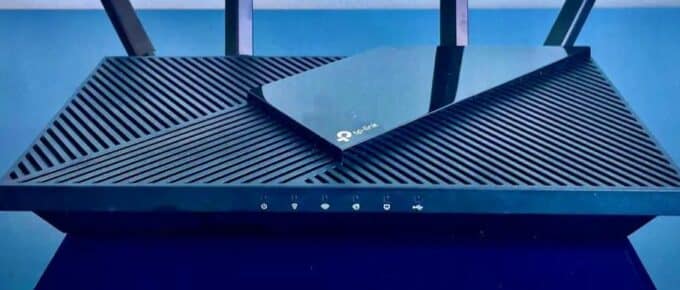

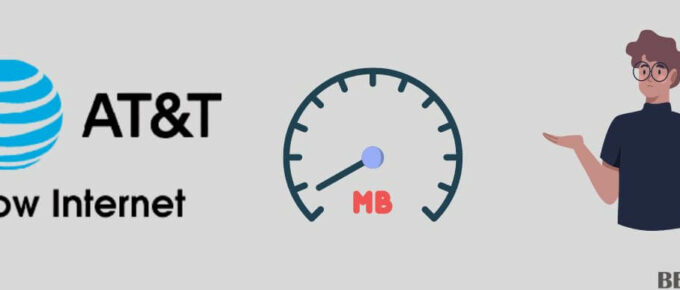



Leave a Reply