Arlo has a variety of security cameras, each offering features slightly different. It works with Google Assistant and Alexa which makes it ideal to get installed in a smart home. It also provides the facility of free cloud storage of HD videos for about 7 days, up to 5 cameras.
The Arlo Pro 2 and Arlo Pro camera, both need a hub to connect to and all run through the same Arlo app, which means you can mix and match your system, alongside Arlo’s standalone cameras. But it’s important to know the details about both of them before actually purchasing/using any of them. Our post will clear your doubt and would definitely help you choose the one suiting your need.
Arlo Pro Vs Arlo Pro 2 : Comparison Chart
Quick Navigation
| Category | Arlo Pro | Arlo Pro 2 |
|---|---|---|
| Base Station Required | Yes | Yes |
| Field of View | 110 degrees | 130 degrees |
| Water Resistant | Yes | Yes |
| Wireless | Yes | Yes |
| 2-way Audio | Yes | Yes |
| Local Storage | Yes (via base station) | Yes (via base station) |
| Built-in Light | No | No |
| Wireless | Yes | Yes |
| 24/7 recording | Yes, using optional local storage | No |
| Night Vision | Yes | Yes |
| Alerts | Motion and audio | Motion and audio |
| Compatibility | All Arlo Systems | All Arlo Systems |
| Video Format | H.264 | H.264 |
| Record Live View | Yes | Yes |
| Zoom | 8x digital zoom | 8x digital zoom |
| Power | Rechargeable Battery/AC | Rechargeable Battery/AC |
| Battery life | Battery: 3-6 months Solar: indefinitely | Battery: 3-6 months Solar: indefinitely |
| Motion Detection | Up to 23 feet | Up to 23 feet |
| Motion Zones | Cloud Only | Up to 3 activity zones when plugged-in + Cloud |
| Person Detection | With Subscription | With Subscription |
| Sound Detection | Yes | Yes |
| Local Backup Storage | Via the Pro Base | Via the Pro Base |
| Cloud Storage | 7-Day Free / Subscription | 7-Day Free / Subscription |
| Instant App Alerts | Yes | Yes |
| App Support | Android, iOS, Fire-OS, Web | Android, iOS, Fire-OS, Web |
| Weather-resistant | IP65 rating | IP65 rating |
| Amazon Alexa | Echo Show, Echo Spot | Echo Show, Echo Spot |
| Google Assistant | Yes | Yes |
| Google Home Hub | Yes | N/A |
| Stringify,IFTTT | Yes | Yes |
| Operating Temperature | -4° to 113° F | -4° to 113° F |
| Color | White | White |
| Price | Check Price | Check Price |
Differences
Lets look at the differences which we will encounter between the two of them. For those in a hurry, here’s the bottom line:If you care about getting high resolution videos, then go for Arlo Pro 2. If you don’t mind 720p videos, the Arlo Pro is more than enough for use in a typical home. Considering the price difference, the lower resolution is more than adequate for most people.
- The Arlo Pro records in 720p while the Arlo Pro 2 records in 1080p resolution.
- Arlo Pro 2 offers continuous recording with a monthly subscription. The recording is done by Arlo Pro only when motion is detected and is done for up to 8 minutes.
- The Arlo Pro may miss the first few seconds of the recording after motion. Arlo Pro 2 addresses this issue with a “3-second look-back”.
- Arlo Pro 2 can record on motion or in specific zones. The Arlo Pro will only record on motion.
- The Arlo Pro battery life is up to six months whereas TheArlo Pro 2 battery life is much less, which is only three months long.
Down below each of the differences are dealt in detail.
1. Resolution
The image quality of Arlo Pro is quite impressive. Recording at 720p in high definition is standard in home security cameras. The videos recorded by Arlo seems to have lost a bit of high definition quality. Although the drop is not horrible, but it is noticeable.
The Arlo Pro 2 has an upgraded resolution of 1080p HD recording, which definitely makes a difference. It has much cleaner video quality, this becomes one of the main reasons to pick the Arlo Pro 2 over the original Pro. Further, the Arlo Pro 2’s camera covers a wider area than the Arlo Pro, we like the fact that you can see a wider area but it does have a more pronounced fish-eye effect.
Bottom Line: The 1080p resolution of the Arlo Pro 2 dominates this section.
2. Geofencing
Geofencing is a pretty nice addition to the system. In essence, geofencing uses your mobile phone via an app, as well as your WiFi and GPS information to determine where you are in the world. If you happen to be within a predetermined radius of your device, it will automatically trigger an event.
Most people tie their cell phone to the system for Geofencing to arm the system when they leave the radius and disarm it when they return to the radius. The problem we have found with this is that it’s not always very accurate. If you are in an area which is sparsely populated, you may encounter need to set the radius very large, which means it may include the corner store you are running to, and the system will never arm.
Likewise, if you are in a heavily populated area and off ground level (a high rise apartment, for example), the GPS may never put you exactly in the zone, which means the system stays armed when you are home and walking around. The idea is good here and it is something you should try to implement as a part of your smart home design, just don’t be disappointed if it isn’t dead on accurate.
Bottom Line: Both models offer this feature therefore there is no winner.
3. Night Vision
Night vision is an absolute must for security cameras. What we discovered was that we could see well enough but only if there was some background lighting, like the ambient light from surrounding houses or streetlamps. This makes sense since there has to be photons for the camera sensors to capture in order to form an image. The night vision of Arlo Pro creates much brighter as well as better videos than that of Arlo Pro.
Bottom Line: Night vision works in both models, but the Arlo Pro 2 produces slightly brighter videos.
4. Continuous Video Recording
The Arlo Pro 2 also has the ability to run in CVR Mode. CVR is Continuous Video Recording. On the contrary Arlo Pro doesn’t offer this feature, instead it will go into “sleep” mode to conserve battery life and spring into recording when there is motion or audio alerts.
To access the CVR feature, you have to pay for a monthly plan for the service, which negates the best part of owning an Arlo–the free seven-day cloud storage! The cloud storage is expensive and Netgear has to be charged for running a cloud platform. For most people the main reason for buying a smart security cam like this is so you don’t have to pay monthly fees to security companies. If you fall into that category, you might as well ignore this feature. Without a paid plan, there is no CVR.
Another drawback for this feature is that the camera must be plugged into an AC power supply to run this mode. You can’t activate it if it is running on battery power. Yet another drawback is that CVR videos can only be viewed on the cloud and cannot be downloaded. Until someone invents better batteries and super cheap cloud storage, Netgear will have to charge for this service (and make you plug it into AC power), so CVR will not be a very feasible feature for most normal households.
Bottom Line: The Pro 2 only gets the win if continuous video recording is a must for you.
5. Three Second Look Back
One issue with the Arlo Pro was the ease at which it could miss some recording time. For example, if someone walk up to the front door and ring the bell. The Arlo Pro came into action, but only after the doorbell was rung. The delay in beginning the recording has been noted for some time with the Arlo Pro.
This issue has been solved by the Arlo Pro 2 as it offers a three-second look back. This allows you to view the recording and revert back three seconds before the recording event (such as motion) is triggered.There is a point noticed by our team the above mentioned feature only works when the Arlo Pro 2 is running on AC power. It does not work when running on batteries, which diminishes its usefulness.
Bottom Line: Arlo Pro 2 rectifies the issue which was evident in Arlo Pro. However, the feature only works on AC power. A qualified win for the Pro 2.
6. Battery Life
When you think about wireless cameras, batteries are important. The cameras need to be powered, and that power comes from 3V CR123A rechargeable batteries.
Under optimal conditions, the batteries will last about six months in the Arlo Pro cameras.When the sleep mode is activated, battery drain is very minimal. The Arlo Pro 2 offers a three-month lifespan for their batteries. This is due to the fact that it offers higher definition resolution and the lack of sleep mode that the Arlo Pro offers.
Bottom Line: The Arlo Pro has a better battery life as compared to Arlo Pro 2, which makes it a winner.
7. Motion Activity Zones
There is a major disadvantage that Arlo Pro suffers from,Its PIR (Passive Infrared Sensor): You can’t control the area it monitors. The entire front portion of lens is covered by infrared sensors. You do have the ability to zoom into a specific area;but, you cannot zoom the PIR focus point.
Any time movement activates the PIR, the camera will begin recording. However, if the lens are zoomed in then you may not see the motion that activated it. For example, if you have a camera on your driveway and it is zoomed in so the street is not in view, you may still get recordings when a car passes by.
The Arlo Pro 2 solves this problem as it allows you to set activity zones. These zones will activate the siren or recording only when motion is detected within the boundaries. Anything that is outside the boundary, even in the field of vision, will not activate the camera.
Note that this feature also only works on AC power.
Bottom Line: The Arlo Pro 2 ,yet again,addresses another issue that was presented by Arlo Pro. The win goes to the Arlo Pro 2.
8. Work-around to Motion Activity Zones
If the “motion activity zones” feature is significant to you, but you don’t want to plug your Pro 2 into AC power or you only have Pro 1 cameras, you can use Arlo Smart’s “cloud activity zones” feature.
Netgear’s cloud servers are used by this feature to do the computations on what to record and what to ignore, and the result is the same as an AC-connected Arlo Pro.
The benefits of using the cloud is that one doesn’t need a Pro 2 camera, and if he/she do have a Pro 2 camera,there is no need to plug it in.The downside is that there is a monthly charge for using Arlo Smart.
Bottom Line: Arlo Smart may be worth it if you really need Motion Activity Zone but don’t want to plug your Arlo Pro 2 cameras into AC power.
Things In Common
- Both cameras work with all of the Arlo base systems. You don’t need to upgrade the base unit to add newer model cameras.
- Both the Arlo Pro and the Arlo Pro 2 have two-way communication with speaker and microphone built-in.
- Each of the models I am looking at are weather-resistant so you can safely mount them outdoors.
- They both have the ability to sound a siren from the base station, on motion activation or manual activation.
- Both Arlo cameras have night vision
- USB back up at the base station is available for both models if the network goes down.
- Seven days of cloud storage is available for free(Unless you opt for the paid continuous recording option of the Arlo Pro 2).
- Arlo Pro and Arlo Pro 2 cameras are compatible with all of the smart home systems: Amazon Alexa, Google Home, Smart-things, Wink, IFTTT, etc.
- Included with each of the units is an outdoor mount, which is advised to use instead of the indoor magnetic mount.
- You can schedule (geofencing) to automatically arm the cameras when you leave home.
- You can have each of the cameras send you a notification for triggered sound and motion events.
- External camera dimensions are identical. Although you can use the various skins to change the look of either camera.
Features Of Arlo Pro
- Camera: 720p, 110 degrees, night vision
- Battery: Rechargeable
- Works with Alexa for voice control .
- 100% Wire-free – Free of power cords and wiring hassles, easily place Arlo Pro cameras wherever you want and monitor your home from every angle.
- Night vision: 850 nm LEDs- illuminates up to 25 feet, IR cut-off filter. The Field of view: 130°.
- Video resolution configurable up to 1280 x 720.Weather-resistant – Arlo Pro cameras are Weather-resistant so you can place them anywhere-indoors and out.
- Rechargeable Batteries – Arlo Pro cameras include rechargeable batteries that support fast charging.Video resolution Configurable up to 1280 x 720.
- 2-Way Audio – Built-in mic and speaker enable push-to-talk capability, so you can listen in and talk back.
- 7 Days of Free Cloud Recordings – Arlo Pro comes with rolling 7-day cloud recordings. Live stream or viewing the recorded video and audio for up to 7 days.
- Works with Amazon Alexa/Echo Show/Fire TV/Google Assistant – View your live video with a simple voice command. Also works with IFTTT, Samsung Smart-Things and other devices.
- Wireless range:300+ feet line of sight.
The Arlo Pro has the 720p video quality with audio capabilities, so you can hear and talk to the person standing in front of the camera.It also offers motion and audio detection, as well as having night vision.It uses rechargeable batteries, which is a big advantage over the standard Arlo cameras that use disposable batteries which add to the ongoing costs. The Arlo Pro can also be connected to the power.It also offers a siren and local video storage.
Features Of Arlo Pro 2
- Advanced scheduling and Geofencing controls
- 7 days of free cloud storage
- Optional local backup via USB
- Backward compatible with Arlo Pro
- Scalable multiple-camera plans for businesses
The Arlo Pro 2 could be considered as more of a refinement than a reinvention of the original, but it remains one of the best smart home security systems money can buy. Amidst the wave of low cost, standalone smart cameras — like the $20 Wyzecam, Arlo has forged ahead at the high end of the market, targeting serious home security DIY-ers and small business owners.
- Camera: 1080p, 130 degrees, night vision
- Battery: Rechargeable
The Arlo Pro 2 camera has a resolution of 1080p and also a wider field view, that is 130 degrees, which is better than Arlo Pro. Along with being able to see more, you’d be able to see better as well! It offers two-way audio. It will also give you motion or audio detection. It can also be used to record video 24/7 as well as use trigger zones when used indoor with a permanent power connection.Rechargeable batteries are used. Arlo Pro 2 mostly offers the same features as Arlo Pro, the major differences being quality and the option for detection zones. If you do want detection zones, you’ll also need an Arlo Smart plan, which provides AI features, with a monthly cost.There’s a siren in the hub for the Arlo Pro 2 – the same hub which is used by the Arlo Pro. It also offers local storage of video files
There are two major advantages. First is the more efficient management of wireless communication with the cameras. The Arlo Pro 2 base station connects to the router directly via Ethernet, then broadcasts its own Wi-Fi signal to any connected camera. Regardless of traffic encountered by your home network, it ensures the cameras receive the bandwidth they need. It has the additional benefit of significantly increasing battery life: Depending on the level of activity, a camera can last as long as six months.
ADVANCED CUSTOMIZATION FEATURES: Apart from the standard set of security features which includes motion detection, sound detection, night vision, two-way audio, the Arlo Pro 2 has a wealth of advanced settings that are a step above most of its competitors. First, both Geo fencing and scheduling are offered by the cam, and the two can be combined perfectly. If you want the camera to be active any time you’re away from home, but only for certain hours when you are at home, you have complete freedom to set it up that way. This may look like a simple thing to ask for, but many other cameras have either gotten it wrong, or hidden these features behind paid memberships.
Warranty: Arlo offers an year warranty on the Arlo Pro 2 and three months of customer support for Basic plan members. Paid membership plans have been introduced with unlimited support.The Arlo Pro 2 may carry a high cost of entry for anyone looking for their first smart home camera, but it pays off. It is the most completely-featured home security system we have yet tested. We are especially impressed with the sheer amount of included features, and Arlo’s generous cloud storage plans and clip length limits set a bar for the industry.
Frequently Asked Questions
1. Is there a better alternative?
Not exactly, although from a simple matter of cost, some users may be better off with a single-camera system. Arlo did just announce a new camera — the Ultra 4K — that will likely give the Arlo Pro II a solid run for its money. It will be expensive, though. We’ll update this review once we get the opportunity to review it.
2. How long will it last?
This is the most full-featured smart home camera system we have ever tested, so we expect it will last for some time to come. Arlo is an established name in this space, so the Arlo Pro 2 is likely a safer bet than gambling on one of the many less-known players in the smart home arena.
3. Should you buy it?
Yes,you should. Although there are various cheaper alternatives out there, but we truly have not found another smart camera that offers the same power, versatility, cloud storage, and value as the Arlo Pro 2.
4. How does the CVR upgrade work?
When you first get your camera, you will be given cloud storage for your video recordings. Netgear will provide you seven days worth of free storage. You also have the option for a monthly fee service for more storage, if you need it.The seven days free isn’t just one week a month, it is a cycle, every seven days the storage is overwritten, you will still have storage all month long, but only seven days at a time.When you upgrade to the Continuous Video Recording, you must upgrade to a paid service plan. The cheapest plan costs $9.99 per month or $99 if you pay annually and comes with 14 days of 24/7 storage.
5. How difficult is the setup?
The setup is actually easier than it was for you to type that question. Seriously, it is all done through the app on your cell phone and takes less than five minutes. Next comes the mounting. After mounting the camera,it easily snaps to the base via magnets. It’s pretty fun to play with. I love magnets.
6. Can I manually activate the siren?
Yes, you can. If you happen to be watching your feed from your smartphone, you can use the app to activate the alarm manually.This feature is a good one and works well. Even if the siren is disabled, you can quickly enable it and activate the siren from your phone.
7. Can I turn off the camera when it’s not needed (e.g. when I’m home)?
Yes, the camera could be manually set to “Armed” or “Disarmed” through the Arlo app. Disarmed means that motion won’t trigger the Arlo to turn on. There are many reasons why one might do this, one example is if you need to do some lawn maintenance and don’t want constantly trigger the motion sensors.
You can also set the camera to automatically arm or disarm itself during certain times using the “schedule” option in the app.Finally, geofencing is supposed to automatically arm and disarm the camera based on whether you’re home or not.Although its not always reliable, so scheduling is probably best.
8. How far away can I place my camera from its base station?
The maximum distance you can place any Arlo camera from its base station is 300 feet. But that is the line-of-sight maximum, meaning there isn’t anything blocking the line of sight from the base station to the camera.In practical use, walls and ceilings will reduce the effective range of the cameras. Try placing the base station at the center of your house if you have a large house with multiple cameras.
9. Should I upgrade to Arlo Pro 2?
Yes, you should. The new Arlo Pro 2 camera is compatible with the existing Arlo system. In fact, all Arlo wire-free cameras are compatible. So you are undoubtedly advised to get an Arlo Pro 2 add-on camera and blend it in seamlessly with your existing Arlo setup to enjoy all the new features of the Pro 2 version.
Bottom Line
Arlo cameras are one of the top-rated smart home cameras, and there’s a good reason behind it. They offer two-way audio, live view, and motion/audio-triggered recordings at no additional cost. To top it all, Arlo provides 7 days of free cloud storage, which we found to be more than enough to store our videos. Before moving forward if your not liking Arlo Pro 2, As an alternative we can recommend you to see the comparison between Arlo Pro and canary pro.
So, right out of the box, both the Arlo Pro and Arlo Pro 2 cameras are ready to work. But there are also a few differences to consider when choosing between the Arlo Pro vs. Arlo Pro 2. If Arlo Pro is not your thing, You can choose between Arlo Pro 2 and Blink XT.
We would suggest going with the Arlo Pro 2 if you’re looking for super high video quality and need your smart camera to be able to record 24/7. Plus, you’ll get to customize activity zones and check what happened before any motion occurred. Also have you checked how different Arlo Pro is in comparison to Arlo?
Go with the Arlo Pro if you’re looking for a lighter version. Even though it offers a lower video quality (720p), it’s still an HD camera that will keep your home safe and secure.
Moreover choosing a good security camera is not enough, you have to choose a base station too, If you prefer Arlo then Arlo and Arlo Pro base stations will be the best picks, but you should compare them to see which is better Arlo base station or Arlo pro base station.





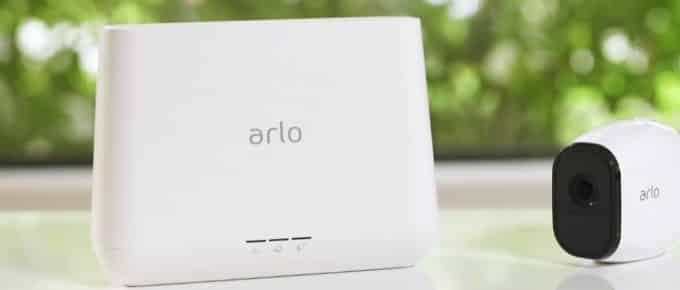



Leave a Reply