The first EufyCam was rushed to market, missing critical features and functionality, and one of them is low storage capacity.
If you also wondering how I can add storage to my Eufy System. You’re on the correct page; keep reading to know more about it.
Can I Add Storage to My Eufy System?
Quick Navigation

Eufy is working on a USB adaptor to expand the local storage of the EufyCam 2; however, it is not yet ready. While regional storage choices are limited now, you may use NAS or cloud storage to save more footage from your camera.
One can use the real-time streaming protocol to save footage from your cameras on your network if you have a Eufy-compatible NAS system.
You may connect up to two Eufycameras to most NAS systems for free. If you have more, your NAS host may charge you.
More information about expanding your EufySystem’s storage capacities may be found below. Follow these steps to get started with your EufyCam and a NAS system:
- Navigate to the Package Center from your NAS’s administration page.
- Install the “Surveillance Station” to your NAS by searching for it. It should appear on your main screen after installation.
- Open the EufySecurity application now. To broadcast a camera to your NAS, go to “Camera Settings,” “Storage,” and “NAS (RTSP Stream).”
- Locate and pick the “IP Camera” button on the left side of the screen after opening your Surveillance Station.
- Choose “User Define” in the Brand Name field after giving your camera a name.
- Select “Streaming – RTSP” for the Type. Finally, under Path, provide the RTSP link that your app displays.
- To test the connection, press the shutter button on your camera. To wake the camera and transfer the feed to your NAS, stand in front of it.
- You should be able to pass the connection test at this point. If it still doesn’t work, reset the camera.
- Your acquired footage will be found in the Surveillance Station’s records once you set up the camera.
What Are The Storage Methods For Original eufyCam and eufyCam?

But Eufy’s selling point is that there are no subscriptions and no cloud services. The EufyCam 2 comes with 16GB of internal eMMC storage that can last up to three months.
Eufy will also support a USB storage extension. Nothing is stored in the cloud, and if you’re tech-savvy, you can save clips to your own NAS devices through RTSP.
You may control your storage by eliminating clips, but I rarely do so and prefer to leave it alone.
1. Storage on-site
The video clips are saved on the HomeBase 2 (which acts as a hub). A non-removable 16GB local storage is included with the HomeBase 2.
A system with one camera can keep two months’ worth of video or one month for a plan with two cameras. The old video clips will be overwritten by a loop when the space is whole.
2. Storage through NAS
NAS storage is available (Except for Doorbell and Floodlight now). However, if you choose this option, you cannot see video records via the EU security App.
RTSP streaming is supported, and footage may be stored on NAS. This may be found under the Camera Settings > NAS menu (RTSP).
3. Cloud Storage
You may also subscribe to eufy Cloud Storage and back up your event recordings there. Users may watch the video on their computers and download the video snippets.
It may be found on the App’s side menu for Android users. In the Eufy Security App, follow these steps: Choose your cloud service from the side menu>Additional Service>Cloud Storage.
It’s available via our website for iOS users. Log in > subscribe to the eufySecurity online portal on your PC.
What are the Requirements for Using eufySecurity Devices?
The EufyCam 2 is weatherproof and has an IP67 rating higher than the standard IP65 or IP66 grade seen on most other security cameras. (The Arlo Pro cameras are waterproof to IP65.)
To put it another way, the Eufy is not only weatherproof but also waterproof, meaning it can be submerged in water without being damaged.
The disadvantage of a fully sealed unit is that when the battery runs out of power and has to be recharged, the camera must be removed from its mounting or a charging wire attached to it.
A 4-foot USB power wire or a USB/AC power block can be used to connect the camera to the HomeBase (hub) (not included). According to the business, the battery will last up to a year.
You may need to check if you fulfill the installation requirements before installing your eufy devices properly.
Let’s look at the specifics Prerequisites for the eufy Security:
- WPA/WPA2 Wi-Fi network operating at 2.4 GHz – A 5GHz network is incompatible with eufy security devices.
- Internet with a minimum upload speed of 2Mbps
- The password for your Wi-Fi network
How much footage can the eufyCam/micro E’s SD card store in a month?
A system with one camera The microSD card with the original HomeBase and HomeBase E has 16GB of local storage. Try to convert your microSD card if you use one.
Final Talk
NAS or cloud storage is the most effective solution for retaining or downloading extra film while we wait for Eufyto to deliver more local storage options. While cloud storage is more convenient, NAS allows you to put up two cameras for free.
If you desire to return your Eufy equipment for a refund, you must do so within 30 days after purchase. For your return to be processed, you must include all the gadgets and the original packaging.
Eufy items may be found online and in Best Buy and Target retailers. The warranty and return rules apply if you buy from an approved Eufy store. However, it would help to go via Eufy directly to process a warranty.


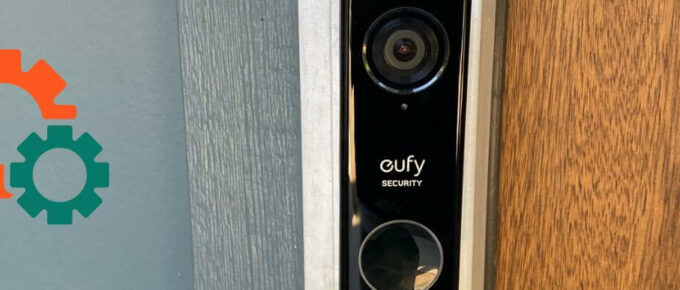
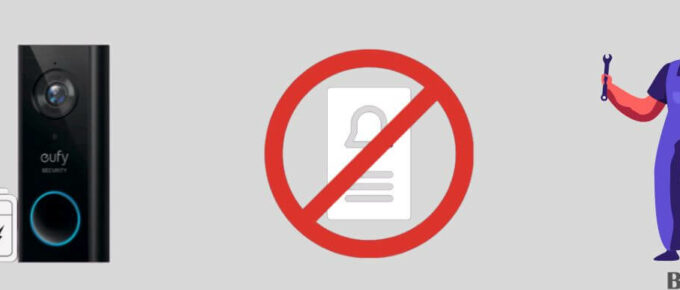
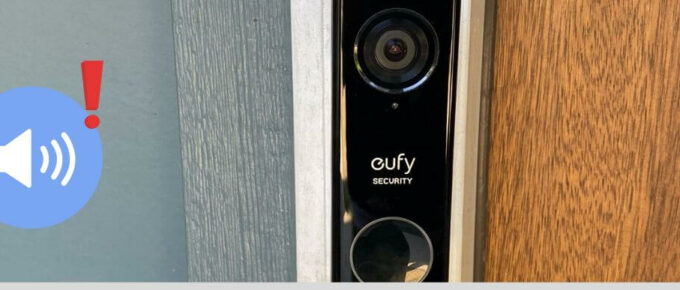


Leave a Reply