Many people use AT&T broadband to connect to the internet. It helps in faster and quick connection to the internet. While using an AT&T broadband, you might have questioned, why is my AT&T broadband light blinking green?
This indicates that your AT&T has failed to connect to the internet. A very weak signal or no signal results in the light blinking green of AT&T broadband.
This sometimes looks very irritating as you might have an emergency, send a mail, or attend an online meeting. We will discuss the causes along with the solutions, and how to fix the AT&T broadband light blinking green.
AT&T Broadband Light Blinking Green

As earlier stated in the introduction part that your AT&T broadband is not able to catch the internet signal or the internet connection is weak. There are several causes as to why your AT&T is not able to connect to the internet, with a blinking red light. There can be some glitch in your modem or router, or your modem is asking for a restart.
1.Try to find the problem: if there is nothing you can figure out, you should simply reset your modem. Below are some steps through which you can fix your broadband-
2.Reset your router- Next step you can follow is to try resetting your router. There are two ways through which you can reset your router. This process may vary with the connection type you have. Following are the methods you can apply:
- Plug out the wire from the socket, wait for a while, and plugin it again;
- There is a reset button in many routers. Press it with the help of a pin for at least 30 seconds, and wait till the reset is complete. A green light will show up and will remain on.
3.Cables and connections- Before going into any technical step, confirm that all the wires, cables, and connections are good. Any bump or breakage in cables can troubleshoot problems. Ensure that your cables are inserted in the correct slots or ports. If not, then re-insert them at their right port.
4.Service outage- often, your AT&T may face issues because of a service outage or maintenance. This results in a weak signal that might trigger your AT&T broadband blinking green light. To fix this issue, you can check the AT$T outage page on the web by signing into your AT&T account.
The above solutions are tried and tested, so there is the most minor percentage of chance that they will not help you in fixing your issues.
If still, your AT&T broadband is showing a green light, then it means that you need to replace your broadband. Either it has some significant issue, or it has become obsolete.
To check if your broadband is in bad condition, you need to notice some of the points given below:
- Quick heating- your modem gets heated quickly. In a couple of hours, its body starts to heat. This shows that your modem is not in good condition; quick heating cannot be prevented. It depends on how much your broadband is being used and how much time breaks it is getting since it is a machine that will get heated. But if your broadband has started getting heated quickly now, there is a problem.
- Noises- this doesn’t happen too quickly, but you might hear some strange noise from your modem. This shows that it is not able to function properly;
- Frequent connectivity issues- after a reset and restart, if your modem is still facing connectivity issues, then it is an ample warning signal for you because a regular modem, when rebooted, hardly faces any connectivity issues.
- Power off and on- this situation irritates when your modem gets off or on its own. Here your modem is facing difficulty retaining and catching the power and internet connectivity. You can do nothing to fix this issue, indicating that you need to replace your modem.
Final Talk
To sum up, it is advised that first, you should try connecting and disconnecting the plug. You should try to fix your modem with very basic methods.
Often these issues get solved through these basic steps so you don’t need to jump to the other methods. If you are still unable to fix the issues, you should go for a reboot.
Although rebooting the device is not hectic, you can consider both solutions. It’s up to you. I hope this article helped you fix the issues with your modem. Till then, keep reading!

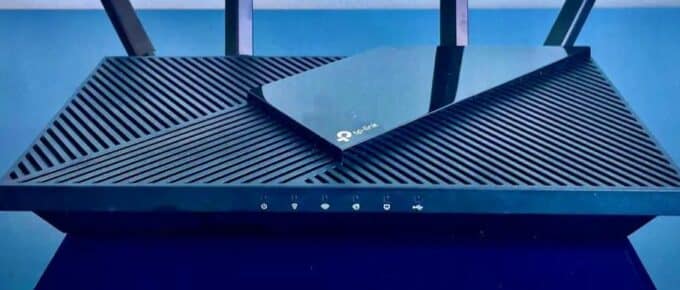

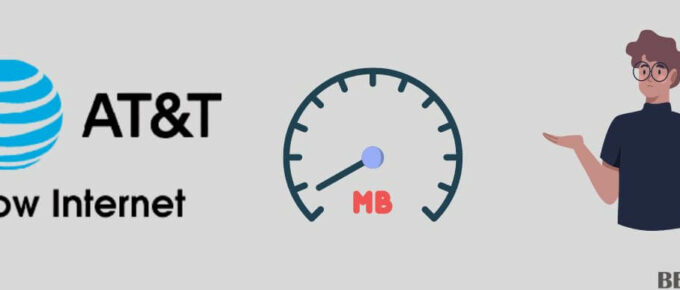



Leave a Reply