Google Fiber is a high-speed internet service provided by Google that is available in select areas of the United States. The cost of a 1,000 Mbps (also known as a megabit per second) download speed plan varies by location, but you should expect to pay roughly $70 per month. Plans with download speeds of up to 100 Mbps typically start at $50 per month.
Those speeds are impressive and reasonably priced; in fact, some industry observers believe Google Fiber is more about pressuring larger FTTP providers to improve their services (thereby making Google’s other products faster and more efficient) than building a massive fiber-optic network. There may come a time when you need to cancel your Google Fiber account. Whether you are moving to a new location where Google Fiber is not available or simply want to switch to a different internet service provider.
Whatever the reason, it’s important to know how to cancel your Google Fiber service so that you can avoid any unnecessary charges or fees. Learn step-by-step instructions on how to cancel your Google Fiber account, as well as discuss any potential fees or charges that you may encounter during the cancellation process.
How To Cancel Google Fiber?
Quick Navigation

These speeds are impressive, and they’re reasonably priced. Some in the industry believe Google Fiber is more about pressuring larger FTTP providers to improve their services (making Google’s other products faster and more environmentally friendly) than building a massive fiber-optic network.
You should do so before the installation begins if you still want to cancel Google Fiber despite the reasonable cost and fast speeds. And if that’s the case, the procedure is straightforward.
Step 1: Use your email and password to log in to your Google Fiber account. Click Manage Profile on your account page.
Step 2: Click Cancel Fiber Service on your profile page. (Contact Google Fiber customer service if you don’t see this link beneath your name at the top of the page.)
Step 3: A sequence of notifications display, each with information about how to discontinue your Fiber subscription.
Step 4: To cancel your Fiber service, click Continue in each dialog box. You’ll need to log in with your PIN to cancel your service and installation appointment.
Step 5: Contact the Customer Service team as soon as possible so that a Google Fiber representative can assist you.
How do I cancel Google Fiber from my phone?

This webpage is your rescuer if you had previously opted to browse the web with Google fiber internet service because of its unequaled speed, quality, and value for money but now desire to cancel it.
In most circumstances, one chooses to terminate the service before it is installed. In such cases, canceling Google fiber internet service is a simple operation that we will show you how to do.
Step 1: Log in to your account on the Google Fi website or app. Go to the “Account” tab on the left-hand side of the screen. Choose “Manage Plan” from the drop-down menu.
Step 2: Select “Leave plan” if you’re on a group plan. Click “Cancel service” if you don’t want to keep using it.
Step 3: Follow the procedures to move your phone number to another carrier, Google Voice, or cancel it.
Step 4: Fiber’s customer care may be reached via phone, text, email, live chat, fax, or regular mail.
How to stop your Google Fi service temporarily?

Google Fiber was created so that other dynamic services might increase their internet speed quality, allowing other Google products to run faster.
It’s still unclear if Google Fiber is out here to compete or layout its fiber-optic network.
This webpage is your rescuer if you had previously opted to browse the web with Google fiber internet service because of its unequaled speed, quality, and value for money but now desire to cancel it.
In most circumstances, one chooses to terminate the service before it is installed. In such cases, canceling Google fiber’s internet service is a simple step that we will explain to you.
Step 1: Go to the Google Fi website or download the Google Fi app. Click Manage plan under “Your Plan” on the “Account” tab.
Step 2: Select Pause service at the bottom of the screen, then confirm.
Step 3: To reactivate Google Fi, go to the Google Fi app or website. At the top of the screen, you’ll notice a notification with the option to resume service.
Step 4: When you hit the cancel button, you will be prompted to confirm that you still want to cancel.
Step 5: If you’re a military member or a State Department employee serving overseas, you can take a break for up to 39 months.
Eligibility for Google Fiber Services
- Google Fiber Services may be applied for online at fiber.google.com. Google Fiber maintains the right to decide whether or not any Services are made available to a specific address.
- If Google Fiber finds that the address where you get Services is not residential, you may be required to switch to a different kind of account to continue receiving Services. This shift might result in a charge increase for the Services.
- Google Fiber users get free Wi-Fi and Google Chromecast as part of their package (optional).
- For an additional $10 per month, you may add a Google Fiber phone to your subscription. Customers using Google Fiber Webpass, on the other hand, have simply broadband access.
Final Talk
If you’re relocating to a new location with Google Fiber, you may either transfer your current fiber service or cancel it and acquire a new one at your new address. When you discontinue the fiber service, you will be responsible for any outstanding payments.
If you’re returning by USPS, you can choose to have your shipment picked up for free. When you bring a box and an email to a FedEx site, they’ll print the return label for you. The cost of shipping using the given title is free, but you will be responsible for any extra items or services delivered by FedEx.
In most circumstances, one chooses to terminate the service before it is installed. In such cases, canceling Google fiber internet service is a simple operation that we will show you how to do.


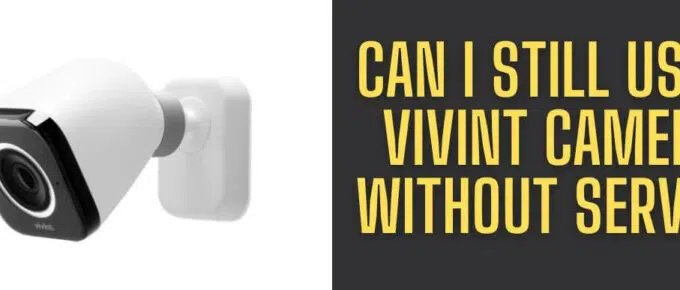

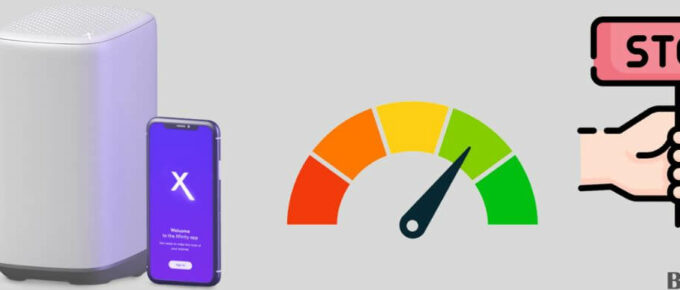


Leave a Reply