If you are a Nest user, you can relate that Nest is one of your best investments. You can get all features that you are expecting from a thermostat. It will let you control the perfect temperature for your home. But have you ever noticed that your Nest Thermostat is going into eco mode automatically?
Eco mode is something that gets activated when you are not at home. Your thermostat will automatically sense that you are not at home and go into eco mode.
How To Stop Nest From Going into Eco Mode?
Quick Navigation

As discussed above, it will automatically go into an eco mode when you aren’t at home. But it will also adjust its temperature once you return home. This is somehow disturbing that it is going into eco mode.
So we did some research on this thing and want to share it with you guys. You can stop this by putting it out of action for switching to eco temperature.
You can do this on the Nest app. We will tell you how to do this one by one, so follow the below:
Steps:
- The first step is to move to the Nest app and click on your thermostat.
- Now, an icon of Nest settings will be located on the right corner of the screen; click on that.
- After that, click on home/away mode.
- Now, on the top of the screen, you can put out the action of switching the eco temperature.
- Also, you can now allow or disallow eco temperature whether you are at home or not.
Why Does Nest Thermostat Keeps Going into Eco Mode?

Eco mode is enabled to reduce the energy cost. It will automatically be activated when you are not at home.
The Nest Thermostat has a function that it will sense you and when it finds that you are not at home. It will enable the eco mode to reduce the cost.
So the home/away mode will always be enabled on the Nest app, and their temperatures are 40-70°F and 76-90°F for heating and cooling, respectively. The strategy behind this mode is to lower the heating temperature and increase the cooling temperature, which will cut down the energy cost.
Important things to know:
- Your thermostat can switch modes on its own, and you can change it manually, whatever you want.
- The thermostat and system will not work the same; they will work differently according to the mode fixed on the thermostat.
- You can’t search five modes on the app or thermostat. If you have a heating system, you can’t search the heat or cool.
Note: Your Nest Thermostat will display the home app icons only. Nest learning thermostat and Nest Thermostat E will display Nest app icons.
How do I turn off Nest Eco mode permanently?

You can disallow this option permanently from the app by following the above steps. But you have to do this manually when you want to allow this option:
- Go to the Google home app.
- Then click on settings.
- After that, select pre-set.
- Then move to eco.
Can you disable Eco mode on Nest?
Usually, this eco mode is always allowed to operate on the Nest app, but you can also disable this on your own. For this, you can refer to the above steps and follow all the steps carefully.
Does Nest Eco mode save money?
Yes, of course, it saves money; it will lower the heat and cooling temperatures, which will help you reduce the energy cost. Also, you can adjust it; if you don’t want to allow this mode to operate,
you can do this with the help of the Nest app. But one thing you must clear up is that it will permanently get disabled, and you have to enable it manually whenever you want.
How does Eco mode work on the Nest Thermostat?
Eco mode activates automatically when you are not at home to save energy costs. This will allow having lower heat temperature and higher cooling temperature. For this reason, it will save energy cost and helps you to save money.
Also, you can permanently disable it; go through all the above steps and do it yourself. Another thing is you can also enable it on your own, refer to the above steps.
FAQ
Why does my Nest say in 2+ hours?
This may happen because the temperature change may take two hours. There are some reasons, and maybe your thermostat is in the learning phase; perhaps the C-Wire has some loose connection, and there should be some software update or reboot.
How do I keep my Nest Thermostat at one temperature?
1. First, you need to move to the Nest app.
2. After that, turn off all the features like home/away, eco mode, auto-schedule, and early on.
3. Then, set whatever temperature you want.
4. Then click on the ‘confirm’ option.
What is the yellow leaf on the Nest?
This sign-on app or thermostat shows the “Energy rush hours.” This means the thermostat is running the system in which it is needed.
What does the swirl symbol mean on Nest?
This symbol on your thermostat will appear or display when it activates the airwave feature. When your home’s humidity goes down to a certain level, your thermostat will activate this ‘Airwave’ feature.
Final Talk
This article was all about Eco mode on Nest Thermostat, you can disallow it by turning off the home away method, and it will permanently get off. Also, if you want to turn it on, you can allow it.
Hope this helped you understand what is eco mode and how to allow and disallow them. Do follow the above steps carefully. If you are facing any problems, try contacting customer support; they will listen to your query and help you out.
Thank you!

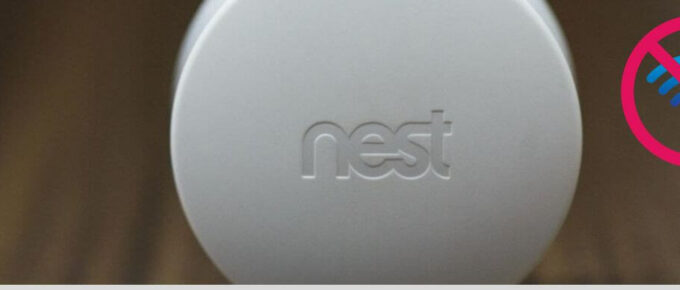
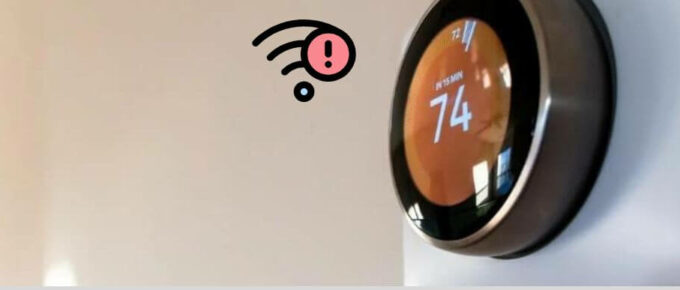
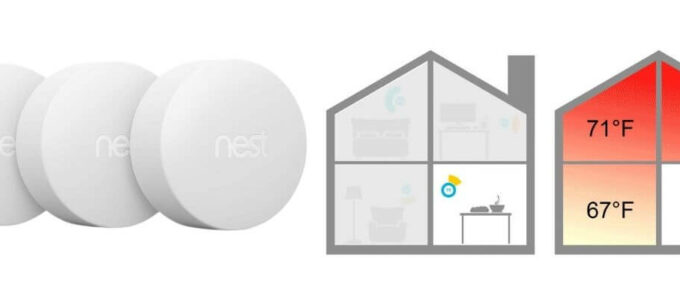



Leave a Reply