The Eero Pro is a fantastic device that can help improvise your internet connection when you are residing in a large property. Eero works well with the Apple Homekit ecosystem; moreover, it is the only Homekit that is compatible with Apple mesh router.
However, I wanted to know if Eero works with Xfinity Comcast and how to connect it. I was quite surprised to note that there was not a single guide on how to connect the Eero Pro device. I have researched and written this post just for that purpose.
Method To Connect
Quick Navigation
The steps to be followed are:
Total Time: 14 minutes
Step 1: login details
To connect to the Eero Xfinity Comcast, you need to first enable the bridge mode in your settings. Xfinity xFi wireless gateway is a must to bridge it and then log in by using the admit tools given thereby. Next, from the LAN port to the WAN port, connect the xFi using an ethernet cable on the Eero.
You have to type the username and password which has been given to you. After that, it gets logged in. Sometimes you forget your password and username or either of them.
In such case, you can still log in by using admin as your username and password as your password. At this moment, you should be able to locate your computer.
Step 2: Gateway at a glance
The second step is to select the gateway at a glance option in the gateway menu which is placed on the left side of your screen.
Step 3: Enabling bridge mode on your Xfinity xfi router
Now start activating bridge mode in your settings. The bridge mode is found under the gateway at a glance.
This activation helps you limit the route capabilities of the Xfinity gateway. This also eliminates the disputes which are from double NAT.
This double NAT occurs because of the two users using it at the same time. This bridge mode activation full instructions are all detailed and given on their website.
Step 4: Confirming the modifications
Confirming the modifications plays a major role here. Now connect the Xfinity gateway to the ethernet modem. Here you can connect them to your LAN or WAN; it is up to you.
Step 5: Power cycle all of your devices to restart them
It is good to restart your device when you plan to begin them using the internet. All new configurations take the form to be deployed at the end. Wait until the internet becomes stable. Now use the Eero router to access.
Supply:
- N/A
Tools:
- N/A
Materials: N/A
Advantages
There are a lot of advantages to using Eero instead of using Xfinity xfi router. This Eero is the most powerful mesh router, which is a comfort for customizing and personalizing.
Eero is very simple and easy to set up. But when it comes to mesh routers it is very complex compared to the traditional modem.
It is more flexible and controllable. It prevents interference with your home network.And it is beneficial when you use it for gaming purposes.
Eero developers help you solve the problem practically which arises from the mesh router.
FAQ
1. Do mesh WiFi systems work with Xfinity?
This Xfinity works with any kind of router. Here it absolutely works with mesh WiFi systems. The WiFi mesh network is referred to as a speed internet network. It is speed because it offers 1000 mah power. By using the Deco x20 Tp-link, you can access the internet, which helps to connect the internet to various devices.
2. Does Eero work with Xfinity?
Yes, Eero works with Xfinity. You should make the bridge mode activate when you need to work Eero with Xfinity. The bridge option can be found near the gateway menu. To activate it, you must first log in to it. Logging has been done by logging into admin tools at HTTP://10.0.0.1.
From LAN to WAN, it must be connected through an ethernet cable. LAN is of xFi, and WAN is of Eero. The numbers of bands in Eero are dual.
It gets support from gigabit internet when you have Eero Pro. Its coverage is around 1500 square feet. And it also has special queue management.
It has more benefits like the connection being quite better compared with Xfinity xfi. When you have built this mesh network at your home, its performance is far better than any other xfi.
It is more advanced, and it is also simple to set up, while others you might feel complex while setting up.
The customization in Eero helps you a lot by controlling the Xfinity of your home network. The developers of Eero are known as frequent forums. It runs with mesh routers.
3. Are Xfinity xfi pods worth it?
Sometimes the Xfinity xfi pods make the internet connection to worse stage. This makes you all of sudden lose the internet connection from your device. The Xfinity pods reach up to 20 to 30 feet distance starting from your router.
The pods eliminate the dead spots and cover them up. The pods are available at you near gadgets stores starting from $119 to $199. When you have eligibility for the xfi gateway, then the pods are available free of cost to you.
4. Can I add mesh wifi to an existing modem?
You can add as per your wish as they work together. One thing is recommended for you is not to use a mesh router when it is installed early.
In case you need only a mesh network to use, then you might lose some features because they are disabled. It also increases the speed and volume of the device.
The difference between Eero and Eero Pro:
The range and the number of bands are the basic difference between the Eero and Eero pro. Here the Eero has two bands ( dual band ), and the Eero Pro has a tri-band ( three-band ).
Final Talk
Here to sum up the article that has been stated so far here. I hope this article will help you a lot while connecting, by just giving it a read. It is a better option to choose as it’s setup is very simple


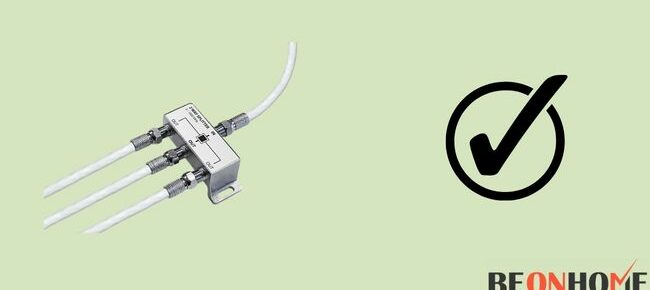

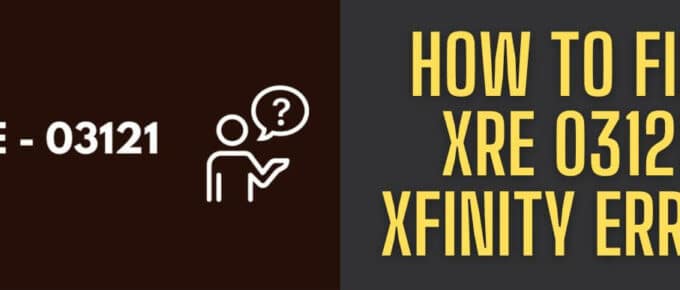

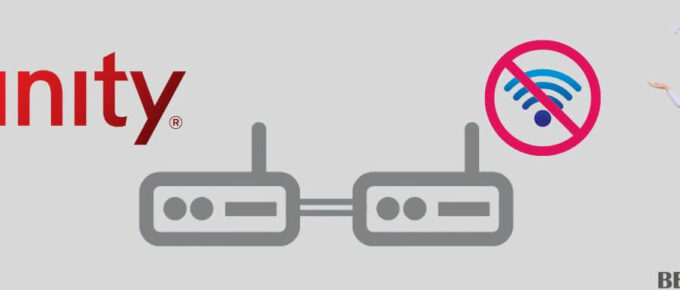
Leave a Reply