Smart TVs have become the norm over the years. They are slim, compact, and provide exceptional viewing to you. I too purchased a Vizio smart TV because it was cheaper and had a decent feature in it. I was aware that it came with some minor issues that may need resetting.
In this post, I have compiled a few points that can help you reset a Vizio smart TV and how to hard or soft reset your smart TV easily.
How to Fix The Vizio tv is about to restart Issue?
Quick Navigation

Any reset you do to your device we should be aware of the fact that after reset all the settings and data on your device will be deleted. As we are talking about Vizio TV we have two types of reset Hard Reset and Soft Reset.
Okay but how you can know that, it’s high time now to reset the TV.
1) The display of your TV is not working properly.
2) Instead of turning the TV to the OFF stage, it is displaying a series of different colors.
3) When you are watching the TV even without pressing the OFF button it gets turned to OFF automatically.
4) The features of the TV are not able to be operated.
If the issue is not solved follow these methods:
1. Allow your Vizio TV to Complete its Software Update:
Restarting the software is the best solution if you are encountering any problems. Checking for updates is another procedure you should follow.
Vizio TV will check for updates and will keep it on the list and as soon as we get a Wi-Fi connection it will get updated. Also, these updates are installed by rebooting the system.
It will fix bugs and security issues. After each update, you should reboot the TV to get that update installed into your TV successfully. Also checking for updates from time to time is a good approach to go with.
2. Power Cycle your Vizio TV:
Power Cycle is turning the TV to OFF and then turning it back again. Rebooting is one of the important steps to pending updates installed.
Steps are:
1) Unplug the Vizio TV from the socket.
2) Put it on rest for 30 seconds.
3) Again plug the socket back again.
4) Check with all of the above connections are proper.
If the issue is not fixed then hard reset the TV. It’ll eventully fx the issue of your vizio tv not turning on.
3. Ensure the Voltage isn’t too High or Fluctuating:
Voltage issues can cause your Tv’s hardware or software and can lead to permanent damage to the device’s Hardware. So, checking the voltage by standard voltmeter should be done at regular intervals.
1) Plug the meter into the outlet of the system.
2) Check for the current reading.
If there is a major fluctuation then you should contact the technician.
4. Use your TV’s Hardware Buttons to Escape the Update Message:
The steps are:
1) Just go on and open the Vizio support website. Now you should download the latest update in the form of a zip file.
2) Copy the archive file having the two files in the flash drive having 2 GB storage space.
3) Now move over to the TV. There should be a message like “No signal“ on the screen.
4) Insert the flash drive now for a software update.
5) Now as the device is inserted the message is prompted on the screen.
6) The update will get downloaded and the TV will be rebooted.
7) Now you are ready to go.
8) Check for the given update in “system information”.
5. Contact Support:
[email protected] is the contact mail provided. You should mail your problem here. They will guide you or send some executives to solve your issues. The support services are open only during working hours.
What is a Soft Reset?
A soft reset is done to reset the software of your TV. A soft reset means that you need to clear the memory of your device which means now all of your settings, updates, and data on the device are lost.
After the reset, you should restart the device. Also performing a soft reset is easy and it solves almost all of your problems. You should follow the steps as following given.
1) Plug your Vizio TV into the OFF state.
2) Take to a power adaptor to out of the plug.
3) Just put that aside for 15-20 seconds.
4) Now put the adaptor back in its place.
5) Don’t turn it to ON stage directly.
6) Now turn the Switch to ON state.
7) Turn the TV to the ON stage.
8) You are all set soft reset is done.
What is a hard reset?

A hard reset will be equivalent to a factory reset here. Along with that, there is also a clearing of memory and the device is completely reset.
Now you have to set the settings of the device again after a hard reset. Now below are the problems listed for which you should perform the hard reset.
If you have done restarting the device and even used soft reset and nothing is working out then at last you should go for a hard reset.
Steps to be done when doing a hard reset are:
1) Plug out your network connection device may it be Wi-Fi or a router, or a modem.
2) Now take the Vizio remote and should click on the menu button on it.
3) Now you can navigate the system’s menu here. Click the system option.
4) Now there reset option and admin option must be present. Choose it and press ok.
5) Now factory reset option will appear. Choose it and say OK.
6) Here it will ask you for the parental code press 0000.
7) Choose reset and OK.
8) Now you have to wait till your TV turns to the OFF stage.
9) Now you should plug in the router connection again.
10) And do all of the setups for the confirmation from scratch and connect it to the network as well.
There is another way for hard reset but it is a bit hard for your system even if you want you can reset using the following method also.
1) Turn your TV to the OFF stage and you can leave it plugged in the switch only.
2) Press the CH+ and CH- buttons simultaneously from the remote of your TV.
3) Now press and just release the power button, CH+, and CH- buttons.
4) Now press the menu button on your remote.
5) The TV will turn ON and will show you the menu options.
6) Scroll down and you will find the ‘F’ option on the downright wise side.
7) This ‘F’ means the Factory reset which ultimately means a hard reset.
8) Choose that F and the factory reset for your TV are done now.
FAQs
Why is it taking so long for my Vizio TV to update?
If your Vizio TV is taking too long to update it may be due to several reasons maybe some network issue or the TV needs to be restarted, etc. Updating will make your TV work smooth and will add on some features with your TV.
If this is taking so long to update then the very first thing is to go and check for the network connection. If you find that the network connection is good then there might be some other software-related or hardware-related issues.
For this, you first restart the TV and check if it is updating at a faster pace or not. Even if it is not working well then you should follow the above steps like soft reset followed by hard reset then your TV will work finely. For restarting you just need to unplug the TV from the switch. Wait for 30 seconds and then plug it again there. The restarting is done. For reset, follow the above steps.
How long does the Vizio reboot take?
It will take nearly 30 seconds to reboot the TV.
Why is my Vizio TV stuck on the loading screen?
For this, you should reboot the system, plug it off and then turn it ON after 10 seconds. The issue will be fixed.
Final Talk
The issues related to the Vizio TV along with their solution are given here. Follow this article for fixing the problems of your Vizio TV. Just while hard reset if you are going with the second procedure mentioned in the article you should be more careful.



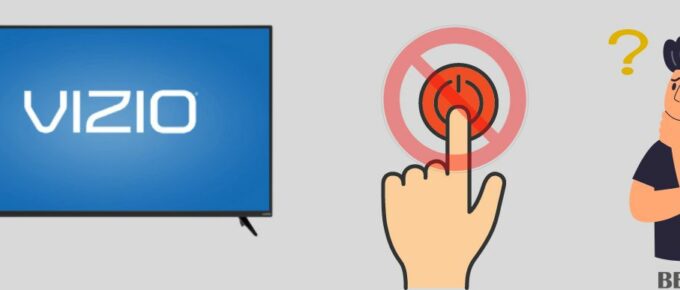

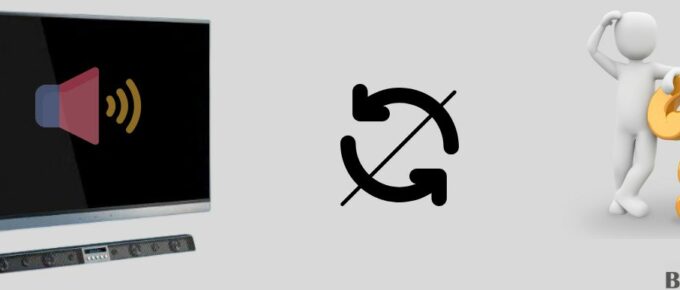
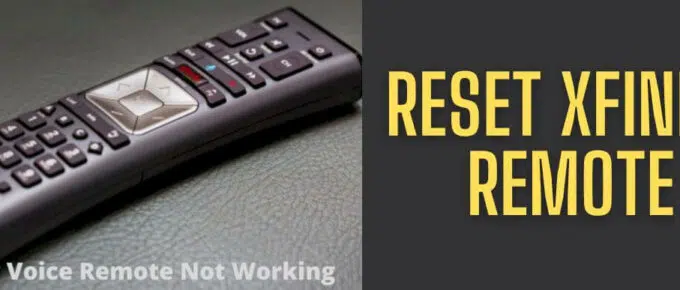
Leave a Reply