Yi Technology, AKA Xiaoyi in China, is making a name for itself across the world. It is even giving tough competition to some of the well-known brands of cameras and computer vision technologies. With that said, you can be assured a camera from Yi is worth the money. So now the question is which one to choose: No products found. or the Yi 4K? After doing thorough research we have come up with a side-by-side comparison between the Yi Lite and Yi 4k. We have discussed all the major aspects which will help you decide which one you should go for.
Our Verdict
Quick Navigation
The Yi LITE and Yi 4K are both exceptional products in their own ways, and the better pick between the two depends on the requirements of the end-user. You should keep in mind your lifestyle, outdoor ruggedness, ease of use, and accessibility when choosing between the products. The 1080p footage is so clear and detailed already in the No products found., that it is debatable whether the Yi 4K recording is really worth the extra expense. But there’s no doubt the 4K footage has the edge, and for the professionals out there, the Yi 4K is an excellent option.
Yi LITE Vs. Yi 4K: Comparison Chart
Here’s a table that summarizes all the differences between the Yi LITE and the Yi 4K for all the lazy readers out there.
| Product | Yi LITE | Yi 4K |
|---|---|---|
| Video resolution | 4K, 1440p, 1080p, 720p | 4K, 4K Ultra, 2.7K(16:9), 2.7K(4:3), 1440p, 1080p, 1080p Ultra, 960p, 720p, 720p Ultra, 480p |
| Video Format | H.264, .mp4 file format | H.264, .mp4 file format |
| Lens | 150 deg ultra wide angle glass lens/F2.8 Aperture, 6G1AS | 160 deg wide-angle lens/F2.8 aperture, 7G |
| LCD Screen | 2.0” LCD | 2.19” LCD |
| Image Sensor | 16MP Sony Exmor R CMOS BSI | 12MP Sony Exmor R, IMX377, ½.3” |
| Time Lapse Video Interval | 0.5s/1s/2s/5s/10s/30s/60s | 0.5s/1s/2s/5s/10s/30s/60s |
| Slow Motion Rate | x2, x4,x8 | x2, x4,x8 |
| Electronic Image Stabilization | Resolutions supported: 1440P 30fps; 1080P 30fps; 1080P 60fps; 720P 30fps; 720P 60fps | Resolutions supported: 2.7K (16:9) 60/50/30/25fps 1080p 60/50/30/25fps 960p 60/50fps |
| Auto Low Light | Yes | Yes |
| Lens Distortion Correction | Yes | Yes |
| Photo Mode | 16MP, 10MP | 12MP, 8MP, 7MP W, 7MP M, 5MP |
| White Balance | Auto, Native, Tungsten, Daylight, Cloudy | Auto, Native, Tungsten, Daylight, Cloudy |
| EV ( Exposure Value Compensation ) | -2.0, -1.5, -1.0, -0.5, 0 (Default), +0.5, +1.0, +1.5, +2.0 | -2.0, -1.5, -1.0, -0.5, 0 (Default), +0.5, +1.0, +1.5, +2.0 |
| Storage support | Micro SD Card Class 10 above, 16GB—64GB FAT32 | MicroSDHC, MicroSDXC 16GB- 64GB |
| Live Streaming | No | Yes |
| Wi-Fi | 2.4G/5GHz | 2.4G/5GHz |
| Bluetooth | Yes | Yes |
| Yi Action Camera | Yes | Yes |
| Finish | Green, Black, Blue | Night Black, Pearl White, Rose Gold |
| Dimension | 2.5x 1.2 x 1.6 in | 2.5x 1.2 x 1.6 in |
| Price | No products found. | Check Price |
Differences
1. Video Format
The video format is one of the most notable differences between the Yi LITE and the Yi 4K.
Although not mentioned in the name, the No products found. is actually capable of recording at 4K. The only downside to this however, is that frame rate is significantly lower than that of Yi 4K. This will definitely reduce the video quality. In addition to the 4K option, you can even record at 1440p, 1080p and 720p with increasing frame rate and lowering the resolution.
Coming to the Yi 4K, in addition to recording at Yi 4K at a higher frame rate, it can also record at 4K Ultra for an even more impressive resolution. You also have a wide array of choices if you would like to reduce the quality of higher frame rates. Thus, the Yi 4K is far better in comparison to the Yi LITE with respect to the video format.
2. Photo Mode
The Yi LITE has 2 options for resolution- 16MP and 10MP, both featuring a wide field of view.
However, in this aspect also, the Yi 4K pulls far ahead as it has much wider photo resolution lineup. In addition, the 12MP, 8MP and 7MP W formats have an ultra-wide field of view. This helps in capturing a more comprehensive picture when compared to the Yi LITE.
Both the video format and image quality of these cameras is great. But simply put, the Yi 4K is a better choice all round.
3. Video And Photo
One aspect where the Yi 4K pulls far ahead of Yi LITE is how it handles video and photo during time lapse.
The No products found. can take pictures at 30 or 25 fps while the Yi 4K can record at 50 or 60 fps. This makes a notable difference in the overall picture quality. This is also the same reason it makes a difference to the camera’s motion tracking capability. You’ll generally see a smoother picture with the 4K camera due to the increased number of fps while recording in 1080p.
4. Lens
Not only does the Yi 4K have a better video/image quality, it also boasts a better lens system as well. The Yi 4K has a 160 deg wide-angle 7G lens. This is a more advanced version compared to Yi LITE’s 150 deg ultra-wide angle G61AS lens.
The Yi LITE on the other hand, does not support any ultra-wide recording or pictures while the Yi 4K does. This is a pretty significant difference to consider.
Both the Yi LITE and the Yi 4K have the same F2.8 aperture and there is no difference to mention there.
5. Live Stream
One more standout features of the 4K is its ability to stream live videos. You can go live and transmit videos online through a simple smartphone app. So take advantage of its super wide angle camera lens and a large lineup of accessories to take your live footages.
The camera supports broadcasting live videos in platforms such as Weibo, Facebook and YouTube. This makes it perfect for sharing all your outdoor activities with your loved ones.
6. Battery Life
In this aspect, the Yi LITE’s battery has an edge over the Yi 4K. The No products found. has an impressive battery life ranging from 180-220 minutes on a single charge depending on the choice of resolution.
As with respect to the Yi 4K, unfortunately its high picture quality comes with the trade off of lower battery life. It has a much lower range of 110-152 minutes.
Simply put, the Yi LITE beats the 4K with respect to battery life. It lasts much longer on a single charge even while recording at a similar resolution to the 4K.
7. Colors
While the color of your camera does not have a big impact on its quality, it’s still important to mention as you don’t want to be stuck with a camera that you hate the look of.
Both the cameras are available in different shades, although they offer slightly varied options. The Yi LITE comes in green, black and blue while the Yi 4K comes in Night Black, Pearl White and Rose Gold.
To put in short, the Yi colors are bolder while the Yi 4K has a more subdued palette of colors.
Similarities
1. Yi Action Camera App
One of the defining features of both the No products found. and the Yi 4K is the Yi Action Camera App. This feature is what makes these cameras so original and easy to use.
You’ll be able to shoot, edit and share your videos like a professional without having to rely on external programs with this app. The app is also intuitive enough for beginners while also retaining all of the features required for professionals. You can thus handle all your editing work without having to touch your computer!
The app allows you to see exactly what you’re recording and control settings, swap between modes, and edit videos by adding tiles, music, and filters. Uploading these videos to social media is also just a click away.
2. Wi-Fi and Bluetooth
Either of these cameras is a great choice for those looking for flexibility. Both of them come with a standard USB connector to download the footage, but you can also access the cameras using Wi-Fi. The Wi-Fi uses the latest technology and is dual-band. This ensures you won’t be left with a congested network when you connect additional cameras.
There is also an option available for a Bluetooth 4.1 connection. This connects seamlessly with the Yi App as well as the Yi Remote or Selfie Stick. We highly recommend you to buy the remote as it makes using the Yi camera that much easier and syncs perfectly with the Bluetooth.
3. Electronic Image Stabilization
Part of the fun in having an Action Camera is to record action videos which come with bumping around and not being able to keep your camera still. Fortunately, both the cameras have Electronic Image Stabilization technology which is used to reduce motion blurring and stabilize your footage. This also ensures you save time by not having to use additional physical equipment or post-production editing. The EIS technology makes use of 3-axis gyroscopes and 3-axis accelerometers based on a cross-border compression algorithm to provide a smooth video of a stable quality.
4. Built-in Mic
A built-in microphone ensures you good quality audio along with the excellent quality video. The advanced audio coding gives a better audio quality when compared to an MP3. So you can record HD videos along with high-end quality audios to match with it.
5. Time Lapse Video Interval
Both the cameras also support time-lapse video intervals with a lineup of options like 0.5s/1s/2s/5s/10s/30s/60s. This makes sure you can adjust your time-lapses to perfection by capturing a series of photos at specific intervals.
6. Slow Motion Rate
Another cool option is the slow motion effect. The video recording feature allows you to record high frame rate videos and then play it at a slow motion rate of x2, x4 or x8 speeds.
7. Loop
One of the more special features of these cameras is its ability to record continuous video loops to overwrite itself until you press the stop button. There are many video length intervals as well and you can choose various durations like 5 min, 20 min, 60 min, 120 min or Max.
8. Auto Low Light
One of the most unique features of the No products found. and Yi 4K cameras is their ability to sense changes in light conditions. This ensures you won’t have to adjust the recording parameters manually with respect to low light conditions. It uses CMOS and adjusts the frame rate and parameters automatically to give you the highest quality image at all times- including low light conditions.
9. Lens Distortion Correction
Wide angle lens often result in lens distorted images, but this is not the case with Yi Action cameras. You get clear images that are free from distortion automatically as it uses a powerful A9SE74 SoC. The SoC corrects the distortions in real-time so that you do not have to spend time editing your footage afterwards.
10. Timer & Burst
The cameras also come with a countdown timer which allows you to specify 3,5,10 or 15 second delays before a picture is clicked.
There is also a burst mode available which allows you to press the shutter button to capture a series of pictures in quick succession.
Features & Technical Specification Of Yi LITE
No products found.
The No products found. is a full-featured action camera. It is compact and easy to travel with. It comes with a 2-inch Gorilla glass touch screen and electronic image stabilization. It is accessible through an android app. It has a warranty period of 1 year. The only downside to the camera is that a separate water-proof casing must be purchased along with it if you do wish to make it water-proof.
Here are further specifications regarding its video format and battery life.
Video Format
| Video Resolutions | Frames Per Second (FPS) | Field of View (FOV) | Screen Resolution |
|---|---|---|---|
| 4K | 20 | Wide | 3840x2160 |
| 1440p | 30 | Wide | 1920x1440 |
| 1080p | 30/60 | Wide | 1920x1080 |
| 720p | 30/60/120 | Wide | 1280x720 |
Battery Life
| Video Mode | Frames Per Second (FPS) | Battery Life |
|---|---|---|
| 4K (3840x2160) | 20fps | 180 min |
| 1440p (1920x1440) | 30fps | 200 min |
| 1080p (1920x1080) | 60fps | 180 min |
| 1080p (1920x1080) | 30fps | 220 min |
| 720p (1280x720) | 30fps | 220 min |
Features & Technical Specification Of Yi 4K
The Yi 4K reaches new heights being able to record at 4K/30fps at 100mbps. This roughly translates to 4 times the quality of 1080p. The camera is especially handy due to its small size and is thus highly portable. It has a 2-inch LCD screen with a wide-angled view of 170 degrees. It also has a touch screen display with a wide array of settings to choose from. It is water resistant and Wi-Fi enabled. It has a warranty period of 1 year.
Check out the following tables for further details on its video format and battery life.
Video Format
| Video Resolutions | Frames Per Second (FPS) | Field of View (FOV) | Screen Resolution |
|---|---|---|---|
| 4K | 30,25 | Wide | 3840x2160 |
| 4K Ultra | 24 | Ultra Wide | 3840x2160 |
| 2.7K(16:9) | 60,50,30,25 | Wide/Medium | 2704x5120 |
| 2.7K Ultra | 30,25 | Wide/Medium | 2704x2032 |
| 2.7K(4:3) | 30,25 | Wide/Medium | 2704x2032 |
| 1440p | 60,50,30,25 | Wide | 1920x1440 |
| 1080p | 120,100,60,50,30,25 | Wide/Medium/Narrow | 1920x1080 |
| 1080p Ultra | 90,60,50,30,25 | Ultra Wide | 1920x1080 |
| 960p | 120,100,60,50 | Wide/Medium | 1280x960 |
| 720p | 2,40,200 | Wide | 1280x720 |
| 720p Ultra | 120,100,60,50 | Ultra Wide | 1280x720 |
| 480p | 2,40,200 | Wide | 848x480 |
Battery Life
| Video Mode | Frames Per Second (FPS) | Battery Life |
|---|---|---|
| 4K | 30fps | 110 min |
| 4K Ultra | 24fps | 115 min |
| 2.7K | 30fps | 144 min |
| 1080p | 120fps | 108 min |
| 1080p Ultra | 90fps | 111 min |
| 1080p | 60fps | 119 min |
| 1080p | 60fps | 135 min |
| 960p | 120fps | 137 min |
| 720p | 240fps | 118 min |
| 720p Ultra | 120fps | 152 min |
Accessories
With all the available features you can start recording beautiful footage right out of the box, but you may want to consider these excellent accessories to enhance the capabilities of your camera.
1. Starter Kit
As the name suggests, a Starter Kit equips you with everything you’ll need to get started on recording a professional quality video. You might also be interested in buying a replacement battery should your camera run low on charge.
2. Gimbal 3-axis Handheld Stabilizer
In order to keep you camera safe and to make recording quality footage easier, you might want to consider investing in the Gimbal 3-axis handheld stabilizer and/or the wrist strap mount.
FAQs
1. How do I download the Yi LITE Action App?
1. Android Phones: Search “Yi LITE Action Camera” on Google Play Store
2. iPhones: Search “Yi LITE Action Camera” from the App Store
2. How to restore the camera to the original factory settings?
Touch the back screen of the camera to light it up. Choose Settings->Camera Reset->Reset Default.
3. How to quickly take pictures?
In order to quickly take pictures, set the default mode as photo when powering on the device. Next, switch on the device by pressing the shutter button and press on the shutter button again to take a picture.
4. Is it possible to charge the camera using a mobile charger? Can I use the camera while it is charging?
Yes you can use a portable charger to power your camera. You can simultaneously use the camera while recording a video.
5. Is it possible to charge my camera with a car charger?
Yes you can charge your camera with a car charger. That said; please make sure you remove the battery before you attempt to do so. Also note that the temperature within the car is high and thus it is not preferable to charge you camera for a long time in your car.
6. What are the battery charging specifications?
The input current must be 1 A and Output voltage is 5 V.
7. What is the operational temperature range of the camera?
The temperature is between 0-45 deg C. If you are working at low temperatures, the camera will heat up automatically to maintain its optimum temperature. Under temperatures of -10 deg C, the camera may be dysfunctional.
Bottom Line
From the above-mentioned facts, it is pretty clear to you by now, that both the gadgets are intended for slightly different audiences. If you’re just looking for a simple camera with functional features, then go for the No products found.. It records 1080p footage with excellent quality stills. If you’re a serious camera enthusiast or professional, go for the more premium option of the Yi 4K. While these two cameras are from the same brand and share many common features, our recommendation is for you to purchase the model which fits best for your recording needs.




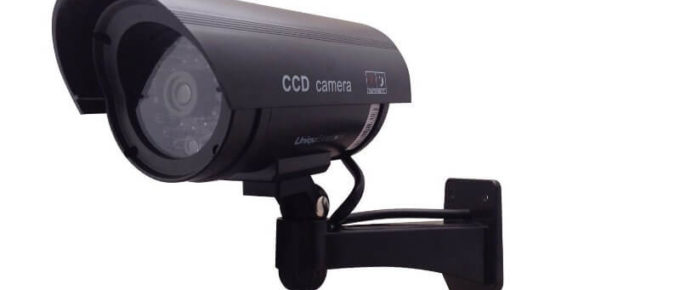



Leave a Reply