If you are walking outside or going somewhere, there is a chance that the device will connect with an Xfinity Hotspot. Sometimes, when you need a hotspot, it stops working due to an error or connectivity issue.
This is annoying, and if you’re facing something similar, then don’t worry; we got your back. We will show you how to fix the Xfinity Wifi Hotspot Error not working.
Fix The Xfinity Wifi Hotspot Not Working
Quick Navigation

The ways which will fix the connectivity issues of the Xfinity wifi hotspot:
1. Check the hotspot location map:

Many users have a common issue: the connection is not good if the location is not enabled on the PC. The Xfinity hotspot connection works best when the location service is on.
Otherwise, there are chances of connection failure. Even though we don’t know how this is connected with the failing networks, this method works.
2. Check signal strength:
Check the connection of your Wifi Xfinity hotspot. Generally, it automatically connects to the public network present nearby.
But if it isn’t, then you need to check the connection. If it is showing poor connectivity and you cannot help, switch your network.
Even after trying all the tips, the signal strength is weak. Then this will be the only option left to switch the network.
You can keep trying and hoping that the network will improve. The secondary Wifi can also fix the connection.
3. Troubleshooting secure Xfinity wifi issues:

Many factors will affect the Xfinity hotspot connection. These include connection duration, zombie hotspots, device limit, and poor configuration.
While using the app, check the nearby hotspot if you cannot connect to the network. Also, you must check for any other things getting in the way. If the server is down, that can also affect the connectivity.
4. Try moving to a closer hotspot connection:
This is basic common sense; the amount of distance would affect the connectivity. If there is a long distance, then the signal would be weak.
The less space, the more strong the connection would be. So, if you are receiving a poor connection, move closer to the Xfinity wifi. Then you will receive stronger connectivity.
5. Sign in /Sign out:

Sign out of your Xfinity wifi hotspot from your connected device. Then try signing in again in a few minutes. This technique generally works, and the connectivity of your Xfinity hotspot can improve.
Not working on an iPhone:
Comcast communications provide you with various touches, including Xfinity wifi. All the iPhone users using this service use it to its fullest. But sometimes, there are issues with the Xfinity not working on the iPhone.
There are various reasons for the same, which include the location service is enabled. Also, it provides signal strength or connectivity issues. To fix this, you can:
1. Check the iPhone settings.

Go to Settings on your iPhone and click on the control center. Check whether the wifi service is on. Also, check if your phone is in airplane mode or not. If yes, then off airplane mode and connect to the Xfinity hotspot again.
2. Network settings:
Go to the settings on your phone and choose the reset option. Then connect your Xfinity hotspot again by adding the password and name. All your wifi networks would reset automatically.
3. Check the location setting:
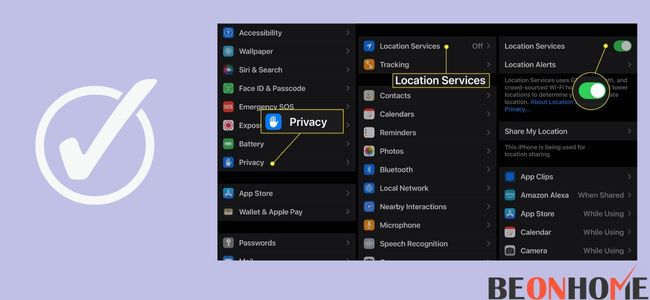
In your iPhone, check whether the location service is on or not. Then if it is on, turn it off and try reconnecting again.
4. Update your iPhone :
Any bugs/viruses on your phone can also not let the device connect to the Xfinity wifi. So, you should keep updating the iPhone when it demands. After updating your device, try connecting to the hotspot once again.
Not Working On A Laptop:
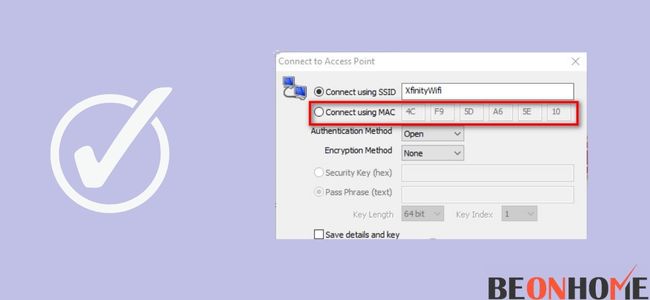
Normally your PC or laptop will automatically connect to the Xfinity wifi hotspot. But if it isn’t, there is an error.
So to fix that, there are some techniques to fix:
- Automatically, the Xfinity wifi software will help you to connect your laptop. This will also save your time in searching for connections nearby.
- Move your laptop / PC near the Xfinity wifi router. If the distance is the issue, move your device closer to the router.
- Sign in and out of your Xfinity wifi hotspot from your connected device. Then try signing in again in a few minutes. This technique generally works, and the connectivity of your Xfinity hotspot can improve.
- If the network on your laptop is not connected to windows 10, then change the settings. Change it to Windows 10 from your laptop and connect it to your Xfinity wifi hotspot.
- Reduce the no of devices connected to 1 wifi hotspot. This will boost the speed of the internet. Also, you can reset the IP configuration of your laptop. Then connect it to the Xfinity wifi hotspot.
Not Working On Mac:
If the Xfinity wifi hotspot is not working on mac, then try reinstalling the Xfinity Wifi. To reinstall, you can:
Download the Xfinity wife’s mac profile and enter the Xfinity ID.
Click on continue and sign in by entering the details. Then download the Xfinity wifi profile, which will automatically connect it. Start the download and click OK. You must enter a new username or password.
Not Working On Firestick:
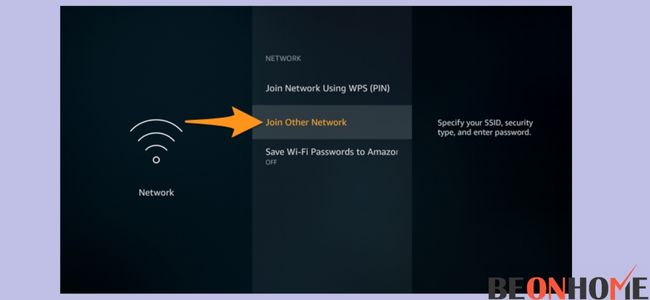
1. Inspect your fire stick setup. Check whether something is blocking the Wifi or making the signal weak. If your router is in a closed place surrounded by doors, you must remove it.
2. Restart the Firestick and the device you want to connect to. Both can be restated, and they can be connected to the Xfinity wifi hotspot.
3. Check your internet connection is working properly. If the Xfinity wifi is not working properly, switch off the router and turn it on again.
4. Re-enter the password to your Xfinity wifi hotspot and try connecting again.
Final Talk
Everyone wants an internet service that is fast and has a good network. Nowadays, you can’t imagine your life without the internet. Everyone subscribes to an internet service with the express intention of using it. If you are a customer having issues with your service provider, then the above article is very useful. For an Xfinity mobile user, all the tips above would work. Most of the time, all the problems are solved after applying all the information above.


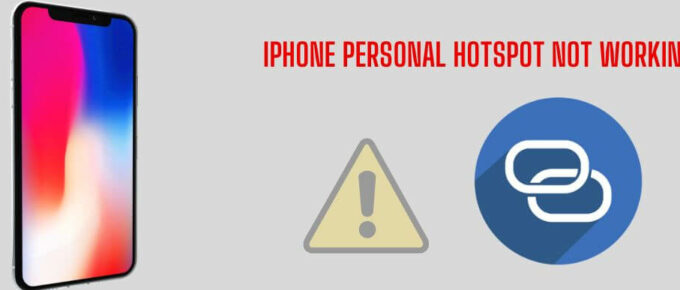




Leave a Reply