In this article, I will inform you about the Xfinity Comcast wifi, which is not working, and the procedure to fix it. You need to first check the Comcast internet outages along with the steps given below. Next, you should reset your router. Also, troubleshooting your internet through my account using my account app.
You need to make sure all dues are clear and good to check whether the splitter has been damaged or not. By trying a different ethernet port, you can also fix the Xfinity Comcast wifi, which is not working. Let us look at them deeply in this article.When the Comcast wifi is not working, you can get help from Comcast customer care.
1. Check for Comcast internet outages
Quick Navigation

When Xfinity is not working or Throttling, the first thing you have to do is check the Comcast internet outages. It leads to errors like Comcast 10.0.0.1 Not Working.
The Steps are:
- You must sign in to your account, scroll, and find services on the overview page. Next, click on the status center link
- On my account page, you will find the devices tab at the top; click the status center link there.
- The one service which has the effect of outages with red status. When it shows the red status, it is time to fix it.
- Try Xfinity status center when troubleshooting doesn’t work. To get reported outages, it offers a green status.
- You can check by using the Comcast outage map. The steps are to go to the status center, then scroll and click on the view outage map button. This Comcast outage map shows service address status and outages.
- Click on the location icon to view outage information. These Xfinity services are impacted, providing information and time to fix.
2. Reset your router

Resetting allows your device to clear. Resetting the router solves only minor issues, not complex ones. A quick reset can be done by using Xfinity my account in the Xfinity app.
3. Troubleshoot the Internet through my account
- In the Xfinity account, go to the internet services tab
- Next, Scroll down to devices. There select the option called restart modem in the section modem.
- Now select start troubleshooting to restart the modem of the router. It takes at least 7 minutes. During this process, the internet process may not be active.
Troubleshooting Internet through the Xfinity my account app
Go to the Xfinity my account app and scroll down till you get the option internet tile. Find your modem and start pressing the restarting option on the device.
1. Make sure all dues are cleared
First, you make clear that all your bills should be paid and cleared without any outstanding amount. You can settle the amount online or make an auto payment to avoid this thing. Next, check for the data cap whether it is exhausted or not. Upgrading to a superior plan per your need or use of your existing plan is not a problem.
2. Check your splitter for damage
Checking your splitter is important as it splits the cable of two or more devices. These are connecting and distributing the signals to other output ports. So when you have worn-out cables, it is better to change them.
3. Try a different ethernet port
It is a hardware issue. Pests and pets can damage these Ethernet ports. For this, you can plug them into a different ethernet port. Mostly the modem is placed in the center of the lobby. It is good to get another router for your modem. Use it in a bridge mode. You should configure it. Now, the modem will be more compatible to your internet.
4. Get your Comcast wifi working again
You must always check the wifi connection and the speed of browsing and downloading. The cables, wires, modems, routers, and everything related to it should be dust-free.
5. Comcast is internet-connected but not working
The Comcast is connected, but it is not working; there might be a malfunction. For this, you need to check the internet connection.
Why do I need to reset my Xfinity router?

If any of your devices start acting up, turning them off and back on is the best way to fix them. It usually works, and your Wi-Fi is no exception. Minor issues with electronic devices can be resolved by resetting them. This is because resetting a device returns it to its original state, erasing any background processes that are causing the problem.
FAQ
1. How Fast Is Comcast $10 Internet?
Comcast is increasing the speed of its Internet Essentials package, which costs $10 per month and connects low-income families to the internet. Beginning March 1st, new and existing users will be able to receive download speeds of up to 50 Mbps and upload speeds of up to 5 Mbps.
2. How do I reset my Comcast modem?
• Enter your Xfinity ID and password to access your account at xfinity.com/myaccount.
• Scroll to the bottom and click Manage Internet.
• To begin troubleshooting, select Restart Modem.
• To restart your modem, select Start Troubleshooting.
3. What do I do if my wifi is connected but has no internet access?
If the internet doesn’t access but has a good internet network that is connected to the wifi modem. There is no problem with the wi-fi. The problem might be in a small setting which stops the work of the internet. This doesn’t need any professionals to set it can be done by yourself.
4. Why does my Comcast wifi keep disconnecting?
Comcast wifi keeps on disconnecting means that is only because of loose cables and signals. The maintenance also causes disconnection to your Comcast wifi.
5. Why do I need to reset my Xfinity router?
Resetting your Xfinity router causes only because of the internet speed and bandwidth usage. This speed on the internet causes your internet to crash when the speed is high. It is good to upgrade to a superior plan with higher bandwidth and this quits the internet crashing.
Final talk
I hope this article will help fix the Xfinity Comcast wifi, which is not working, but the cable is working. Follow simple steps to resolve the issue.


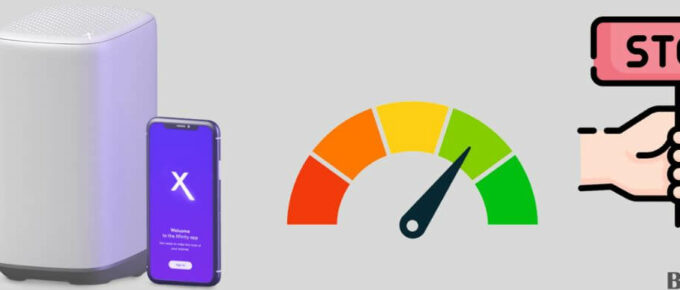
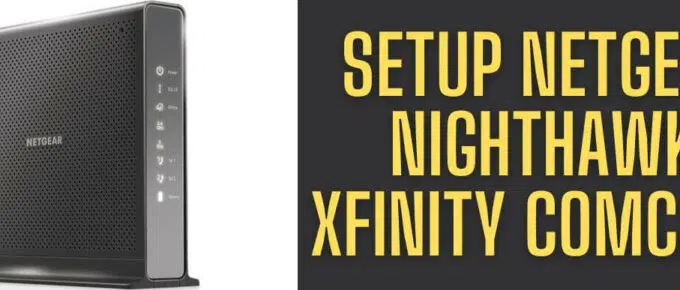


Leave a Reply