Every router or modem comes equipped with a bunch of LED lights. These lights indicate the condition of your router and network. Usually, these lights either remain solid or continuously blink. There are times when the lights change color, and that could signify that there is some kind of problem.
Your Xfi gateway blinking orange is one such case. According to Xfinity, your Xfi gateway blinking orange could mean that it is connected to the Xfinity network. It could be going through a firmware upgrade. But there could also be other reasons why it is blinking orange.
In this article, we will go through why your Xfi gateway is blinking orange and how you can fix it.
Why Is My Xfinity Modem Blinking Orange?
Xfinity modem blinking orange signifies a problem with the internet connection. There could be a bunch of reasons why that is happening. These are the main reasons why your Xfinity modem is blinking orange most of the time.
1. Firmware Update

Your Xfinity modem could be blinking because it is having a firmware upgrade. While the firmware upgrade is going on, you won’t be able to use your internet connection.
The upgrade should take about 15 minutes. Don’t turn off the power while the upgrade is going on. After upgrade, your internet should start working again. If it doesn’t work, you can restart the modem.
2. Splitter Problem
Another reason your Xfinity modem blinks orange could be the splitter problem. It is a small gadget that enables us to distribute internet signals to various devices. In case your splitter is damaged, your internet connection will not work.
3. Service Outage

Your Xfinity router could be blinking orange due to the service outage. You can check if there is any service outage by using the Xfinity smartphone app.
You will have to use your smartphone data to access the Xfinity app since your internet connection through Xfinity won’t be working.
4. Unplugged Or Damaged Cables
It could be that you accidentally unplugged your modem cables while doing your routine cleaning. Your Xfinity modem would blink orange if your cables were damaged somehow.
5. A Defective Modem
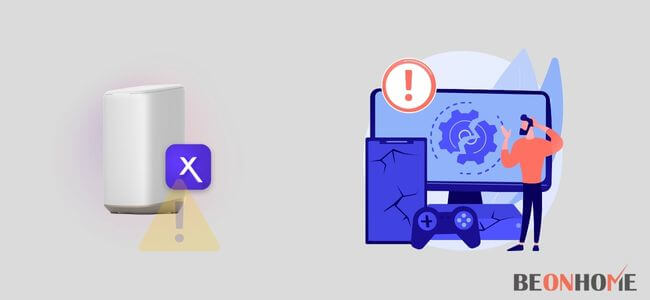
A defective modem can also be the reason that your internet connection is not working. It could be that your modem is too old and needs to be replaced.
6. Outdated Firmware
Your modem will blink orange if it is running outdated firmware. Just like a smartphone, your modem also needs to be upgraded regularly with the latest firmware.
7. Ethernet Cable Problem
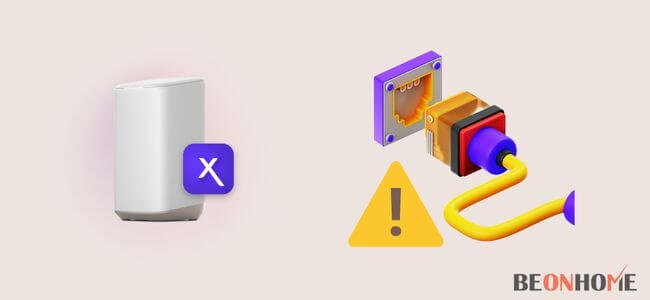
Another reason your modem could be blinking orange is due to the ethernet cable. It could be that you are not receiving sufficient connection constantly. In that case, your modem will blink orange.
How To Fix Xfinity Router Blinking Orange?
Now that you know why your Xfinity modem or router is blinking orange. You might be wondering if it is possible to fix it. Here are some tips you can use to try and troubleshoot these problems.
20 Min
1. Firmware upgrade
If your router is blinking orange due to a firmware upgrade, you should let it finish. Firmware upgrade should take about 15 minutes. After it is done, your internet connection should start working again. Don’t turn off the router while the firmware upgrade is going on.
2. Restart your router
Generally speaking, restarting your router fixes the problem most of the time. Just turn off the power and unplug your router. Wait for about 20 seconds, and then plug your router back in. This should fix your problem, but if the problem persists, you can try out other tips.
3. Check the splitter
By directly connecting your internet cable to the router, you can check whether the splitter is working correctly or not. If the lights remain orange, then that means your splitter is alright, but the problem exists elsewhere.
4. Check the cables
Check your cable to see if they are the reason your router is blinking orange. They may have gotten unplugged while cleaning, so in that case, plug them back in. Or your cables could have been damaged somehow. The cables might have deteriorated periodically. In that case, replace them with new cables.
5. Latest firmware
If you are running old firmware, the lights on your router will blink orange. We recommend you to upgrade your router by entering your Xfinity IP address in your browser. Make sure to use an ethernet cable before you start upgrading the new firmware. Enter your username and password. After that, look for the “utilities” option under the main menu. There you will find the option to upgrade your firmware. Wait for your firmware upgrade to finish. After that, restart your router, and it should start working as intended.
6. Service Outage
You can check for service outage in your area by using the Xfinity smartphone app. Or you can call your internet service provider or visit their website. On your app, it will show that there is a service outage in your area. Just login into the app using your account and then navigate to “My Network.” If the circle is orange, then that means there is a service outage in your area. Your router should be back online if the green light is displayed. Remember, you will have to use your smartphone data to access the app.
7. Try Ethernet
If the issue is with the wireless network, you can try using an ethernet cable. Every modem comes with an ethernet cable. Just unplug all your cables from the router and connect the ethernet cable. Connect the other end to your modem. Plug all the cables back into the respectable ports of your router. Check whether your internet connection is working now.
8. Router malfunctions
If your router is old, it could be malfunction. In that case, we advise you to replace it with a new one. Older routers are very inefficient as their performance declines over time. If your router is not old, there could be some fault with the router itself. In that case, you will have to buy a new one. Or, if your router is in the warranty period, you could have it replaced.
9. Troubleshoot the problem
If none of the other tips works, you can try troubleshooting the problem through your Xfinity smartphone app. Login to your Xfinity smartphone app using your ID password or phone number. Look for the device option under the internet service type. From there, scroll until you see the troubleshooting option. Please wait for it to finish; it should show the main problem causing your router to blink orange.
10. Contact the service provider
This is your last resort if none of the other options worked. You will have to ask your internet service provider to fix the problem. You can call them by using a toll-free number, or you can email them about your problem. The service provided is fast, and your internet connection issue should be fixed soon.
Supply:
- NA
Tools:
- NA
Materials: NA
Final Talk
It can be very annoying when your Xfinity gateway suddenly stops working, and you don’t even know the reason. In this article, we compiled all possible reasons your Xfinity gateway lights could be blinking orange and how you can troubleshoot them.







Leave a Reply