Amazon Firestick is a major source of entertainment for a lot of people. So it can be annoying when the Firestick does not work properly if your Firestick is not working appropriately, and keeps going black or restarting.
You can fix your Amazon Firestick easily. In this guide, we will discuss why your Firestick Keeps Restarting And How To Fix It
Way To Fix Firestick Keeps Restarting
Quick Navigation
1. Inadequate power supply to the firestick
Solution
There is always a chance that your firestick is not receiving enough power.If you attach the firestick to the TV using a USB cable. The firestick will not receive appropriate power.
So instead of using a USB cable to connect the firestick. You should attach the firestick directly to a power outlet. You should also test the USB cable of the firestick.
If there is any defect in the USB cable, install a new USB cable. You should also check the power adapter. Sometimes the power adapter does not work properly.
So you should change your power adapter if it is not working properly. You should ensure that you are using the original appliances provided with the firestick.
2. Firestick isn’t updated
Solution
You have to update your firestick regularly. Some various bugs and glitches can enter your firestick. You have to ensure that you should update your firestick regularly. Updating the firestick will remove all the bugs in the firestick.
You can easily update the firestick by following a few simple steps.
- Open the settings of your firestick.
- Select the My Fire TV option. There should be an ‘About’ option. Click the About option.
- Select the ‘Check for a system update.’ option. This will show the latest updates on your firestick.
- Click the ‘Update’ option to update the firestick.
3. Glitches in HDMI CEC
Solution
HDMI Consumers Electronics Control connects the TV with the other devices. HDMI CEC allows you to use the firestick with the TV remote.
If there are too many devices connected through HDMI CEC, it can cause various glitches. It can cause the firestick to restart on its own. You can fix this problem by turning off the HDMI CEC of your TV.
You can follow a few easy steps to turn off the HDMI CEC of your TV.
- Open the settings of your firestick.
- Select the ‘Display and Sound Tab’ option.
- There should be an option called HDMI CEC. You should turn it off.
4. A glitch in the Firestick
Solution
Sometimes there can be a glitch in your firestick. This causes the firestick to restart on its own. You will have to reset your entire firestick. But resetting your firestick erases all the data that cannot be restored.
You can easily reset your firestick by following a few simple steps.
- Open the settings option of your firestick.
- Select the ‘My Fire TV’ option.
- Click the factory reset option to reset your firestick.
5. Using unofficial accessories
Solution
If you are using any USB that is not provided with the firestick, it can cause the firestick to restart automatically.
So you should always make sure that you are using the original accessories. Using original accessories can easily fix the restarting problem of your firestick.
6. Too many gadgets on the HDMI port
Solution
You can attach the various devices to your TV through HDMI ports. There are two or sometimes more HDMI ports on your TV.
Sometimes connecting various devices can cause the firestick to work improperly. So you should try disconnecting every other device from the HDMI port of your TV.
There can also be a problem with your HDMI port. You should check the HDMI port and make sure it is working properly. If the HDMI port does not work, it can cause the firestick to restart on its own.
Why My Firestick Keeps Restarting On My TV?
There are numerous reasons why your firestick keeps restarting on your TV.
- If you connect the Firestick to the TV using a USB cable. The firestick may not work properly. So make sure to connect the firestick directly to the TV.
- Sometimes there can be glitches in your firestick. So make sure to update your firestick regularly.
- If you connect too many devices to your HDMI ports. The firestick may not work appropriately. So you should use only one device in your HDMI port.
- If you do not use the official accessories provided with your firestick. The firestick can keep restarting. So make sure you are using the original accessories provided with the firestick.
- There may be a problem with the HDMI CEC of your TV. HDMI Consumers Electronics Control connects the TV with the other devices. HDMI CEC allows you to use the firestick with the TV remote. If there are too many devices connected through HDMI CEC, it can cause various glitches. It can cause the firestick to restart on its own. You can fix this problem by turning off the HDMI CEC of your TV.
Why does My Firestick Keeps Restarting After an Update?
There are regular updates in your firestick. These updates improve your firestick. But sometimes glitches can enter inside your firestick when you update it.
This causes the firestick to restart on its own. You will have to reset your entire firestick to resolve this problem. But resetting your firestick erases all the data.
The data that is lost during resetting cannot be restored. So you have to be careful while resetting your firestick.
Why Does My Firestick Keeps Restarting On Toshiba TV?
There can be various reasons your firestick keeps restarting on your Toshiba TV.
1. Sleep timer
When you buy a new TV, there is a fixed sleep timer. This ensures that your TV turns off after five to ten minutes of dormancy. This can cause the firestick to restart.
You can easily fix this problem by changing the sleep timer of your TV. You can also turn off the sleep timer of your TV.
2. Remote
Sometimes the buttons on the remote get stuck. So you should check if there is such a problem with your remote. You should clean your TV’s remote to ensure it is working properly.
Also, make sure that the battery of your remote is charged. Sometimes low battery of your remote can cause the firestick to restart.
3. TV isn’t updated
If you have a smart TV, you will have to update it regularly. Sometimes some updates fix the bugs on your TV. If your TV isn’t updated, the firestick may not work properly. So you should always make sure that your TV is updated. And there is no glitch or bug in your TV.
4. Hardware problem
Sometimes there can be a hardware problem with your TV. This can cause the firestick to restart on its own. If your TV has a hardware issue, you will have to get it repaired by a professional.
Why Does My Firestick Keeps Restarting Insignia My TV?
Sometimes there can a software problem with your Insignia TV. This problem is common and can cause your Insignia TV to restart. You can skillfully fix this issue by resetting your Insignia TV.
The firestick should be properly in your Insignia TV after resetting it if the batteries of your remote are low on power. This can also cause your Insignia TV to restart. So make sure the batteries of your remote are completely charged.
FAQ
Is it plugged into the right power adapter?
You might have plugged your Amazon Fire TV stick with another power adapter with another device; try to connect your Fire TV stick with the power adapter with your Fire TV device.
What Do I Do if My Fire Stick Keeps Restarting?
Following are some of the methods you can try to fix this issue:
1. Check how it is plugged into the power and if it is running on the latest software updates or not;
2. Try connecting it to a different HDMI port for different TV.
Why does my Fire Stick keep restarting when I’m using Spotify?
If Spotify is not working properly on your Fire Stick, first make sure Spotify is not shut down. Next, check your WiFi connection and make sure you’re not in airplane mode. Finally, check for updates on the Spotify app and Fire Stick.
Final Talk
Firestick is used for accessing multiple streaming services. So it can be annoying if the firestick keeps restarting while watching your favorite show. There can be numerous reasons why your firestick keeps restarting. You can easily fix the restarting of your firestick. In this article, we have provided all the necessary information about firesticks. And how you can fix the restarting problem of the firestick.
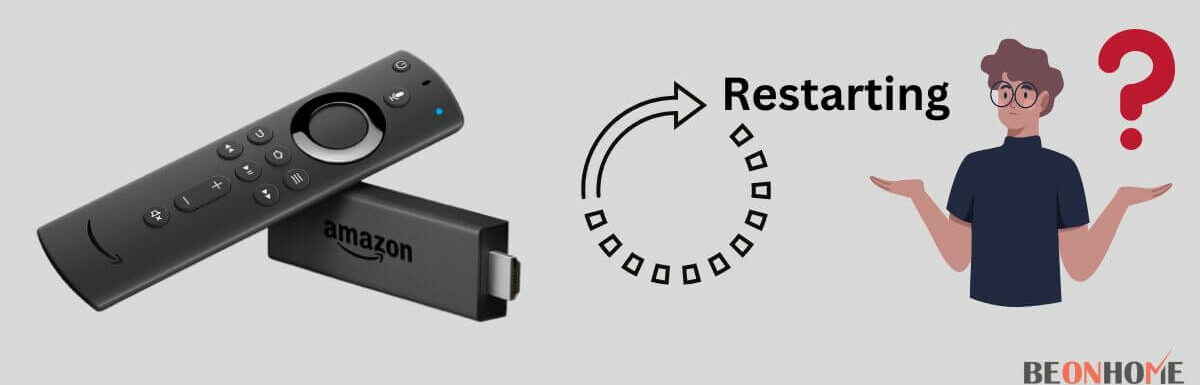






Leave a Reply