If your Ring Doorbell Keeps Going Offline, don’t panic, This situation is very common and could be temporary. You can still use some features of Ring without the internet or fix it easily. As many people were facing this problem, so we decided to research on this topic and found useful tips and reasons.
This may happen because you may have a problem with your router, which is not providing a proper connection to the doorbell, or you may have a problem with your doorbell’s cable wire. We are going to talk all about the reasons and troubleshooting techniques.
Why Does Ring Doorbell Keep Going Offline?
Quick Navigation

As we mentioned above, this could be due to the poor connection of your WiFi. Also, some of the reasons are connection problems with your WiFi router, damaged wire in the router, changed WiFi password, or maybe your Ring Doorbell has a low battery.
These are temporary problems that can be fixed easily. But what if, even after fixing all these problems, your doorbell is offline? So here, you are supposed to follow the below-mentioned troubleshooting technique.
What to do if your Ring Video Doorbell goes offline
There can be multiple solutions for why your ring device is not joining the network.
The first technique is to ensure that the WiFi connection is properly connected.
- First of all, inspect the internet connection of your doorbell. For this, you have to go to the Ring app.
- After that, choose your doorbell, then there will be an option called ‘Device Health’ click on it.
- Now, there is an option ‘Network’ under that you can see offline, which means your doorbell is offline.
- To fix this, you must check all the wires and connections of the WiFi.
- Check other devices also which are connected to the same WiFi.
- You can also unplug the router, wait for 30-40 seconds, and then put it back and see whether the problem is solved.
- You can also make your Ring Doorbell in setting up mode by pressing the side button and holding it up for nearly 10-20 seconds.
- If all these techniques are not working, you have to inspect the power of your Ring Doorbell.
Low voltage power
It is rare, but it may also happen that your Ring Doorbell can go offline due to insufficient power from the transformer. If your doorbell transformer gives 16VAC to the Ring Pro, this may happen due to the low voltage.
Another situation can happen if your transformer is giving 16VAC, but the Ring Doorbell is still not getting enough power.
It means the wire through which the power is coming is having some problem. Like the length of the wire is too long. So you also have to inspect this.
If the problem is with the doorbell’s cable, you can contact customer support, ask for a new wire installation, or give some tips and suggestions.
Does the Ring record while offline?

The Ring Doorbell needs a proper connection to work; if it is not getting, you must fix it. You can refer to the above techniques for this. Or change the wifi your ring is using.
Also, the camera will not work if the doorbell is offline. The camera will show it has power, but it will not work; it will need a proper connection to record and store the videos.
The Ring is offline, but the WiFi is working.
We have already mentioned that this may happen when your WiFi is working, but your Ring Doorbell is offline. This is due to the problem with your doorbell’s cable; try to check and fix them. Also, you can try to set up your doorbell by clicking on the side button of the doorbell.
Reasons Why Ring Device keeps going offline
There are a few reasons why this thing happens:
- You may have changed the password of your WiFi.
- This may also happen due to the loose wire connection on the router.
- Low power voltage can also be a reason.
- Also, there can be some internet connection problems.
FAQ
Is there a problem with Ring Doorbell today?
No, there is no downtime or any problem recorded today.
Why can’t my Ring find my WiFi?
Usually, the doorbell can only connect with 2.4 GHz network connection, but maybe your network connection is 5 GHz. In this situation, your doorbell can’t detect your WiFi connection.
How to set up my Ring Doorbell?
Usually, the doorbell can only connect with 2.4 GHz network connection, but maybe your network connection is 5 GHz. In this situation, your doorbell can’t detect your WiFi connection.
How to set up my Ring Doorbell?
To set up your Ring Doorbell, you have to click on the orange button, which is placed on the back or the side part of the doorbell. The button’s location may change according to the model of the doorbell, so confirm this before you press on it. Hold it up for 10-20 seconds, and then leave it.
Final Talk
Hope the above tutorial and techniques helped you understand ‘why your Ring Doorbell is going offline? If you are having any problems after trying all these techniques or you can’t fix the problem, then try to contact customer support. They will try to solve all your problems and give you proper guidance and tips. Try all the above techniques carefully. Make sure that you aren’t damaging your router or your doorbell.

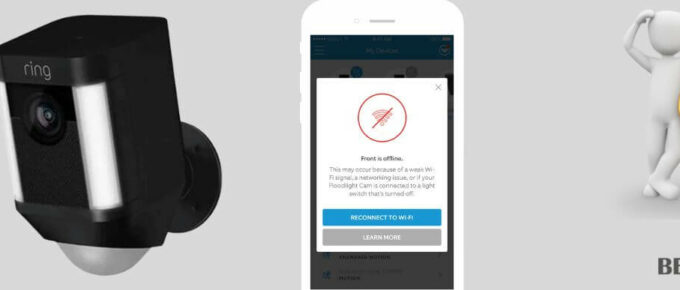

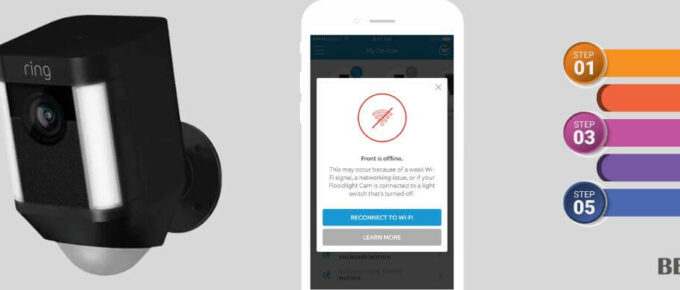



Leave a Reply