Amazon Alexa needs no introduction. How swiftly it has entered our homes and how easy it makes our lives. Everyone who uses Alexa is a happy customer of the product. But, there is no hiding the fact that blue lighting may disrupt the functioning of Alexa. This light usually surfaces when you command Echo to do something. Light either comes when Alexa is switching on or processing instructions you give.
My Alexa Is Lighting Up Blue: What Does This Mean?
Quick Navigation

The blue light means a couple of things in Alexa. We will list them one by one below.
1. When Alexa is processing your command
When your command is being acknowledged, Alexa shows up a blue light. This lighting is primarily on after receiving your command. Once your command is fulfilled, the light will turn off automatically.
2. Switching on or off
When the device is switching on or turning off, we see this light coming up. It is entirely normal for it to show this light. The light goes off when the command given is done.
3. Restarting
Many times you will notice the device restarting on its own. This restart also enables the blue light to the surface. It goes off as soon as the restart is complete and the device is ready to take commands.
4. Non-Commanding Voices
The voices Alexa hears and captures are often not your commands to it. Instead, it is the normal talking you do which Alexa reads like an order you give to it. But, be it the voices from the outside, or sounds inside the house, it captures these voices as commands. Then, it automatically goes off when the processing is complete.
5. Firmware Update
The constant spinning of the blue light can also mean that the device is getting an update process. At this time, you will notice that your Alexa is not responding to any of the commands. We suggest you wait for the update to get completed. Then, go ahead and check your Alexa app to assure yourself of the update.
How To Fix Alexa Echo Stuck On Solid Blue Ring?

The ways to solve this problem are many. However, this section will help you get all the related information under one section. We will Troubleshoot the problem and assign a solution accordingly. Read through to get a quick answer.
a. Power Supply
Ensure that the power supply unit you are using is the same which came in the package with the device. For example, 1.8 Amps of power should always be available in the USB power plug. Do not go for the generic USB chargers, as they may hinder the device’s functioning.
Things that can go wrong in this problem are:
- AC Adapter is faulty
- Bent or defective cable
- Loose connections
It is crucial to follow all the below-mentioned pointers to avoid any problems as such:
- Cables to be amazon authorized
- Check if the wires are intact
- Check for the connections
- Replace the cables if faulty
b. Reset required
There are chances that your device needs a break and a reboot. Let it restart in intervals and reset it if the problem persists.
c. DND mode
You may have turned your DND setting on using the App or the device. Switch the setting off and get rid of the stuck blue light.
d. Unsupporting Power Outlet
You may have connected the device to an outlet with less power than required. The functioning gets hindered when the supply is not proper.
Look for capacitors and check if they are causing the problem. Replace them if they are swollen or leaking. If there are chances of water-based damage, unplug the device and let it dry for a day. Use a cloth to wipe if needed.
e. Internet
The whole functioning of Alexa depends on the Internet at your house. If the internet is causing the blue light to get stuck, it is time to call the internet service provider. Restart the router or reset the internet settings to get it back on track.
f. Update Required
Your Alexa may have a pending update to work on. There may be bugs that cause the problem. A firmware update will resolve issues as such. Reset the whole device for successfully running the updates in the software. Booting it up will help it go efficiently.
- Quick Resolutions to be used as a ready reckoner
- Unplug the whole setup for a brief period of time and plug it back again
- Check for Logic board
- Move to Alexa settings to check for the Do Not Disturb Mode
- Ensure that the accessories are used per the standards and not below the level.
- Reset as a last resort or Contact the Support team
- Software complications, if any, can be resolved by experts
How to Turn off Echo Dot Blue Light?

The process to turn off Echo Dot’s blue light is quite simple. However, there are three ways to do it. You will find all these ways in this section of the article. But, first, read through the step-by-step guide.
A. Say Stop
The first and the easiest method to consider is to stop the device verbally. To do this, you have to call out “Alexa Stop” to switch the blue light off immediately. This step will end the command Alexa is processing.
B. Unplug and Plug
You can also try unplugging the whole system from the power source. Once you do this, you can plug it back and start the device afresh. This step will help the device reboot and function efficiently.
C. Reset
The problem should have ended by now. But if it resurfaces again, we will have to reset the whole device. You will have to press and hold the volume and mute buttons together for 20 seconds. The process is completed when this is done, and the blue light goes off.
Final Talk
This problem, popularly known as the blue light of death, can be resolved. The steps to take are many and will depend on your situation. The troubleshooting methods in the article will help you get to the core of it. You can use this article as your guide for any future issues. The plans are all tried and tested.




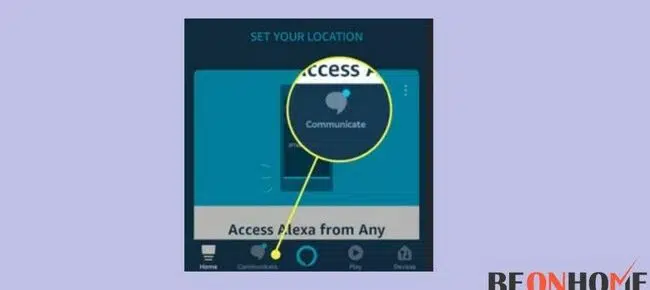
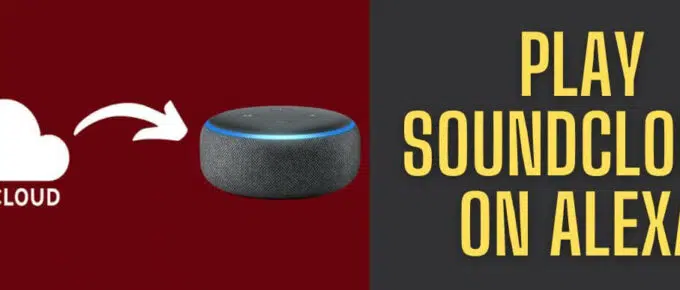

Leave a Reply