One of my friends owns a ring spotlight cam. She got it because there was an attempted burglary at her property when she was out of the station. She made a wise move and got herself one of the latest models.
Now, she can easily monitor in and around her property through her smartphone. When intruders and outsiders find out that your property is being monitored, they don’t want to enter inside it, when you are not around.
The other day, she rang me up about having connectivity issues with your spotlight camera. She was pretty upset and frustrated because she had to leave town for a few days and wanted to get it fixed before she travels. I did some research and told her that she does not have anything to worry about. I’m sure that you too are reading this post because you are facing a similar condition. Without wasting any time, let us read the post, and find out what to do when your ring spotlight goes offline.
What happens if your ring spotlight goes offline?
Quick Navigation
The reason why the spotlight goes offline is because of WiFi, power connection, and on power issues. To work constantly, you need to have a well-connected internet network without any fault in the batteries.
Is the ring camera struggling to connect to the internet? Does it keep going offline?
When there is a continuous notification, messages are more irritating and may sometime turn false. The Ring devices are adaptive, reliable, and compatible.
So, if it goes offline, you need to change the Ring Camera. The problem of the fault needs to be noticed first and solved.
1. WiFi connection interruption
The problem often arises from an internet connection. The router lights should be functioning properly even when the camera is in offline mode.
For checking whether the router is working properly or not. Reset your power, wait for 1 minute and turn it back on again. It makes the connection strong enough and work efficiently.
2. Power surge
In some old houses with old wiring systems, there are switches for breakers. Check the breaker box to make sure it has any trips and it is connected to the camera.
If the trips keep on breaking; you can get help from customer support.
3. When the camera is placed outside the WiFi coverage area
The camera and the router need to be placed in a closed area. When the home is made of bricks, it gives you trouble that interferes with the WiFi signals.
The highest frequency of 5 GHz has less interference with multiple devices. Although the brick breaks the signal. The lowest frequency 2.4GHz with this frequency has a good connection between the router and the Ring device.
4. Ring doorbell has a low battery
It keeps on giving constant notifications alerts when it is in motion zones. When the notification is off, you won’t receive any alert message when the battery is low.
But near the battery symbol, it shows you low sign. When there is more number of Ring devices, it might confuse you, so stick any note on it and recharge it.
5. Change in WiFi SSID
When your provider gets upgraded with a supply system with the new SSID WiFi. Here you need to enable the reset option in your camera and adapt to a fresh connection.
It goes offline only because of temporary power loss. Just inspect and solve all the problems.
6. Problem with the battery
When there is an issue in the battery, it should be removed and replaced. While replacing with new batteries, check whether it is fully charged or not.
7. WiFi password changed
When you change the password, it will automatically disconnect the network. For this, tap on the device health and reconnect it with the WiFi in the Ring app. Now select the required network.
Why does my ring doorbell still keep going offline?
When the common issues have been eliminated, the Ring device goes offline. The following reasons are:
1. temporary power loss
Here the Ring will automatically reconnect it to the router within 30 seconds. So, it makes a strong connection. Next press the setup button to bring it to the setup mode.
It gets reconnected when you press it for 10 seconds.
The next trick is to check the other smart devices when they have the same network issue problem. If all devices have the same problem then you need to change or repair the router.
2. Ring doorbell has low voltage
When there is a low voltage issue, the Ring will automatically go offline. Mostly this happens because of no power. Device health helps you check the voltage of the device.
The Ring Pro needs 3900 mVA power so that it can eliminate 16 VAC. Upgrading the voltage when it supplies less voltage.
Can breaker box issues make a Ring Camera go offline?
The issue in the breaker box makes the camera goes offline. When the fuse is blown it helps your camera, to keep the camera with switching options.
How to fix a faulty breaker box?
It is very easy to repair the faulty breaker box. Follow the steps with precautions. Power on the main switch. Keep your wet hands away from electricity.
The fixing procedure:
- Switch off the main power of your place to locate the breaker circuit, which is in the basement room.
- The power switch should be off two times before turning it back on. And leave it as it is.
- Now go to the breaker panel and switch on the main electric connection.
Can a change in WiFi SSID make a camera go offline?
Ring device depends on the internet connection. When there is a change in WiFi SSID, it goes offline with its upgrading. When upgrading, it cannot access the new information of it.
The fixing process of a Ring camera is affected by a change in SSID:
- The first step is to make the internet signal stronger.
- Next, the Ring device should be turned off and removed from power. It takes 30 to 60 seconds.
- After 1-minute, plug it back into the power and configure it with an SSID connection.
- When it is a single-band device, it cannot get connected to the Ring Camera. When the WiFi is upgraded with higher frequencies ranging from 2GHz and above, it gets more incompatible with network frequencies.
Can a ring camera go offline because it needs rebooting?
When the Ring device is used several times and becomes old, it can easily go offline. At times this issue can be solved by resetting the device.
How to reboot a Ring Camera?
By rebooting, you can also restore its functions:
- The setup button in the Ring device needs to be pressed for 10 seconds. The color of the button is orange.
- Now release the button, where the device flashes with flickering lights for a few minutes. When the light stops flashing, it means that the reset has been completed.
- When the flash is stopped, your device should reconnect to the internet again.
Final talk
Here, to sum up so far, what has been stated in this article is good and knowledgeable to the reader. I hope i have cleared all doubts and given a clear explanation about the topic in this article.
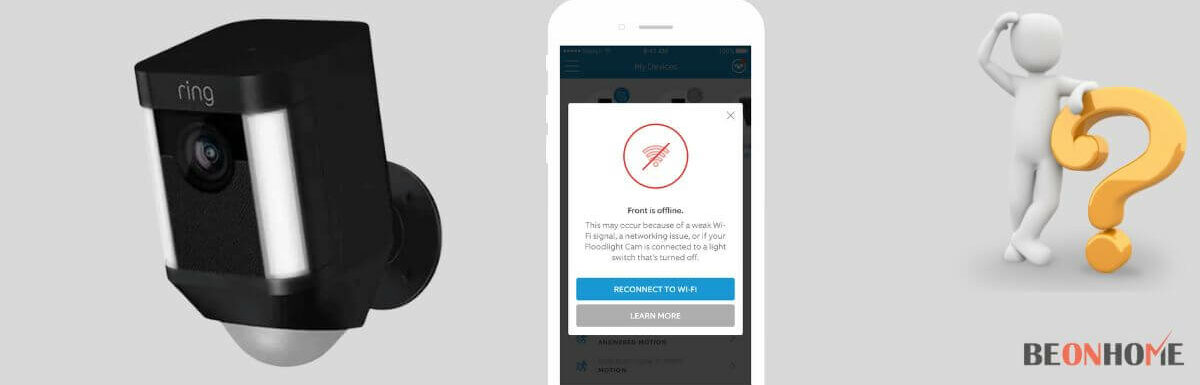

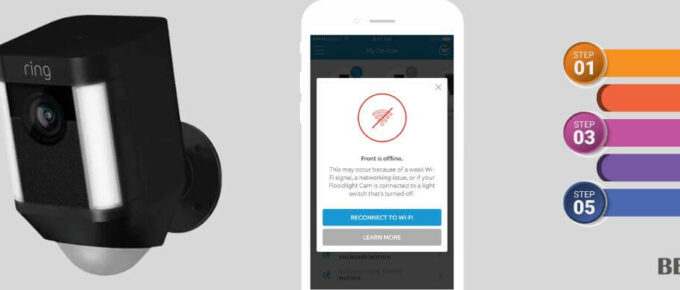


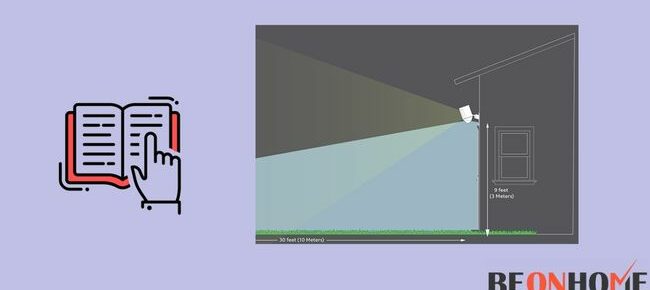

Leave a Reply