These days, theft issues are increasing; many people are worried about their stuff getting stolen, which is a prominent issue. Many of them put cameras in their place that covers the outer part so that they can see if their stuff is safe or not.
If you have been thinking about planning to use Blink outdoor camera without a subscription and want to know more about it, please continue to read this for further information.
Does The Blink Outdoor Camera Require a Subscription To Use?
Quick Navigation

Yes, a blink camera can be used without a subscription, but it has few restrictions. If you use it without a subscription, you will not be able to keep the videos with yourself, and you will only be able to live to stream them instead of saving them.
Subscription plans help save clips and motion alerts and save live-streaming videos and clips. With the subscription to Blink outdoor camera, you can also see the saved recording.
One can use Blink Outdoor camera without a subscription, but you won’t be able to access all these features mentioned above.
People often forget to check on something essential, which is why a subscription is needed, but many things can happen with the subscription too.
A blink camera can save the camera recording, but for that, you will need proper steps too and trust the fact that how the blink camera can help you with something meaningful and how it can save your stuff from stealing in a blink of an eye.
How to use a blink camera without a subscription?
As mentioned before, you can use the camera without getting a subscription, but a few things like no saved recordings and only live streaming work.
If you have been planning to use the blink camera without any subscription, then we recommend you to go through these points:
- If you own a brand new blink camera or the blink mini camera, then it will surely be of the brand new model consisting of sync module 2
- As mentioned in the guide, one can use the camera without a subscription, but many wonder how they can save the videos. The new sync module 2 has a USB port that can take a thumb drive easily and help keep the videos.
- To use the flash drive with the sync module, open the blink app and click on the sync module. Users can plug in the thumb drive in the module if they want to store recordings of their blink camera. Users can unplug the thumb drive from the sync module and connect the device to their PC or laptop if they want to see the recordings.
- After the sync module opens, Select the local storage and insert the USB into the blink camera. Once you successfully install the USB, there will be a sign of connectivity in the app, and it will also show you how much storage you have in the USB
- If any user wants to see the recordings, then eject the USB after clicking on safely eject, and then you can take it off. You can have access to the recordings that are on the flash drive.
How to save blink videos without any subscription?
Many of you must want to know how one can save the recording without any subscription, which is what we have for you.
Look for the ways you can keep the recording the same:
- There was a time when the blink cameras could not store and save the recording because they did not have a subscription, but now times have changed, and so is the technology
- Now the recordings captured by the blinking camera can be stored or saved because of the sync module that can help to save the footage.
- You must get a sync module and connect it with your blink camera.
- As it comes with a mount that can be set anywhere, you want it to make the process easier as there will be no need for drilling to fix it.
- It is not a guaranteed step as the users had complained before about the footage that stopped saving in a brief period.
Final Talk
Blink cameras are a handy smart device that most people rely upon, as the chances of stealing anything from a thief become very low and rare. Once installed, a user can feel safe at his place and whenever they move out for some important work.
Blink cameras also have two subscriptions; one has to choose from them. Most people do not wish to get one but at the same time seek features that the subscription offers, which is why we have got a guide for you after researching the possible ways one can save the recordings and watch them later.
We understand the blink, and we want you to get one too. We hope this guide reaches you and solves all queries you have related to the blink camera.



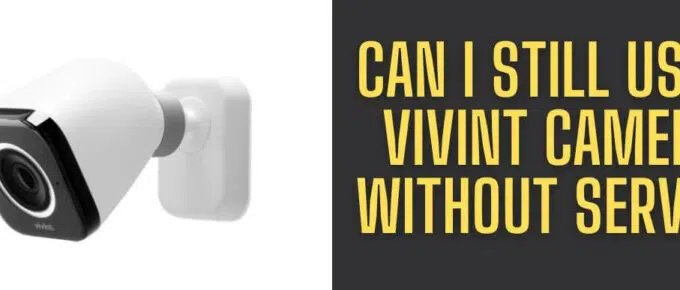
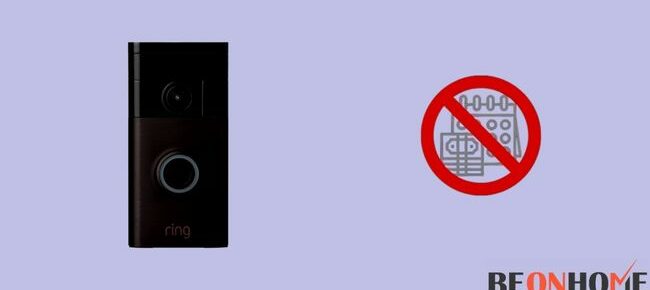


Leave a Reply