Sometimes you may face problems in receiving calls and dropping internet services on straight talk data. But straight talk is not directly responsible for that; they partner with many other networks to provide an excellent service to their users. So maybe the problems are from the partner networks. Don’t worry, here we are telling you how to fix that problem step by step, so let’s get started.
Troubleshooting Straight Talk Data Not Working On iPhone
Quick Navigation
Fixing your internet services on an iPhone is not as tricky. You can fix this easily; you just need to take care of it step by step. Straight talk is partnered with 4 telecom operators- Verizon, AT&T, T-mobile, and sprint. Disconnection of services may be a problem for these telecom service providers.

Step1: The first step is connecting your iPhone with a Wi-Fi connection.
Step2:Now open your phone settings and click on the ‘general’ option.
Step3:There, you can find software updates; click on that option.
Step4:Now, you can see your software with its information. Under that, you can find an option ‘download and install’; click on that.
Step5:By clicking, some terms and conditions will appear on your phone screen. Agree to them and install.
Step6:Once you agree with those conditions, your phone will automatically restart and check if your network is working.
How To Fix Straight Talk Data Not Working On Android?

The process for iPhone and android is somehow the same; there will be some slight differences. If you want to fix your straight talk data, update your APN settings. Let’s talk about the process step by step.
Tools:
- Android
- A Wi-Fi connection
Step 1: Connect your android phone with a Wi-Fi connection. Click on Settings, and then there you can find the ‘more’ option click on that.
Step 2: Now, you have to click on the mobile network, then click on the access points name.
Step 3: You can find all network connections. Click on straight talk, and you can see all the information regarding this network. For example- name, APN, MMSC, MMS, MMS proxy, MMS port, APN type.
Step 4: Check all that information carefully you filled in. Now save that information and check if your connections are working or not. If not, then restart your phone.
How To Fix Straight Talk Data Not Working After Refill?

You renewed your data plan but are still facing problems with your straight-talk data connections. By resetting the network settings of your phone, you can fix this problem. If you’re tired of refilling and facing these issues, you must’ve wished to have unlimited internet.
How To Fix Straight Talk Data Not Working On A New Phone?
Fixing any network on a new phone may get tricky. But that is not much challenging work, you can do it within minutes. Let’s talk about this in brief through the following steps
Tools:
- A new phone
- A Wi-Fi connection
Step 1: Connect your phone with a Wi-Fi connection. Now click on google play store for the further process.
Step 2: After opening the google play store, type ‘straight talk data settings’.
Step 3: Now click on the first app which appears after searching. And install this app after accepting their terms and conditions.
Step 4: Now, open the app and go to your phone settings.
Step 5: You can find their APN settings. Now update your APN settings showing on your screen.
How To Fix Straight Talk Data Not Working On Samsung?

Sometimes it may happen that you have checked all your connections, but still, you are not getting data services. Here we are telling you the step-by-step process to fix it.
Tools:
- Samsung phone
Step 1: Click on settings and go to general management, you can find an option ‘reset’.
Step 2: Now, in the reset settings option, you will find reset network settings; click on that. There you can find a button, go through it.
Step 3: Now go back and click on connections; after clicking on connections, you can find an option ‘mobile networks’ click on it.
Step 4: Go on access point networks, you can find all the networks and click on the straight talk network.
Step 5: You can find all the basic information regarding your network and check them. After checking, click on the three-dot icon on the top right-hand side.
Step 6: If you click on the three-dot icon, you can find three options there-delete APN, save and discard. Click on the Save button and now restart your phone to work it.
Why Is My Data Not Working With Straight Talk?
Straight talk network maintains partnering with other companies to provide services to their customers. Sometimes it may be a problem of partner companies.
They may have technical issues from their end. So before finalizing anything, you have to check your data balance first.
- If you are a prepaid user, you have to check your balance whether it’s expired or not.
- If you are a postpaid user, keep checking your subscription data.
If the above conditions are perfect, try to reset your mobile settings.
Final Talk
The article gives brief information regarding straight talk networks and a step-by-step process of how to fix that. Read this article and do the tutorial perfectly. Don’t forget to check your data balance and subscription before you decide to fix the network problem.

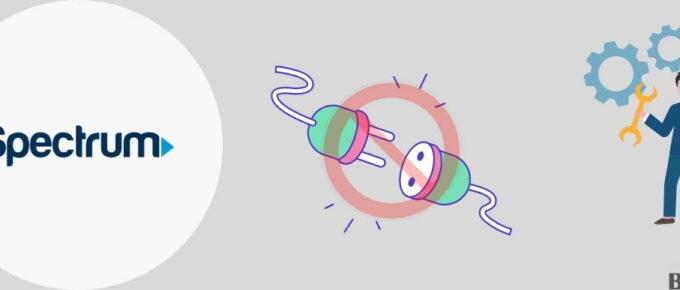


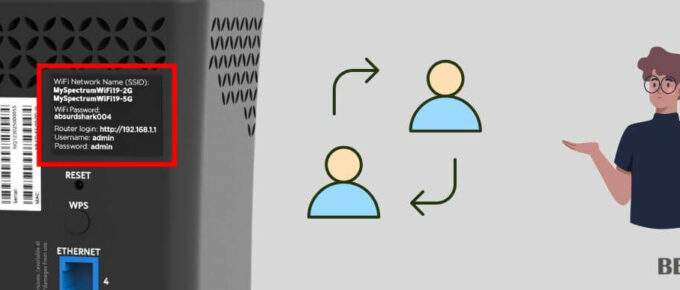


Leave a Reply